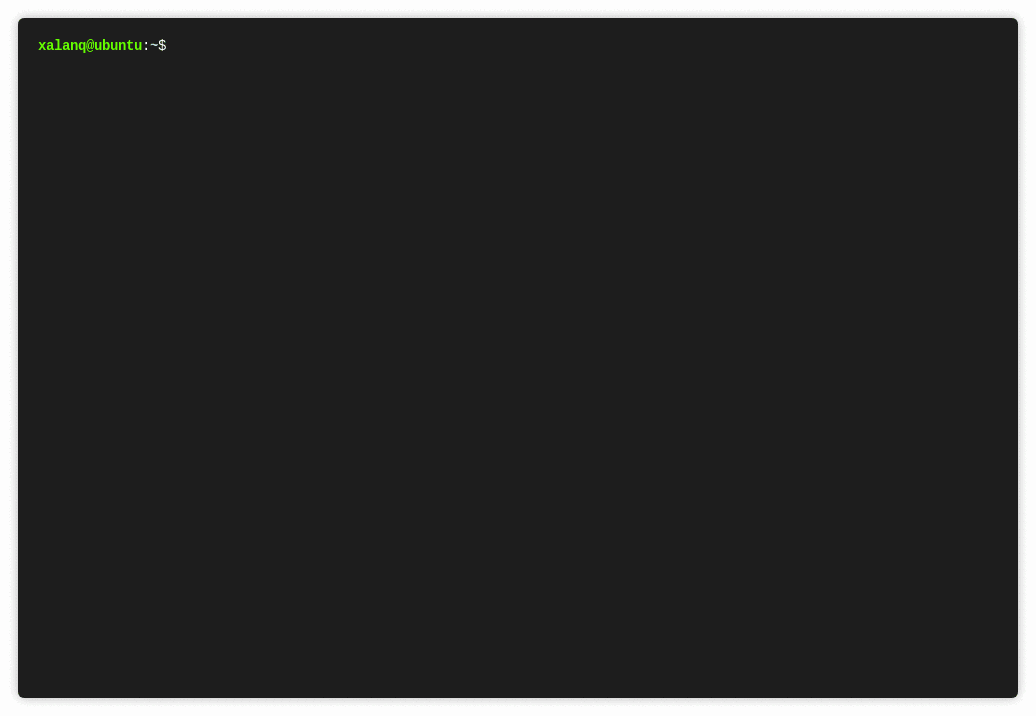xalanq / Cf Tool
Projects that are alternatives of or similar to Cf Tool
Codeforces Tool
Codeforces Tool is a command-line interface tool for Codeforces.
It's fast, small, cross-platform and powerful.
Installation | Usage | FAQ | 中文
Features
- Support Contests, Gym, Groups and acmsguru.
- Support all programming languages in Codeforces.
- Submit codes.
- Watch submissions' status dynamically.
- Fetch problems' samples.
- Compile and test locally.
- Clone all codes of someone.
- Generate codes from the specified template (including timestamp, author, etc.)
- List problems' stats of one contest.
- Use default web browser to open problems' pages, standings' page, etc.
- Setup a network proxy. Setup a mirror host.
- Colorful CLI.
Pull requests are always welcome.
Installation
You can download the pre-compiled binary file in here.
Then enjoy the cf-tool~
Or you can compile it from the source (go >= 1.12):
$ go get github.com/xalanq/cf-tool
$ cd $GOPATH/src/github.com/xalanq/cf-tool
$ go build -ldflags "-s -w" cf.go
If you don't know what's the $GOPATH, please see here https://github.com/golang/go/wiki/GOPATH.
Usage
Let's simulate a competition.
cf race 1136 or cf race https://codeforces.com/contest/1136
To start competing the contest 1136!
If the contest has not started yet, cf will count down. If the contest have started or the countdown ends, cf will use the default browser to open dashboard's page and problems' page, and fetch all samples to the local.
cd ./cf/contest/1136/a (May be different from this, please notice the message on your screen)
Enter the directory of problem A, the directory should contain all samples of the problem.
cf gen
Generate a code with the default template. The filename of the code is problem id by default.
vim a.cpp
Use Vim to write the code (It depends on yourself).
cf test
Compile and test all samples.
cf submit
Submit the code.
cf list
List problems' stats of the contest.
cf stand
Open the standings' page of the contest.
You should run "cf config" to configure your handle, password and code
templates at first.
If you want to compete, the best command is "cf race".
Usage:
cf config
cf submit [-f <file>] [<specifier>...]
cf list [<specifier>...]
cf parse [<specifier>...]
cf gen [<alias>]
cf test [<file>]
cf watch [all] [<specifier>...]
cf open [<specifier>...]
cf stand [<specifier>...]
cf sid [<specifier>...]
cf race [<specifier>...]
cf pull [ac] [<specifier>...]
cf clone [ac] [<handle>]
cf upgrade
Options:
-h --help Show this screen.
--version Show version.
-f <file>, --file <file>, <file>
Path to file. E.g. "a.cpp", "./temp/a.cpp"
<specifier> Any useful text. E.g.
"https://codeforces.com/contest/100",
"https://codeforces.com/contest/180/problem/A",
"https://codeforces.com/group/Cw4JRyRGXR/contest/269760",
"1111A", "1111", "a", "Cw4JRyRGXR"
You can combine multiple specifiers to specify what you
want.
<alias> Template's alias. E.g. "cpp"
ac The status of the submission is Accepted.
Examples:
cf config Configure the cf-tool.
cf submit cf will detect what you want to submit automatically.
cf submit -f a.cpp
cf submit https://codeforces.com/contest/100/A
cf submit -f a.cpp 100A
cf submit -f a.cpp 100 a
cf submit contest 100 a
cf submit gym 100001 a
cf list List all problems' stats of a contest.
cf list 1119
cf parse 100 Fetch all problems' samples of contest 100 into
"{cf}/{contest}/100/".
cf parse gym 100001a
Fetch samples of problem "a" of gym 100001 into
"{cf}/{gym}/100001/a".
cf parse gym 100001
Fetch all problems' samples of gym 100001 into
"{cf}/{gym}/100001".
cf parse Fetch samples of current problem into current path.
cf gen Generate a code from default template.
cf gen cpp Generate a code from the template whose alias is "cpp"
into current path.
cf test Run the commands of a template in current path. Then
test all samples. If you want to add a new testcase,
create two files "inK.txt" and "ansK.txt" where K is
a string with 0~9.
cf watch Watch the first 10 submissions of current contest.
cf watch all Watch all submissions of current contest.
cf open 1136a Use default web browser to open the page of contest
1136, problem a.
cf open gym 100136 Use default web browser to open the page of gym
100136.
cf stand Use default web browser to open the standing page.
cf sid 52531875 Use default web browser to open the submission
52531875's page.
cf sid Open the last submission's page.
cf race 1136 If the contest 1136 has not started yet, it will
countdown. When the countdown ends, it will open all
problems' pages and parse samples.
cf pull 100 Pull all problems' latest codes of contest 100 into
"./100/<problem-id>".
cf pull 100 a Pull the latest code of problem "a" of contest 100 into
"./100/<problem-id>".
cf pull ac 100 a Pull the "Accepted" or "Pretests passed" code of problem
"a" of contest 100.
cf pull Pull the latest codes of current problem into current
path.
cf clone xalanq Clone all codes of xalanq.
cf upgrade Upgrade the "cf" to the latest version from GitHub.
File:
cf will save some data in some files:
"~/.cf/config" Configuration file, including templates, etc.
"~/.cf/session" Session file, including cookies, handle, password, etc.
"~" is the home directory of current user in your system.
Template:
You can insert some placeholders into your template code. When generate a code
from the template, cf will replace all placeholders by following rules:
$%U%$ Handle (e.g. xalanq)
$%Y%$ Year (e.g. 2019)
$%M%$ Month (e.g. 04)
$%D%$ Day (e.g. 09)
$%h%$ Hour (e.g. 08)
$%m%$ Minute (e.g. 05)
$%s%$ Second (e.g. 00)
Script in template:
Template will run 3 scripts in sequence when you run "cf test":
- before_script (execute once)
- script (execute the number of samples times)
- after_script (execute once)
You could set "before_script" or "after_script" to empty string, meaning
not executing.
You have to run your program in "script" with standard input/output (no
need to redirect).
You can insert some placeholders in your scripts. When execute a script,
cf will replace all placeholders by following rules:
$%path%$ Path to source file (Excluding $%full%$, e.g. "/home/xalanq/")
$%full%$ Full name of source file (e.g. "a.cpp")
$%file%$ Name of source file (Excluding suffix, e.g. "a")
$%rand%$ Random string with 8 character (including "a-z" "0-9")
Template Example
The placeholders inside the template will be replaced with the corresponding content when you run cf gen.
$%U%$ Handle (e.g. xalanq)
$%Y%$ Year (e.g. 2019)
$%M%$ Month (e.g. 04)
$%D%$ Day (e.g. 09)
$%h%$ Hour (e.g. 08)
$%m%$ Minute (e.g. 05)
$%s%$ Second (e.g. 00)
/* Generated by powerful Codeforces Tool
* You can download the binary file in here https://github.com/xalanq/cf-tool (Windows, macOS, Linux)
* Author: $%U%$
* Time: $%Y%$-$%M%$-$%D%$ $%h%$:$%m%$:$%s%$
**/
#include <bits/stdc++.h>
using namespace std;
typedef long long ll;
int main() {
ios::sync_with_stdio(false);
cin.tie(0);
return 0;
}
FAQ
I double click the program but it doesn't work
Codeforces Tool is a command-line tool. You should run it in terminal.
I cannot use cf command
You should put the cf program to a path (e.g. /usr/bin/ in Linux) which has been added to system environment variable PATH.
Or just google "how to add a path to system environment variable PATH".
How to add a new testcase
Create two extra testcase files inK.txt and ansK.txt (K is a string with 0~9).
Enable tab completion in terminal
Use this Infinidat/infi.docopt_completion.
Note: If there is a new version released (especially a new command added), you should run docopt-completion cf again.