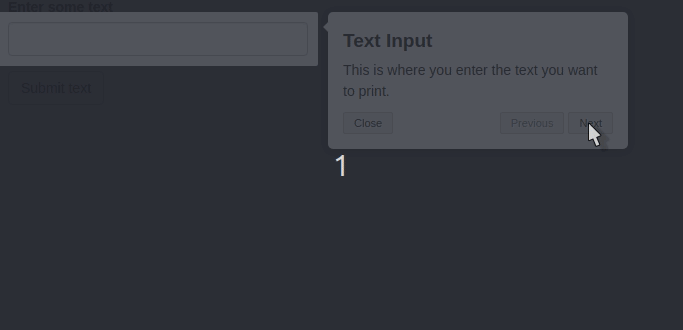JohnCoene / Cicerone
Programming Languages
Projects that are alternatives of or similar to Cicerone
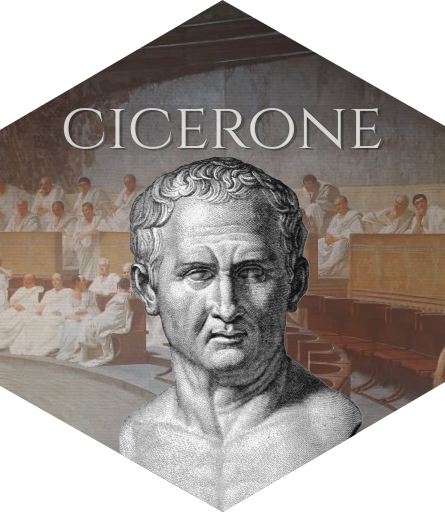
cicerone
A convenient API to create guided tours of Shiny applications using driver.js, visit the website for more details.
Usage
Let's create a very basic Shiny app to demonstrate: it takes a text input and on hitting a button simply prints it.
library(shiny)
ui <- fluidPage(
textInput("text_inputId", "Enter some text"),
actionButton("submit_inputId", "Submit text"),
verbatimTextOutput("print")
)
server <- function(input, output){
txt <- eventReactive(input$submit_inputId, {
input$text_inputId
})
output$print <- renderPrint(txt())
}
shinyApp(ui, server)
Now we can create a guide to walk the user through the application: simply initialise a new guide from the Cicerone object then add steps.
library(cicerone)
guide <- Cicerone$
new()$
step(
el = "text_inputId",
title = "Text Input",
description = "This is where you enter the text you want to print."
)$
step(
"submit_inputId",
"Send the Text",
"Send the text to the server for printing"
)
This is our guide created, we can now include it the Shiny app we created earlier and start the guide. Note to that you need to include use_cicerone in your UI.
library(shiny)
ui <- fluidPage(
use_cicerone(), # include dependencies
textInput("text_inputId", "Enter some text"),
actionButton("submit_inputId", "Submit text"),
verbatimTextOutput("print")
)
server <- function(input, output){
# initialise then start the guide
guide$init()$start()
txt <- eventReactive(input$submit_inputId, {
input$text_inputId
})
output$print <- renderPrint(txt())
}
shinyApp(ui, server)
All options are detailed in the documentation of the object: ?Cicerone. See the site for more information.
Installation
You can install the stable version from CRAN with:
install.packages("cicerone")
You can install the development version from Github with:
# install.packages("remotes")
remotes::install_github("JohnCoene/cicerone")