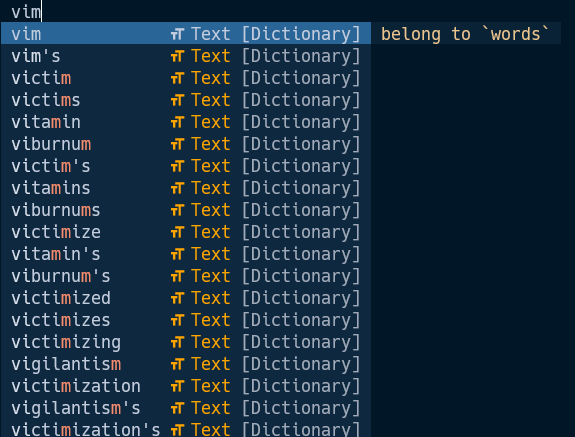cmp-dictionary
Dictionary completion source for nvim-cmp
Usage
Example setting
require("cmp").setup({
-- other settings
sources = {
-- other sources
{
name = "dictionary",
keyword_length = 2,
},
}
})
require("cmp_dictionary").setup({
dic = {
["*"] = { "/usr/share/dict/words" },
["lua"] = "path/to/lua.dic",
["javascript,typescript"] = { "path/to/js.dic", "path/to/js2.dic" },
filename = {
["xmake.lua"] = { "path/to/xmake.dic", "path/to/lua.dic" },
},
filepath = {
["%.tmux.*%.conf"] = "path/to/tmux.dic"
},
},
-- The following are default values, so you don't need to write them if you don't want to change them
exact = 2,
first_case_insensitive = false,
async = false,
capacity = 5,
debug = false,
})Option
dic
table, default: { [*] = {}, filename = nil, filepath = nil }
All but three special keys are file types, and the values are the corresponding dictionary arrays. You can also use comma-separated file types for the key. If one dictionary, you can use a string instead of an array.
The special key filename takes a table as its value, which has keys of file names and values of corresponding dictionary array.
The keys are used in exact match with the result of expand("%:t").
The special key filepath is a table in a format similar to filename.
The difference is that the keys are lua patterns and are used to match expand("%:p").
The special key * is a global setting.
The priority is filename > filepath > filetype > *
exact
integer, default: 2
It decides how many characters at the beginning are used as the exact match. If -1, only candidates with an exact prefix match will be returns.
first_case_insensitive
boolean, default: false
If true, it will ignore the case of the first character. For example, if you have "Example" and "excuse" in your dictionary, typing "Ex" will bring up "Example" and "Excuse" as candidates, while typing "ex" will bring up "example" and "excuse".
async
boolean default: false
If true, perform the initialization in a separate thread. If you are using a very large dictionary and the body operation is blocked, try this.
You need module mpack, so you need to install lua51-mpack or build neovim of 0.6 or higher.
capacity
integer, default 5
Determines the maximum number of dictionaries to be cached. This will prevent duplicate reads when you switch dictionaries with the settings described above.
debug
boolean, default false
If true, debug messages are output.
Where to find dictionaries
You can download dic from aspell.net or installing by package manager, xbps extract to
$ ls /usr/share/dict/
american-english british-english wordsAfter installing aspell and dictionary you want, run following command to get dic for this plugin (plain text).
aspell -d <lang> dump master | aspell -l <lang> expand > my.dictHow to create your own dictionary
The dictionary is recognized as a list delimited by %s. %s is a space, \t, \n, \r, or \f.
For example, if you use the following file as a dictionary, the source to be added is {"hello", "world", "!"}.
hello
world !