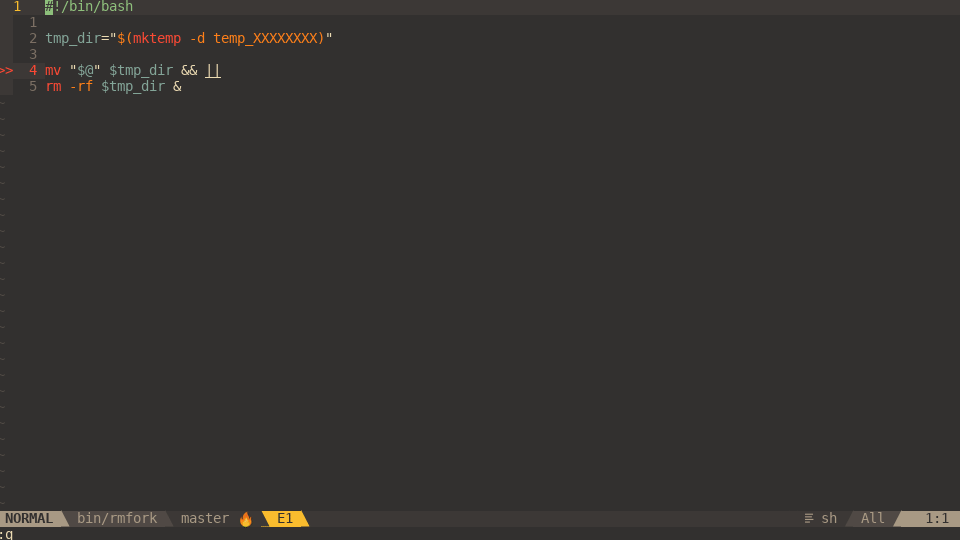antoinemadec / Coc Fzf
Labels
Projects that are alternatives of or similar to Coc Fzf
fzf ❤️ coc.nvim
Use FZF instead of coc.nvim built-in fuzzy finder.
Rationale
This plugin uses FZF fuzzy finder in place of Coc's built-in CocList sources as well as Coc's jumps (definition, reference etc).
It makes the interaction with Coc easier when you are used to FZF.
The main features are:
- FZF preview
- FZF bindings for splits and tabs
- FZF layout (floating windows etc)
- FZF multi-select to populate the quickfix window
It was inspired by Robert Buhren's functions and coc-denite.
Installation
Make sure to have the following plugins in your vimrc:
Plug 'junegunn/fzf', {'dir': '~/.fzf','do': './install --all'}
Plug 'junegunn/fzf.vim' " needed for previews
Plug 'neoclide/coc.nvim', {'do': 'yarn install --frozen-lockfile'}
Plug 'antoinemadec/coc-fzf'
Or, if you prefer using the release branch:
Plug 'junegunn/fzf', {'dir': '~/.fzf','do': './install --all'}
Plug 'junegunn/fzf.vim' " needed for previews
Plug 'neoclide/coc.nvim', {'branch': 'release'}
Plug 'antoinemadec/coc-fzf', {'branch': 'release'}
Also consider installing bat for colorful previews.
Commands
| Command | List |
|---|---|
:CocFzfList |
List all list sources |
:CocFzfList --original-only |
List only original sources |
:CocFzfList {source} |
Run a list source |
:CocFzfListResume |
Retrieve last list source |
Original Sources
These are the list sources implemented with FZF:
| Source | List | Preview | Multi-select | Vim support |
|---|---|---|---|---|
actions |
Like :CocList actions | - | - | ✅ |
commands |
Like :CocList commands | - | - | ✅ |
diagnostics |
Like :CocList diagnostics | ✅ | ✅ | ✅ |
diagnostics --current-buf |
Like :CocList diagnostics in the current buffer only | ✅ | ✅ | ✅ |
issues |
Like :CocList issues. Requires coc-git | ✅ | - | ✅ |
location |
Like :CocList location. Requires fzf.vim | ✅ | ✅ | ✅ |
outline |
Like :CocList outline, with colors. Requires ctags | - | ✅ | ✅ |
output |
Like :CocList output | - | ✅ | ✅ |
services |
Like :CocList services | - | - | ✅ |
snippets |
Like :CocList snippets. Requires coc-snippets | ✅ | ✅ | ✅ |
sources |
Like :CocList sources | - | - | ✅ |
symbols ({query}) |
Like :CocList symbols | ✅ | ✅ | ❌ |
symbols --kind {kind} ({query}) |
Like :CocList symbols -kind {kind} | ✅ | ✅ | ❌ |
yank |
Like :CocList yank. Requires coc-yank | ✅ | ✅ | ✅ |
FZF bindings (default):
- ctrl-t: open in tab
- ctrl-x: open in vertical split
- ctrl-s: open in horizontal split
- tab: multi-select, populate quickfix window
- ?: toggle preview window
Wrapper Sources
Not every list source is implementable with FZF.
For those sources, :CocFzfList acts as a wrapper calling :CocList
Wrapper Sources appear with the [wrapper] mention when running :CocFzfList
Add/Delete Sources
" add_list_source(name, description, command)
call coc_fzf#common#add_list_source('fzf-buffers', 'display open buffers', 'Buffers')
" delete_list_source(name)
call coc_fzf#common#delete_list_source('fzf-buffers')
Options
| Option | Type | Description | Default value |
|---|---|---|---|
g:coc_fzf_preview_toggle_key |
string | Change the key to toggle the preview window | '?' |
g:coc_fzf_preview |
string | Change the preview window position | 'up:50%' |
g:coc_fzf_opts |
array | Pass additional parameters to fzf, e.g. ['--layout=reverse']
|
['--layout=reverse-list'] |
Vimrc Example
" allow to scroll in the preview
set mouse=a
" mappings
nnoremap <silent> <space><space> :<C-u>CocFzfList<CR>
nnoremap <silent> <space>a :<C-u>CocFzfList diagnostics<CR>
nnoremap <silent> <space>b :<C-u>CocFzfList diagnostics --current-buf<CR>
nnoremap <silent> <space>c :<C-u>CocFzfList commands<CR>
nnoremap <silent> <space>e :<C-u>CocFzfList extensions<CR>
nnoremap <silent> <space>l :<C-u>CocFzfList location<CR>
nnoremap <silent> <space>o :<C-u>CocFzfList outline<CR>
nnoremap <silent> <space>s :<C-u>CocFzfList symbols<CR>
nnoremap <silent> <space>p :<C-u>CocFzfListResume<CR>
FAQ
Q: How to get the FZF floating window?
A: You can look at FZF Vim integration:
let g:fzf_layout = { 'window': { 'width': 0.9, 'height': 0.6 } }
Q: How to see references, definitions etc in a FZF window?
A: It is already supported by default, just make sure to have the default coc mappings:
nmap <silent> gd <Plug>(coc-definition)
nmap <silent> gy <Plug>(coc-type-definition)
nmap <silent> gi <Plug>(coc-implementation)
nmap <silent> gr <Plug>(coc-references)
Q: How to get colors in previews?
A: Install bat.
Q: CocFzf looks different from my other Fzf commands. How to make it the same?
A: By default, CocFzf tries to mimic CocList. Here is how to change this:
let g:coc_fzf_preview = ''
let g:coc_fzf_opts = []
License
MIT