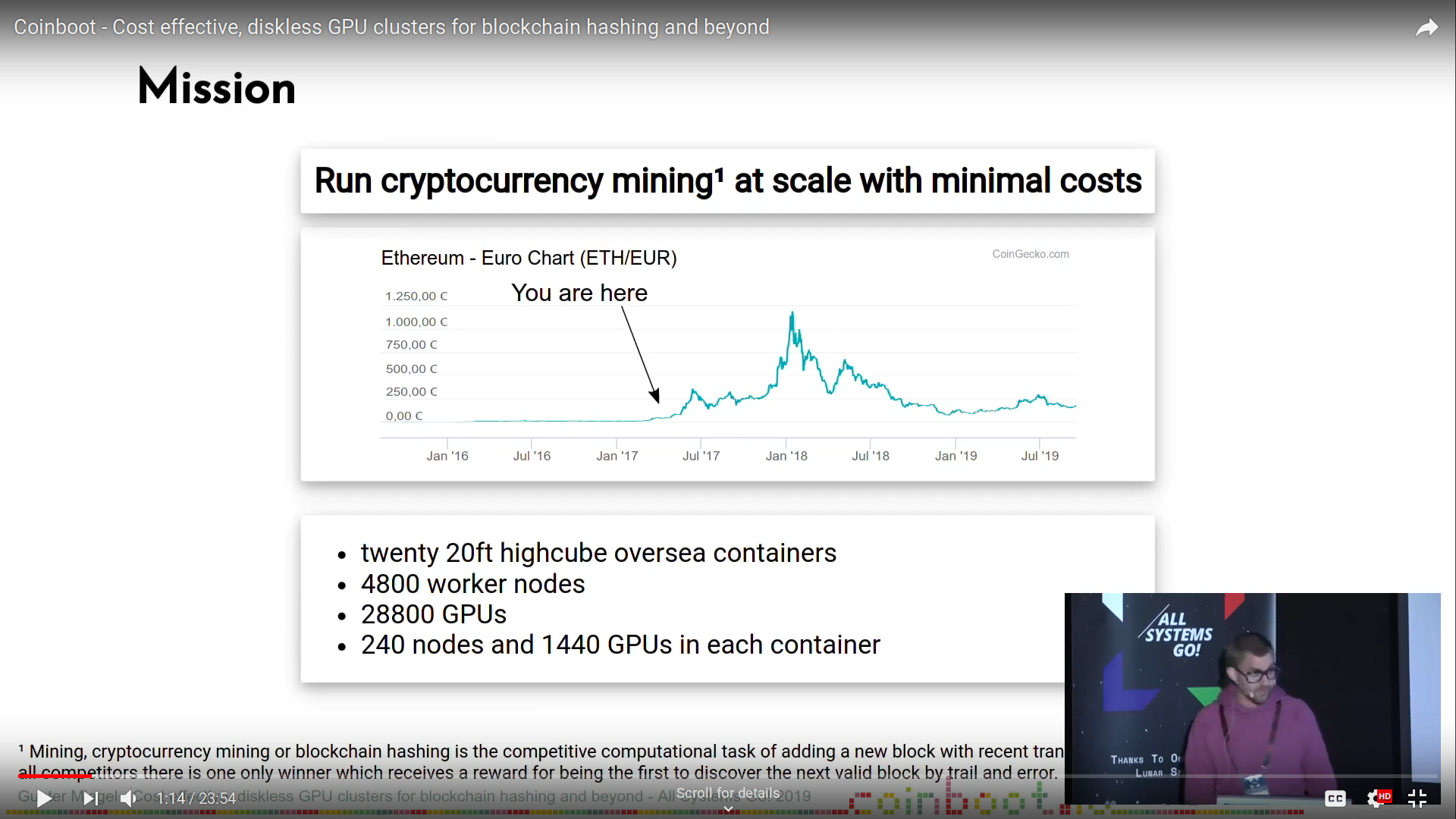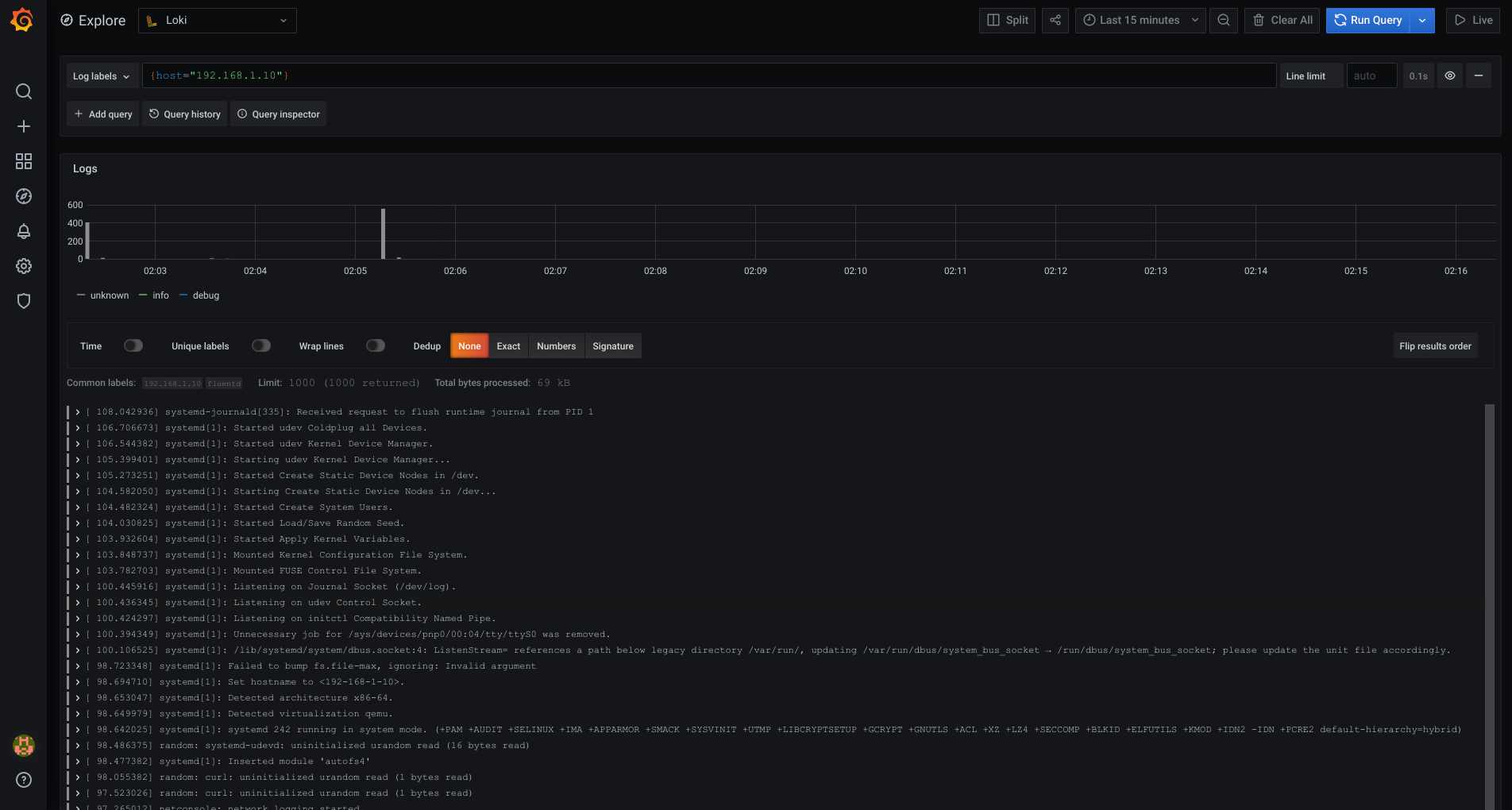frzb / Coinboot
Programming Languages
Projects that are alternatives of or similar to Coinboot
Message from the Maintainer: Due to some priority changes in my life I am not able to put as much effort in here as needed. Some things might be broken. For 2021 a major rehaul is planned and prepared in the background. Helping hands are always welcome.
Coinboot 
Coinboot is a framework for diskless computing.
Coinboot was initially made to run GPU-based blockchain hashing on mining farms with a minimal TCO.
Coinboot can also be used to run various other number crunching workloads like
video rendering or machine learning with a minimal TCO.
Its core features are:
-
Running Diskless
With Coinboot there is no need to equip machines with storage media like SSDs, HDDs or USB flash drives.
All machines are booting the operating system over network and run completely from memory, in-memory. -
Lightweight Footprint
Coinboot has a lightweight footprint.
Driven by the demand to run sufficiently on hundreds of machines with commodity 1 Gbit/s network hardware. -
Familiar Usability
No bumpy ride.
Coinboot feels just like every other Debian/Ubuntu-based system. -
Easy Expandability
Need to expand your worker nodes with further configuration, software, libraries, proprietary drivers?
By packing them as Coinboot plugin you can use them right after your machines have booted.
Without the overhead caused by configuration managment or running complex orchestration infrastructure. -
Insights out of the box
Coinboot comes with Loki integrated for log managment.
Providing the log files of your worker nodes at a glance.
This repository contains the Coinboot Server Docker container.
This container includes all services to get Coinboot up and running and boot diskless Coinboot Worker nodes over network.
Talk at All Systems Go! 2019 conference
Coinboot - Cost effective, diskless GPU clusters for blockchain hashing and beyond
Requirements
Docker 18.06.0-ce
Docker Compose 1.25.0
Usage
Quickstart
Clone this repository on the host where you want to execute the Coinboot Docker container.
IP address and network
Take care that your Docker host has assigned an IP address matching to the dhcp-range specified at ./conf/dnsmasq/coinboot.conf.
For example the Docker host has assigned 192.168.1.2 then a matching DHCP-range configuration is: dhcp-range=192.168.1.10,192.168.1.100,6h.
Also verify that the network adapter you assigned this IP address on your Docker host is connected to the same L2/broadcast domain as the machines you want to boot with Coinboot.
Environment variables
You can hand over environment variables to the worker nodes booting with Coinboot.
This way you can keep the configuration of your Coinboot Worker nodes at one point.
Just put these variables in a file in the directory ./conf/environment/.
These variables are added to /etc/environment on the worker nodes during boot and are exported and available for login shells on these nodes.
If these variables are not exported and available, e.g. in Systemd units, just source the file /etc/environment to make them available.
There are also mandatory environment variables which are required to be configured.
Mandatory environment variables
| Variable | Default | Description |
|---|---|---|
COINBOOT_SERVER_IP |
192.168.1.2 |
IP address at which the services of the Coinboot server should listen. |
RootFS and Kernel
The RootFS and Kernel are downloaded autmatically when the Coinboot Server Docker container is started based on the RELEASEset at ./conf/environment/default.env. Out of the box the latest available release is used.
You can build your own Coinboot base image using: coinboot-debirf.
Or download a pre-build daily release at: https://github.com/frzb/coinboot/releases
These builds are made daily to contain all current packages updates and security fixes.
The RootFS (*initramfs*) and Kernel (*vmlinuz*) you want to use are to be placed in the directory ./boot.
Plugins
Coinboot plugins should be placed into the directory ./plugins
You can create your own plugins (see below) or pick some at: https://coinboot.io/plugins
DHCP configuration
Put your own dnsmasq DHCP server configuration in ./conf/dnsmasq/ or edit the existing configuration file ./conf/dnsmasq/coinboot.conf.
In the most cases you should only need to configure:
- DHCP lease range
- DNS server
- Default network gateway
IP address and network
Take care that your Docker host has assigned an IP address matching to the dhcp-range specified at ./conf/dnsmasq/coinboot.conf.
For example the Docker host has assigned 192.168.1.2 then a matching DHCP-range configuration is: dhcp-range=192.168.1.10,192.168.1.100,6h.
Also verify that the network adapter you assigned this IP address on your Docker host is connected to the same L2/broadcast domain as the machines you want to boot with Coinboot.
Start the Coinboot Server Docker container
Just bring the Coinboot Server Docker and Graylog containers up with docker-compose.
$ docker-compose up -d
Boot your worker nodes with Coinboot
Start your worker nodes.
After they have booted Coinboot over network you can login to your machines over ssh.
Default credentials are:
- login:
ubuntu - password:
ubuntu
Please change the password via creating a Coinboot Plugin.
Logfiles
To see what's currently going on you can look at the logfiles of the Coinboot Docker container.
For instance to see the DHCP lease hand-shakes happen or what plugins are delivered.
$ docker-compose logs -f coinboot
Centralized log managment with Loki
Coinboot comes with Loki as centralized log management collecting iPXE bootloader and Kernel message of all your worker nodes.
Login with your web browser at the preconfigured Grafana instance: http://your-Docker-host-IP:3000`
-
login
admin -
password:
admin
Change the initial password as suggested by Grafana.
Get to the Explore section and select the worker node by host label to browse the log files of individual worker nodes.
For more details about the usage of the Grafana Explore for exploring log files please refer to the logs section of the Grafana Explore documentation.
Test and development environment
There is Vagrant environment for developing purposes. It consists of two Vagrant machines: One with the the Coinboot Server Docker container and one machine acting as worker node, which boots over PXE.
To spin up the Vagrant machines execute:
$ vagrant up
Pack your own Coinboot plugins
A Coinboot plugin is the way to go to extend the functionality of machines that boot with Coinboot.
Basically a Coinboot plugin is just set of file system changes that is applied at boot time.
Clone the https://github.com/frzb/coinboot-plugins repository to get coinbootmaker.
$ git clone [email protected]:frzb/coinboot-plugins.git
coinbootmaker
Usage: coinbootmaker [-i] -p <file name> <path to initramfs>
-i Interactive mode - opens a shell in the build environment
-p <file name> Plugin to build
-h Display this help
Example
Run coinbootmaker interactivly (-i)
$ ./coinbootmaker -i /tmp/coinboot-initramfs-4.15.0-43-generic
-
You are entering the build environment
-
Execute
$ create_plugin.py start -
Do your changes to the system - e.g. install packages and edit configuration files.
-
When your are done: Execute
$ create_plugin.py finish <name-of-your-plugin> -
Place the created plugin archive into
./pluginson the host where you run the Coinboot Docker container
Up on the next boot the changes your made in your plugin are ready to be used on your Coinboot machines!
Creation of plugins can also be scripted. Just do whatever you want to do between the lines $ create_plugin.py start and $ create_plugin.py finish <name-of-your-plugin>.
For more details about creating plugins and example plugins please refer to https://github.com/frzb/coinboot-plugins .
License
GNU GPLv3
Author
Gunter Miegel [email protected]
Contribution
Fork this repo. Use the test- and development environment provided. Make a pull request to this repo.