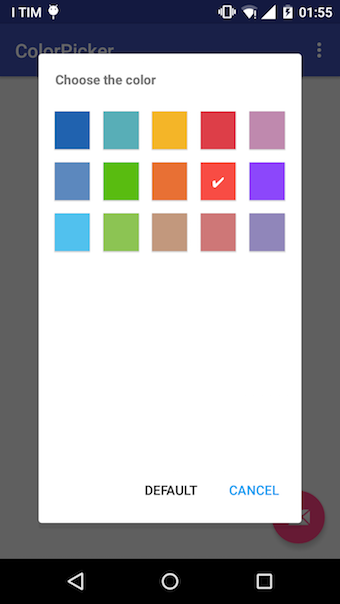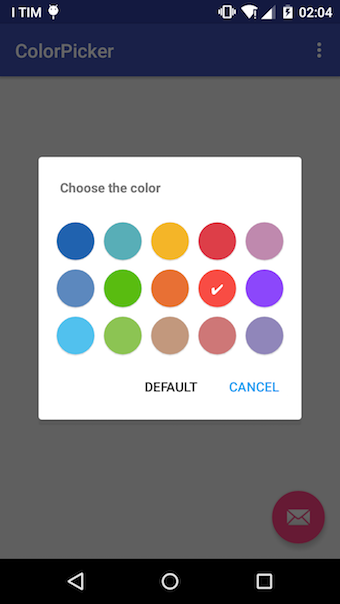kristiyanP / Colorpicker
Programming Languages
Labels
Projects that are alternatives of or similar to Colorpicker
ColorPicker 


A simple Android color picker library
Download
Download the latest JAR or grab via Gradle:
implementation 'petrov.kristiyan:colorpicker-library:1.1.10'
How to use
Example 1 :
ColorPicker colorPicker = new ColorPicker(activity);
colorPicker.show();
colorPicker.setOnChooseColorListener(new ColorPicker.OnChooseColorListener() {
@Override
public void onChooseColor(int position,int color) {
// put code
}
@Override
public void onCancel(){
// put code
}
});
Example 2 :
final ColorPicker colorPicker = new ColorPicker(SampleActivity.this);
colorPicker.setFastChooser(new ColorPicker.OnFastChooseColorListener() {
@Override
public void setOnFastChooseColorListener(int position, int color) {
// put code
}
@Override
public void onCancel(){
// put code
}
})
.setDefaultColor(Color.parseColor("#f84c44"))
.setColumns(5)
.show();
Example 3 :
final ColorPicker colorPicker = new ColorPicker(SampleActivity.this);
colorPicker.setOnChooseColorListener(new ColorPicker.OnChooseColorListener() {
@Override
public void onChooseColor(int position,int color) {
// put code
}
@Override
public void onCancel(){
// put code
}
})
.addListenerButton("newButton", new ColorPicker.OnButtonListener() {
@Override
public void onClick(View v, int position, int color) {
// put code
}
})
.disableDefaultButtons(true)
.setDefaultColor(Color.parseColor("#f84c44"))
.setColumns(5)
.setDialogFullHeight()
.show();
What you can do
Choose your own colors
setColors(int resId); // using an array resource
setColors(ArrayList<String> colorsHexList); // using a list of hex colors
setColors(int... colorsList); // use a list of colors Color.RED,Color.Black etc
setDefaultColorButton(int color); // set the colorButton to check by default
Define Listeners
setOnFastChooseColorListener(OnFastChooseColorListener listener); // renamed in version 1.1.0
setOnChooseColorListener(OnChooseColorListener listener);
Add custom buttons
addListenerButton(String text, Button button, OnButtonListener listener); // custom button
addListenerButton(String text, final OnButtonListener listener); // it will generate a button with default style
General methods you can use:
setDialogFullHeight(); // bigger height
dismissDialog(); // dismiss dialog slowly
setColumns(int c); // set columns number
setTitle(String title); // set the title of the dialog
setTitlePadding(int left, int top, int right, int bottom);
disableDefaultButtons(boolean disableDefaultButtons); // use if you want to implement your own buttons
getDialogBaseLayout(); // returns the RelativeLayout used as base for the dialog
getDialogViewLayout(); // returns the view inflated into the dialog
getDialog(); // returns the dialog
getPositiveButton(); // returns the positive button defined by default
getNegativeButton(); // returns the negative button defined by default
setDismissOnButtonListenerClick(boolean dismiss); // renamed in version 1.1.0
ColorButtons changes you can do:
setColorButtonTickColor(int color); // renamed in version 1.1.0
setColorButtonDrawable(int drawable);
setColorButtonSize(int width, int height);
setColorButtonMargin(int left, int top, int right, int bottom);
setRoundColorButton(boolean roundButton);
Removed from version 1.1.0
setPositiveButton(String text, OnButtonListener listener); // not present from version 1.1.0
setNegativeButton(String text, OnButtonListener listener); // not present from version 1.1.0
Additional Credits
for the Material Dialog library for button design specs and implementation https://github.com/drakeet/MaterialDialog
License
The MIT License
Copyright (c) 2016 Petrov Kristiyan
Permission is hereby granted, free of charge, to any person obtaining a copy of this software and associated documentation files (the "Software"), to deal in the Software without restriction, including without limitation the rights to use, copy, modify, merge, publish, distribute, sublicense, and/or sell copies of the Software, and to permit persons to whom the Software is furnished to do so, subject to the following conditions:
The above copyright notice and this permission notice shall be included in all copies or substantial portions of the Software.
THE SOFTWARE IS PROVIDED "AS IS", WITHOUT WARRANTY OF ANY KIND, EXPRESS OR IMPLIED, INCLUDING BUT NOT LIMITED TO THE WARRANTIES OF MERCHANTABILITY, FITNESS FOR A PARTICULAR PURPOSE AND NONINFRINGEMENT. IN NO EVENT SHALL THE AUTHORS OR COPYRIGHT HOLDERS BE LIABLE FOR ANY CLAIM, DAMAGES OR OTHER LIABILITY, WHETHER IN AN ACTION OF CONTRACT, TORT OR OTHERWISE, ARISING FROM, OUT OF OR IN CONNECTION WITH THE SOFTWARE OR THE USE OR OTHER DEALINGS IN THE SOFTWARE.