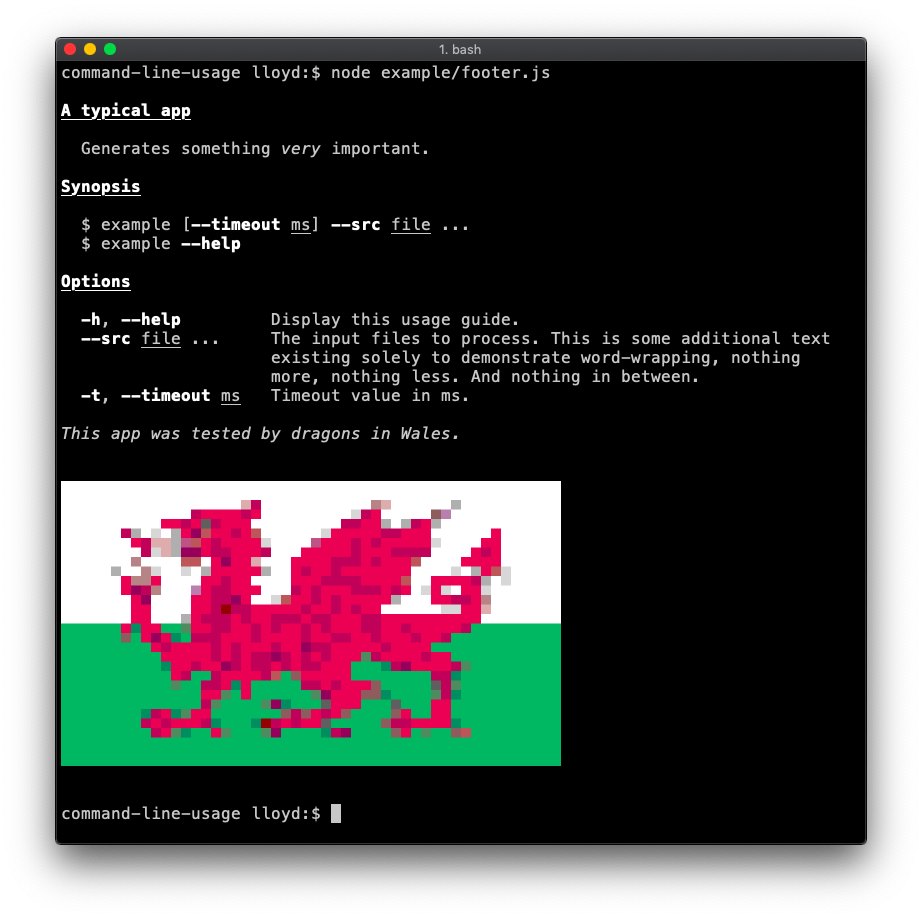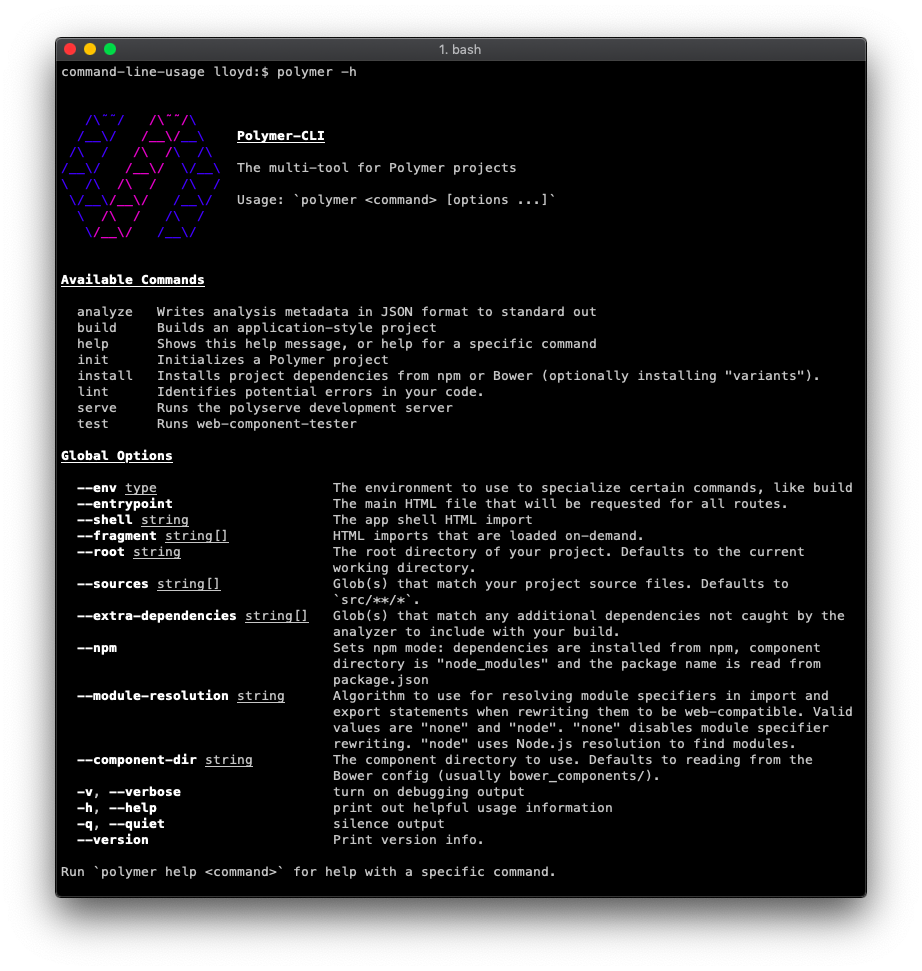75lb / Command Line Args
Programming Languages
Projects that are alternatives of or similar to Command Line Args
Upgraders, please read the release notes
command-line-args
A mature, feature-complete library to parse command-line options.
Synopsis
You can set options using the main notation standards (learn more). These commands are all equivalent, setting the same values:
$ example --verbose --timeout=1000 --src one.js --src two.js
$ example --verbose --timeout 1000 --src one.js two.js
$ example -vt 1000 --src one.js two.js
$ example -vt 1000 one.js two.js
To access the values, first create a list of option definitions describing the options your application accepts. The type property is a setter function (the value supplied is passed through this), giving you full control over the value received.
const optionDefinitions = [
{ name: 'verbose', alias: 'v', type: Boolean },
{ name: 'src', type: String, multiple: true, defaultOption: true },
{ name: 'timeout', alias: 't', type: Number }
]
Next, parse the options using commandLineArgs():
const commandLineArgs = require('command-line-args')
const options = commandLineArgs(optionDefinitions)
options now looks like this:
{
src: [
'one.js',
'two.js'
],
verbose: true,
timeout: 1000
}
Advanced usage
Beside the above typical usage, you can configure command-line-args to accept more advanced syntax forms.
-
Command-based syntax (git style) in the form:
$ executable <command> [options]For example.
$ git commit --squash -m "This is my commit message" -
Command and sub-command syntax (docker style) in the form:
$ executable <command> [options] <sub-command> [options]For example.
$ docker run --detached --image centos bash -c yum install -y httpd
Usage guide generation
A usage guide (typically printed when --help is set) can be generated using command-line-usage. See the examples below and read the documentation for instructions how to create them.
A typical usage guide example.
The polymer-cli usage guide is a good real-life example.
Further Reading
There is plenty more to learn, please see the wiki for examples and documentation.
Install
$ npm install command-line-args --save
© 2014-20 Lloyd Brookes <[email protected]>.
Tested by test-runner. Documented by jsdoc-to-markdown.