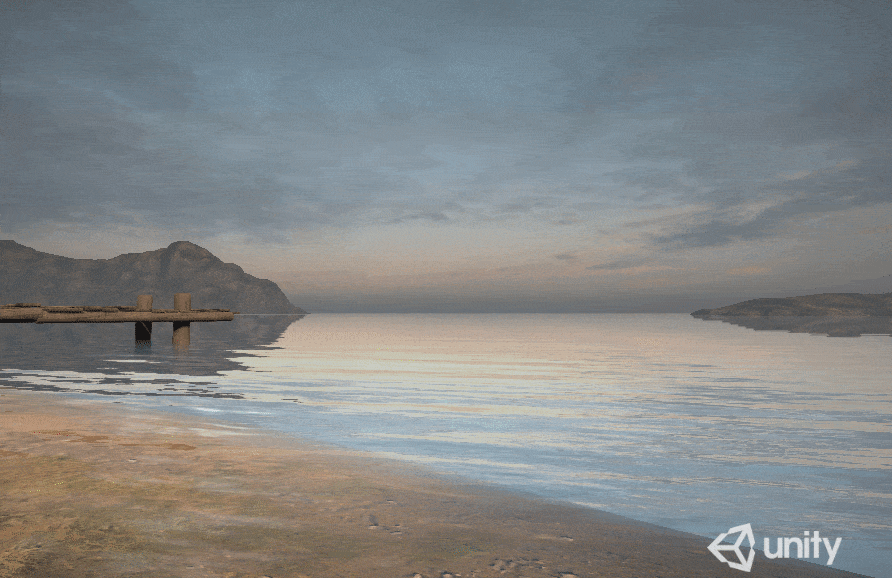stillwwater / Command_terminal
Labels
Projects that are alternatives of or similar to Command terminal
Unity Command Terminal
A simple and highly performant in-game drop down Console.
Command Terminal is based on an implementation by Jonathan Blow done in the Jai programming language.
Usage
Copy the contents from CommandTerminal to your Assets folder. Attach a Terminal Component to a game object. The console window can be toggled with a hotkey (default is backtick), and another hotkey can be used to toggle the full size window (default is shift+backtick).
Enter help in the console to view all available commands, use the up and down arrow keys to traverse the command history, and the tab key to autocomplete commands.
Registering Commands
There are 3 options to register commands to be used in the Command Terminal.
1. Using the RegisterCommand attribute:
The command method must be static (public or non-public).
[RegisterCommand(Help = "Adds 2 numbers", MinArgCount = 2, MaxArgCount = 2)]
static void CommandAdd(CommandArg[] args) {
int a = args[0].Int;
int b = args[1].Int;
if (Terminal.IssuedError) return; // Error will be handled by Terminal
int result = a + b;
Terminal.Log("{0} + {1} = {2}", a, b, result);
}
MinArgCount and MaxArgCount allows the Command Interpreter to issue an error if arguments have been passed incorrectly, this way you can index the CommandArg array, knowing the array will have the correct size.
In this case the command name (add) will be inferred from the method name, you can override this by setting Name in RegisterCommand.
[RegisterCommand(Name = "MyAdd", Help = "Adds 2 numbers", MinArgCount = 2, MaxArgCount = 2)]
2. Using a FrontCommand method:
Here you still use the RegisterCommand attribute, but the arguments are handled in a separate method, prefixed with FrontCommand. This way, MaxArgCount and MinArgCount are automatically inferred.
This also allows you to keep the argument handling FrontCommand methods in another file, or even generate them procedurally during a pre-build.
[RegisterCommand(Help = "Adds 2 numbers")]
static void CommandAdd(int a, int b) {
int result = a + b;
Terminal.Log("{0} + {1} = {2}", a, b, result);
}
static void FrontCommandAdd(CommandArg[] args) {
int a = args[0].Int;
int b = args[1].Int;
if (Terminal.IssuedError) return;
CommandAdd(a, b);
}
3. Manually adding Commands:
RegisterCommand only works for static methods. If you want to use a non-static method, you may add the command manually.
Terminal.Shell.AddCommand("add", CommandAdd, 2, 2, "Adds 2 numbers");