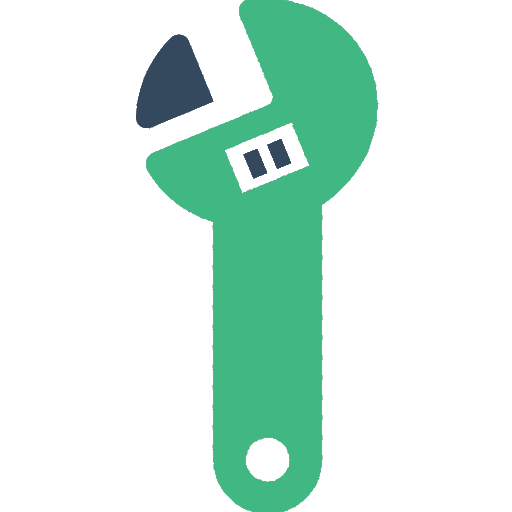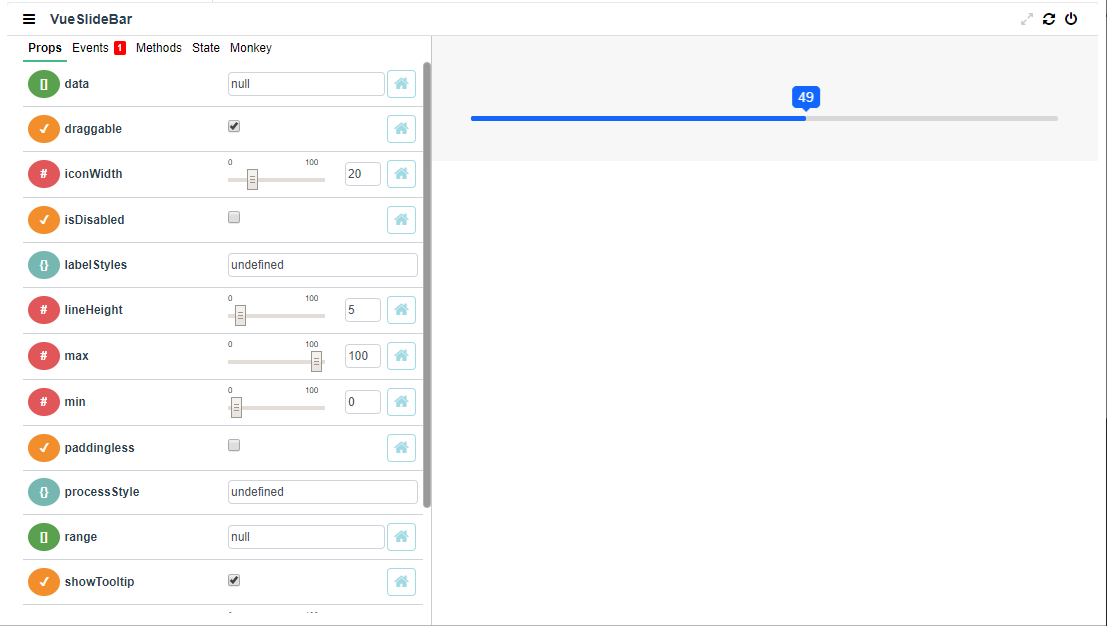David-Desmaisons / Componentfixture
Projects that are alternatives of or similar to Componentfixture
Component Fixture
Demo
https://david-desmaisons.github.io/ComponentFixture/
Description
Interactive test fixture for vue component.
Component is designed to receive any component you want to test as a default slot
<sandbox>
<!-- Use the default slot to create the component under test -->
<component-under-test/>
</sandbox>
Component-fixture will automatically:
- Mirror all the props of the tested component
- Bind this data to the component under-test
- Display all the props in a form so that it is possible to edit them
Features:
- Respect props type and use custom input for each type
- Provide input for objects and function
- Create
v-modelbinding if needed - Support of two-way data binding using the
.syncmodifier pattern - Custom props validation when available
- Support component with slots
- Display of all events emitted by the component
- Display of component
dataandcomputedinformation - Exposition of component method as buttons that can be called with display of the produced result
- Compatible with hot-reload: automatic update on changes happening on the tested component
Example using vue-slider-component:
Uses cases
Why would you need such a component?
ComponentFixture is intended to be used only in a test/dev context with two main applications.
Discovering third party component
- Explore Interactively a component you are willing to use in your application.
- Understand by example what the props role.
- Quickly identify bugs and limitation on the component.
Testing a component you creates
- Create an example usage of your component that will update automatically
- Interact with the component while you create it.
- Easily identify bugs
Next steps
- [x] Provide a way to default component props
- [ ] Monkey testing: use randomly generated updates on component props.
This will be provided on next major version.
Example usage
<sandbox :defaults="{value: 23}">
<!-- Use the default slot to for the component under test -->
<component-under-test></component-under-test>
</sandbox>
import { Sandbox } from 'component-fixture'
import "component-fixture/dist/ComponentFixture.css"
import { componentUnderTest } from 'componentUnderTest'
export default {
components: {
componentUnderTest,
Sandbox
}
}
API
slots
-
defaultSlot for the component under test
props
-
defaultsObject (optional)Value:
{[propName]: defaultValue}Object sets to default the component under-test props. For example if you want to default the props value with 46, use:
:defaults="{value: 46}" -
possibleValuesObject (optional)Value:
{[propName]: [...values]}Object used to predefined the possible values for a given props. The values defined by
possibleValueswill be used to create a select from the provided values for the given props. For example if you want to limit the props value to 1,2, 3 or 4, use::possibleValues="{value: [1,2,3,4]}" -
componentHeightString (optional)Style to be applied to the component under-test height. Default to null.
-
componentWidthString (optional)Style to be applied to the component under-test width. Default to null.
-
useStoreBoolean (default: false)If true and vuex is being used, a store module is automatically created and its state is bound to component props.
Installation
npm install ComponentFixture
Project setup
npm install
Compiles and hot-reloads for development
npm run serve
Compiles and minifies for production
npm run build
Lints and fixes files
npm run lint
Run your unit tests
npm run test:unit
Update the API section of README.md with generated documentation
npm run doc:build
Run style guide dev server
npm run styleguide
Generate a static HTML style guide
npm run styleguide:build