GoogleChromeLabs / Confluence
Programming Languages
Web API Confluence Dashboard
A web service and UI for describing API confluence metrics. These metrics are intended to capture the how browser vendors are stretching the elastic band of the web platform.
Stretching is good: Browsers should be implementing new APIs to add value to the platform.
Breaking is bad: Implementing too many new APIs before other browsers catch up, or failing to remove APIs other browsers don't intend to ship causes fragmentation.
The purpose of API Confluence Metrics is to capture the ways in which different browsers risk breaking the elastic band.
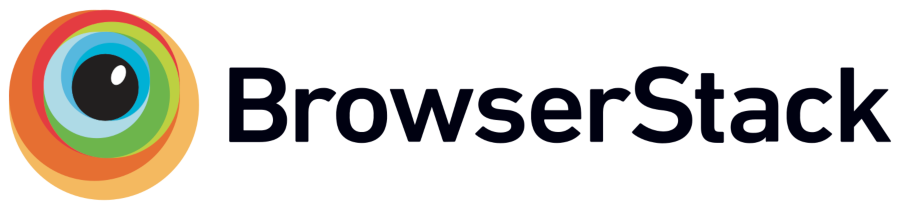
Data for this project is collected using BrowserStack.
Table of Contents generated with DocToc
The Catalog
The dashboard contains an API catalog that lists attributes/properties and operations/methods exposed on constructor functions and their prototypes. The catalog constitutes the raw data from which aggregate API confluence metrics are computed. See CatalogDataCollection.md for details on how the catalog is created.
Querying the catalog
The catalog supports structured queries. Some query atoms apply to all cataloged browser releases, while others apply to the releases currently in view (i.e., the releases currently shown as columns in the table of APIs).
Query atoms may be joined by whitespace, conjunction (and or &), or
disjunction (or or |), with parentheses to disambiguate as needed. Atoms are
one of the following:
-
(Not-)in-releases clause: A phrase of the form
in:releaseornotin:releasewherereleaseis identified by case-insensitive[release-name-prefix][release-version-prefix][os-name-prefix][os-version-prefix]. Any of these, except[release-name-prefix]may be empty. For example,in:fir59describes APIs shipped in all releases of Firefox 59 (that are included in the catalog). These atoms apply to all releases. -
Count-of-releases clause: A phrase of the form
count:nwherenis a non-negative integer describes APIs that are shipped in exactlynreleases currently in view. -
Keyword: An atom matching the regular expression
[a-zA-Z0-9_#-]+describes APIs that contain the atom by case-insensitive substring match.
Examples
window# count:1: APIs on intefaces with the case-insensitive window suffix
that are shipped in exactly one of the releases in view.
count:1 or count:2 or count:3 or count:4: On a view with showing four or fewer
releases, APIs that are shipped by at least one release in view.
in:chrome65 and notin:chrome66: APIs removed in Chrome 66.
The Metrics
API confluence metrics are a count of “APIs” that meet specific criteria with respect to browser releases that include these “APIs”.
Definition: API: For the purposes of these metrics, an “API” is an interface name + attribute or operation pair.
Definition: The Browser: Each API Confluence Metric is computed with respect to some particular browser; this is what’s meant by The Browser. E.g., the “Lone Removal metric for Safari on 2016-09-01” describes APIs that Safari once provided (but no longer does) that where the latest release of all other browsers a year later contains the APIs; in this case Safari is The Browser.
Definition: Grace Period: Most metrics are deliberately calculated with respect to releases of browsers other than The Browser sometime in the past. This avoids penalizing The Browser for making a change (i.e., shipping or removing an API) when other browsers respond in kind. Currently, the Grace Period used for all metrics that have one is one year. The "a year later" in the above example refers to the Lone Removal Grace Period.
API Confluence metrics are API counts assessed for a particular browser at a particular point in time. Most metrics are computed on every date that any browser has a major release. Some metrics are only computed on dates when The Browser has a major release.
API Count
Definition
The API Count metric contains three values; the total number of APIs provided as of the latest browser release, the number of APIs removed (since the previous release) and the number of APIs added (since the previous release). This metric is computed on dates when The Browser has a major release.
Rationale
When browsers move too slowly, it holds back the platform. When browsers move too quickly, they risk “leaving other browsers behind”. Steady growth is good; wild variation is bad.
Lone Omission
Definition
The Lone Omission metric indicates the number of APIs that The Browser does not provide provide for the duration of the Grace Period, but all other browsers do provide throughout the Grace Period.
Rationale
Failing to ship an API that other major vendors provide requires web developers to use special code paths to remain interoperable. Smaller values are good; larger values are bad.
Lone Removal
Definition
The Lone Removal metric indicates the number of APIs removed from a The Browser prior to the Grace Period, that have not been added back in the latest relase following the Grace Period, and that are provided in all other browsers in the latest relase following the Grace Period.
Rationale
Removing an API from only one browser risks breaking existing sites that (reasonably) assume that all browsers support the API. Smaller values are good; larger values are bad.
Browser-Specific
Definition
The Browser-Specific metric indicates the number of APIs that The Browser provides for the duration of the Grace Period, but all other browsers do not provide throughout the Grace Period.
Rationale
Adding APIs that are provided by only one browser makes that browser more and more like its own platform (rather than an implementation of a common web platform). Smaller values are good; larger values are bad.
Contributing
Want to contribute to Web API Confluence? Great!
Filing issues and contributing code
Please use GitHub’s issue tracker and pull request features.
Running locally
-
Clone this repository.
-
Install:
npm install -
Launch the local server:
mkdir -p data/json
Then, either:
- Copy the latest data:
cd data/json
curl https://storage.googleapis.com/web-api-confluence-data-cache/latest/json/org.chromium.apis.web.ApiCountData.json > org.chromium.apis.web.ApiCountData.json
curl https://storage.googleapis.com/web-api-confluence-data-cache/latest/json/org.chromium.apis.web.ReleaseWebInterfaceJunction.json > org.chromium.apis.web.ReleaseWebInterfaceJunction.json
curl https://storage.googleapis.com/web-api-confluence-data-cache/latest/json/org.chromium.apis.web.BrowserMetricData.json > org.chromium.apis.web.BrowserMetricData.json
curl https://storage.googleapis.com/web-api-confluence-data-cache/latest/json/org.chromium.apis.web.WebInterface.json > org.chromium.apis.web.WebInterface.json
curl https://storage.googleapis.com/web-api-confluence-data-cache/latest/json/org.chromium.apis.web.Release.json > org.chromium.apis.web.Release.json
cd ../..
or
Finally, use npm run serve to launch a local instance of the service. This
will load local data, which can take up to a minute to be ready to serve.
- Hack away!
npm run serveuseswebpack --watchto observe local changes. Making changes to server code will require a service restart, but client-side changes will be reflected soon after they are saved.
Collecting data
NOTE: The current data collection process requires a
BrowserStack account, two separate git clones, and a whole lot of RAM. We hope to streamline and simplify this process
soon. If you have all the prerequisites, read on…
-
Clone mdittmer/web-apis and follow the data collection instructions for historical data collection using BrowserStack.
-
Create
/path/to/confluence/data/object-graphand copy/path/to/web-apis/data/og/*.jsoninto it. -
Create
/path/to/confluence/data/jsonand run./scripts/og_to_confluence.shto derive confluence data from the object graphs. -
To run the service locally based on your generated data invoke
node main/serve.js "LOCAL" "DEV". If you want live reloading of client code, change the parameters passed tomain/serve.jsinscripts/serve.shand startwebpackalongside the service with `npm run serve.
Caveat: In order to serve the data you collect, you must ensure that a { <browser name}: { <browser version prefix>: <release date> } } for every
version you have imported appears in data/version_history.json.
