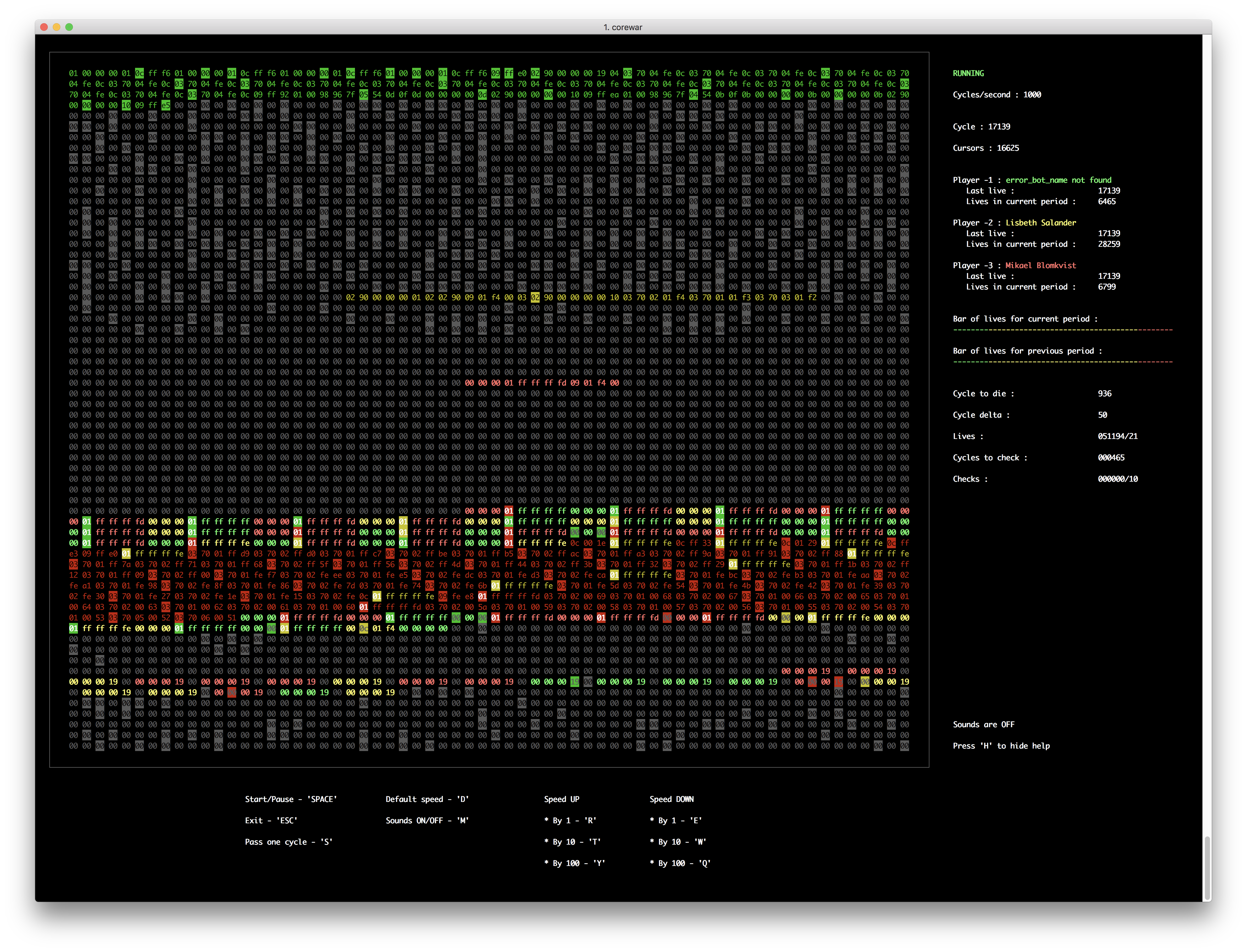VBrazhnik / Corewar
Projects that are alternatives of or similar to Corewar
Corewar
Corewar is a School 42 project. The purpose of this project is an implementation of the programming game “Core War”.
corewar.en.pdf is the task file.
Task resources is placed at the task_resources folder.
Wiki
This project has an 8-page guide. The guide was written in Russian.
You can read it at the wiki-pages.
Project Structure
This project consists of five parts:
- Champion
- Assembler
- Disassembler (Bonus)
- Virtual Machine
- Visualizer (Bonus)
Project has three developed champions: amedvedi.s, wasp.s, kalle.s. They are located at the champions directory.
Assembler + Disassembler are modules of the program asm.
Virtual Machine + Visualizer are modules of the program corewar.
How to clone?
This repository includes submodule. So if you want to clone it, you can use the following command:
git clone --recurse-submodules <repository url>
Installation
Clone repository and then go into the created directory and run the following command:
make
Usage
asm
Usage: ./asm (champion.s|champion.cor)
champion.s — from assemble to bytecode
champion.cor — from bytecode to assemble
corewar
Usage: ./corewar [-a (-dump|-d) <num> (-shed|-s) <num> -l <num>] [-v] [-n <num>] <champion.cor> <...>
-a : Print output from "aff" (Default is off)
-dump <num> : Dump memory (32 octets per line) after <num> cycles and exit
-d <num> : Dump memory (64 octets per line) after <num> cycles and exit
-show <num> : Run <num> cycles, dump memory (32 octets per line), pause and repeat
-s <num> : Run <num> cycles, dump memory (64 octets per line), pause and repeat
-l <num> : Log levels
1 : Show lives
2 : Show cycles
4 : Show operations
8 : Show deaths
16 : Show PC movements
-v : Run visualizer
-n <num> : Set <num> of the next player
Visualizer
The best visualizer performance is with iTerm2.