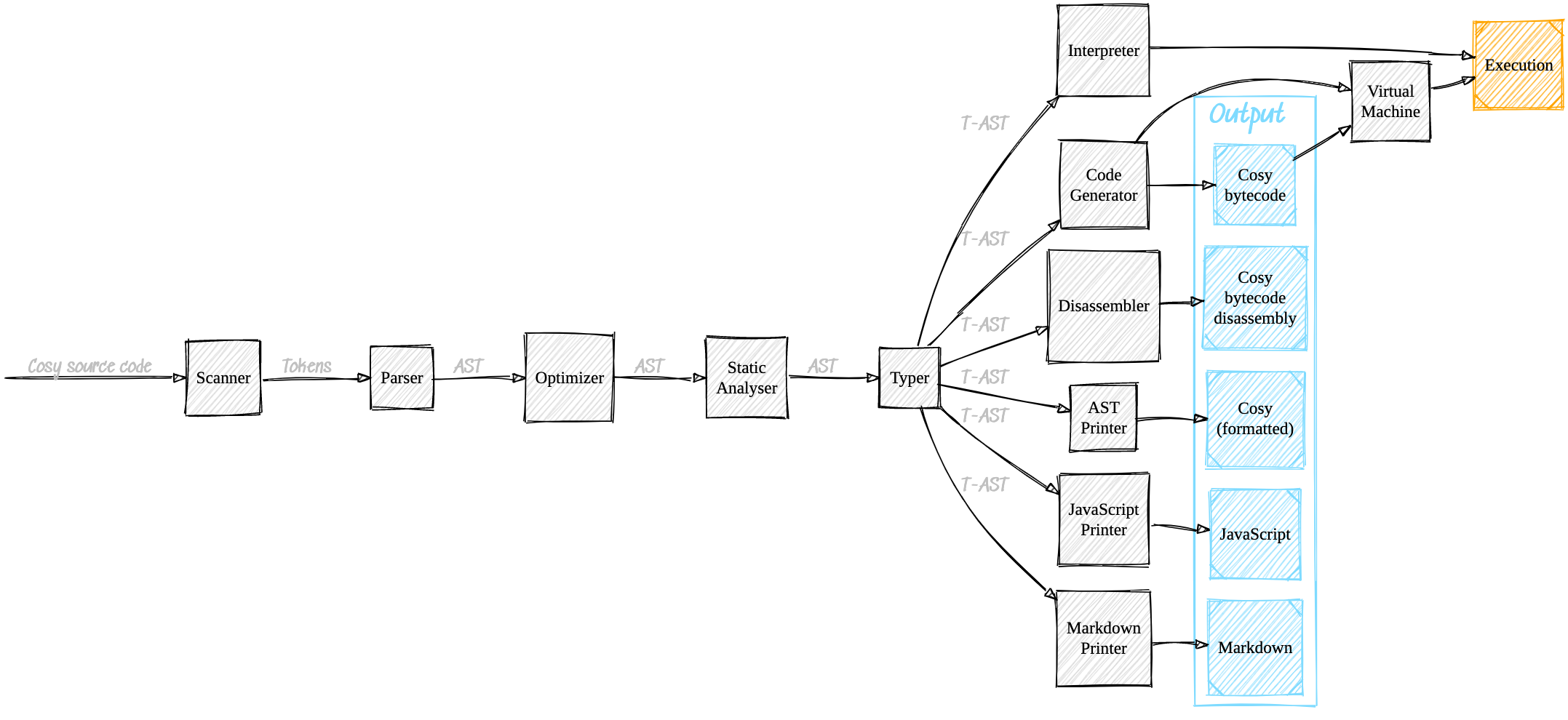A simple and pleasant programming language.
Online Playground
·
API Documentation
Cosy
Cosy is a simple and pleasant programming language. Cosy is simple to read and write and has extensive compile-time validating. It has an multi-platform interpreter and can trans-compile to JavaScript.
print 'hello world'High-level features
- Familiar syntax.
- Lambda functions (anonymous functions).
- Gradural typing.
- Small and concise.
- Cosy is made with fewer than 3200 lines of source code.
- Few keywords.
- Safety.
- Variable are immutable by default.
- No
null,nilorundefined. - No variable shadowing.
- Compile-time validation.
- Unused variables.
- Simple dead code detection, i.e. statements following an unconditional
returnin a block. - Type checking.
- String interpolation.
- Has built-in code formatter.
- Simple code optimization.
- No library dependencies.
- Web based playground.
- Inspired by V, Rust and Haxe among others. Originally based on Lox.
Cosy compiler data flow
Code examples
Cosy basics
// the basics of cosy
// print to output
print 'hello world!'
// variables and types
var a = true // Boolean
var b = 1.2 // Number
var c = 'hello' // String
var d = [3, 4] // Array
struct Point { // Struct
var x
var y
var text = 'default value'
}
// instantiate struct
var point = Point { x = 3, y = 5 }
print point
// variables are immutable by default
var immutable = 42
// immutable = 24 // error
// use the `mut` keyword to create a mutable variable
mut mutable = 42
mutable = 24 // ok
// conditional branching
if 3 < 5 and 4 == 4 {
print 'true'
} else {
print 'false'
}
// loop with counter
for i in 0..3 {
print 'loop #' + i
}
// loop without counter
for 0..3 {
print 'no counter'
}
// loop with condition
mut j = 0
for j < 3 {
print 'conditional loop #i'
j = j + 1
}
// loop over array
for i in [5, 6, 7] {
print 'array value: ' + i
}
// functions
fn say(name) {
print 'hello ' + name
}
say('world')
// lambda functions
var square = fn(value Num) {
return value * value
}
print '5 * 5 = ' + square(5)
// functions can return functions
fn say_with_extra_text(extra_text Str) {
return fn(text) {
print text + extra_text
}
}
var print_courteously = say_with_extra_text(', please!')
print_courteously('make me a sandwich')
// functions can tage functions as arguments
fn do_n_times(f Fn(Num), n Num) {
for i in 0..n {
f(i)
}
}
do_n_times(fn(x Num) { print 'i\'m called ' + (x + 1) + ' time(s)' }, 3)
// functions act as closures
fn counter(start, increment) Fn() Num {
mut count = start
return fn() {
count = count + increment
return count
}
}
print 'counting down...'
var count_down = counter(3, -1)
print count_down()
print count_down()
print count_down()
// dead code is not allowed
fn dead_code() {
print 'i\'m always printing this'
return true
// print 'i\'m never printing this' // error
}
dead_code()
// shadowing of variables are not allowed
{
var unique = true
{
//var unique = 3 // error
}
print unique
}
// unused variables are not allowed
var unused = 42 // error if the line below is removed
print unused
// because of this, we also have to use the variables defined at the top
if !a print b + c + d + immutable + mutable
// variables can be marked purposely unused with an underscore
fn some_function(_unused) {
print 'the arg is unused, but that\'s okay'
}
some_function(1234)
// that's it for the basics
// for more examples see:
// https://github.com/anissen/cosy/tree/master/test/scriptsGetting started
To get a local copy up and running follow these simple steps.
-
Clone the cosy repository
git clone https://github.com/anissen/cosy.git
-
Change to the repository directory
cd cosy -
Install lix, a Haxe package manager
npm install lix -g
-
Downloading all dependencies
lix download
Usage
Usage: cosy <options> (source file)
Options:
--prettyprint Prints the formatted source.
--bytecode Prints the compiled Cosy bytecode.
--disassembly Pretty-print Cosy bytecode.
--javascript Prints the corresponding JavaScript code.
--markdown Prints the code as Markdown documentation.
--strict Enable strict enforcing of types.
--validate-only Only perform code validation.
--times Output time spent in each phase.
--watch Watch the file for changes and automatically rerun.
--no-colors Disable colors in log output.
Using Haxe interpreter
Run: haxe -cp src --run cosy.Cosy.
Using JavaScript
Build: haxe scripts/javascript.hxml.
Include in your HTML body: <script src="cosy.js"></script>.
Run: window.cosy.Cosy.run("print 'hello javascript!'").
Using Node
Build: haxe scripts/node.hxml.
Run (as script): node ./bin/node/cosy.js.
Run (as library):
const cosy = require("./bin/node/cosy.js").cosy.Cosy;
cosy.run("print 'hello node!'");Using Java
Build:
haxe -cp src -main cosy.Cosy -java bin/java
Run:
java -jar bin/java/cosy.jar
Using JVM
Build:
haxe -cp src -main cosy.Cosy --jvm bin/jvm/Cosy.jar
Run:
java -jar bin/jvm/Cosy.jar
Using C++
Build:
haxe -main cosy.Cosy -cp src -cpp bin/cpp
Run:
./bin/cpp/Cosy
Using HashLink (bytecode or C)
Build to bytecode
haxe -main cosy.Cosy -cp src -hl bin/hl/Cosy.hl
Run from bytecode
hl bin/hl/Cosy.hl
Build to C
haxe -main cosy.Cosy -cp src -hl bin/hlc/build/Cosy.c
Compile
gcc -O3 -o bin/hlc/Cosy -std=c11 -I bin/hlc/build bin/hlc/build/Cosy.c -lhl
Run:
./bin/hlc/Cosy
Roadmap
Cosy is a work-in-progress.
Current focus is:
See the wishlist for a list of proposed features (and known issues).
License
Distributed under the MIT License.
MIT License
Copyright (c) 2021 Anders Nissen
Permission is hereby granted, free of charge, to any person obtaining a copy
of this software and associated documentation files (the "Software"), to deal
in the Software without restriction, including without limitation the rights
to use, copy, modify, merge, publish, distribute, sublicense, and/or sell
copies of the Software, and to permit persons to whom the Software is
furnished to do so, subject to the following conditions:
The above copyright notice and this permission notice shall be included in all
copies or substantial portions of the Software.
THE SOFTWARE IS PROVIDED "AS IS", WITHOUT WARRANTY OF ANY KIND, EXPRESS OR
IMPLIED, INCLUDING BUT NOT LIMITED TO THE WARRANTIES OF MERCHANTABILITY,
FITNESS FOR A PARTICULAR PURPOSE AND NONINFRINGEMENT. IN NO EVENT SHALL THE
AUTHORS OR COPYRIGHT HOLDERS BE LIABLE FOR ANY CLAIM, DAMAGES OR OTHER
LIABILITY, WHETHER IN AN ACTION OF CONTRACT, TORT OR OTHERWISE, ARISING FROM,
OUT OF OR IN CONNECTION WITH THE SOFTWARE OR THE USE OR OTHER DEALINGS IN THE
SOFTWARE.