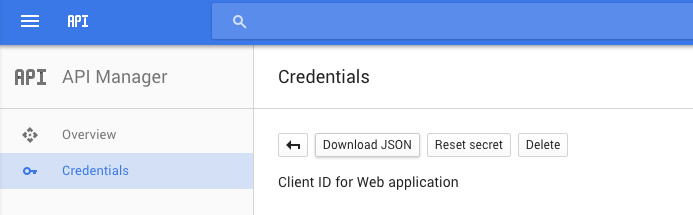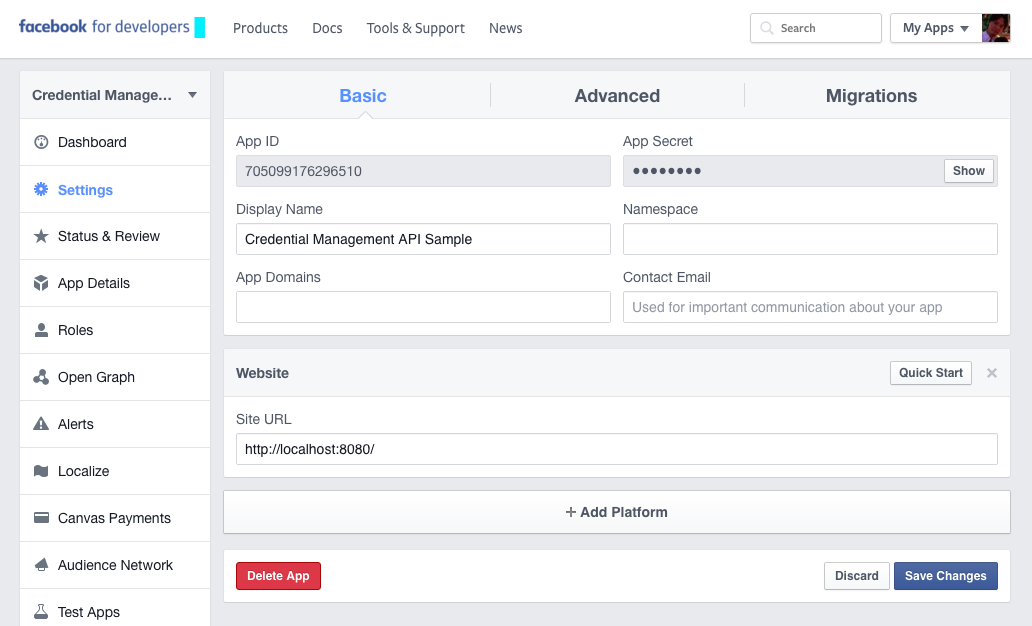GoogleChromeLabs / Credential Management Sample
Licence: apache-2.0
Credential Management Sample
Stars: ✭ 137
Labels
Credential Management API Sample
- Try a live demo.
- Learn how Credential Management API works.
- Learn how to implement.
- Learn what's updated in Chrome 60.
- Try codelab.
Installation
Prerequisites
- Google App Engine
- Python 2.7
- pip
- Node.js
- NPM
- Bower
Step 1. Configure Google Sign-In
- Set up a new project at Google Developers Console
- Create credentials
- Download
client_secret_****.json, rename it toclient_secrets.json - Place
client_secrets.jsonat root of this project
Step 2. Configure Facebook Login
- Set up a new project at Facebook Developers
- Set "Site URL"
http://localhost:8080 - Copy and paste the App ID in
app.yaml.
Step 3. Install dependencies
# Create virtual env
$ virtualenv env
$ source env/bin/activate
# Clone submodules
$ git submodule init
$ git submodule update
# This command will install dependencies
$ npm install
$ npm run build
Step 4. Run the app
# Launch App Engine at root dir of this project with following command
$ npm start
Note that the project description data, including the texts, logos, images, and/or trademarks,
for each open source project belongs to its rightful owner.
If you wish to add or remove any projects, please contact us at [email protected].