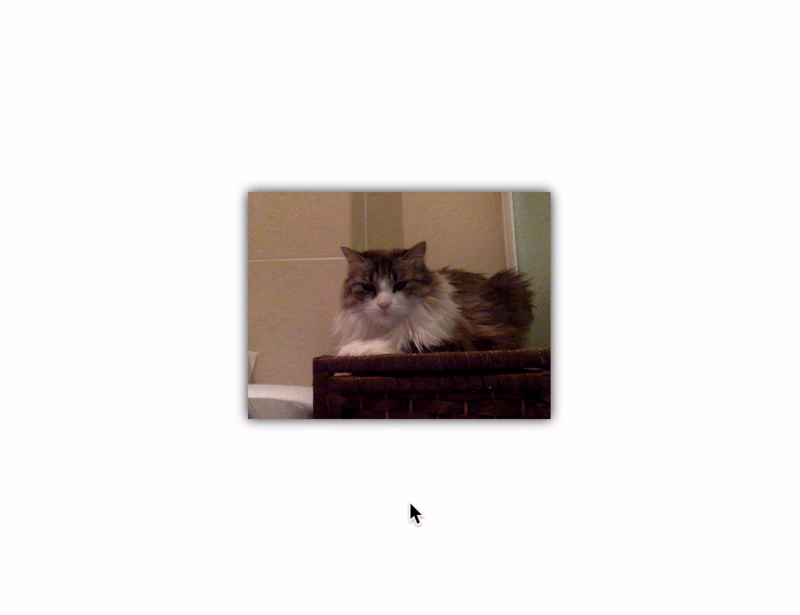4lejandrito / Creepyface
Programming Languages
Projects that are alternatives of or similar to Creepyface
Creepyface · 




Creepyface is a little JavaScript library that makes your face look at the pointer (or dance 💃).
See it in action at creepyface.io and create your own one using the wizard.
If you use React, check out <Creepyface />. If you like fireflies, check out creepyface-firefly.
Creepyface in the wild:
- https://www.patrickcampbell.dev
- https://www.yitzi.dev
- https://1aville.ch/about.html
- https://github.com/reflog/mattermost-plugin-creepy
Usage
<script src="https://creepyface.io/creepyface.js"></script>
<img
data-creepyface
src="https://creepyface.io/img/0/serious"
data-src-hover="https://creepyface.io/img/0/hover"
data-src-look-0="https://creepyface.io/img/0/0"
data-src-look-45="https://creepyface.io/img/0/45"
data-src-look-90="https://creepyface.io/img/0/90"
data-src-look-135="https://creepyface.io/img/0/135"
data-src-look-180="https://creepyface.io/img/0/180"
data-src-look-225="https://creepyface.io/img/0/225"
data-src-look-270="https://creepyface.io/img/0/270"
data-src-look-315="https://creepyface.io/img/0/315"
/>
Run this example on codepen.
Creepyface will automatically detect your image (thanks to the data-creepyface attribute) and make it look at the mouse or fingers depending on which device you are using.
You can add as many Creepyfaces as you want as long as they all have the data-creepyface attribute.
If you want to stop Creepyface on a given image:
creepyface.cancel(document.querySelector('img'))
Full list of data attributes
| Name | Description |
|---|---|
data-creepyface |
Add this to automatically attach creepyface to your image when the page loads. |
data-src-hover |
The URL of the image to use when the pointer is over your image. |
data-src-look-<angle> |
The URL of the image to use when the pointer forms the specified angle (in degrees) with the center of your image. Add as many as you want. |
data-timetodefault |
The amount of time (in milliseconds) after which the default src is restored if no pointer events are received. 1 second by default. 0 means it will never be restored (the image will always look at the pointer). |
data-fieldofvision |
The angle (in degrees) inside which the pointer will be detected by a given direction. 150 by default. |
data-points |
Optionally, a comma-separated list of point provider names to make your face look at things other than the pointer. See Super advanced usage for more information. |
Advanced usage
For more advanced use cases Creepyface can also be set up via a programmatic API:
<img src="https://creepyface.io/img/0/serious" />
import creepyface from 'creepyface'
const img = document.querySelector('img')
const cancel = creepyface(img, {
// Image URL to display on hover
hover: 'https://creepyface.io/img/0/hover',
// Each of the images looking at a given direction
looks: [
{ angle: 0, src: 'https://creepyface.io/img/0/0' },
{ angle: 45, src: 'https://creepyface.io/img/0/45' },
{ angle: 90, src: 'https://creepyface.io/img/0/90' },
{ angle: 135, src: 'https://creepyface.io/img/0/135' },
{ angle: 180, src: 'https://creepyface.io/img/0/180' },
{ angle: 225, src: 'https://creepyface.io/img/0/225' },
{ angle: 270, src: 'https://creepyface.io/img/0/270' },
{ angle: 315, src: 'https://creepyface.io/img/0/315' }
],
// Time (in ms) to restore the default image after the last input
timeToDefault: 1000
// The angle (in degrees) inside which the pointer will be detected
fieldOfVision: 150
})
// at some point restore the original image and stop creepyface
cancel()
Run this example on codepen.
Super advanced usage
Creepyface will look at the pointer by default, however custom point providers can be defined.
For example, to make your face look at a random point every half a second you need to register a point provider:
import creepyface from 'creepyface'
creepyface.registerPointProvider('random', (consumer) => {
const interval = setInterval(
() =>
consumer([
Math.random() * window.innerWidth,
Math.random() * window.innerHeight,
]),
500
)
return () => {
clearInterval(interval)
}
})
and consume it using the data-points attribute:
<img
data-creepyface
data-points="random"
src="https://creepyface.io/img/0/serious"
data-src-hover="https://creepyface.io/img/0/hover"
data-src-look-0="https://creepyface.io/img/0/0"
data-src-look-45="https://creepyface.io/img/0/45"
data-src-look-90="https://creepyface.io/img/0/90"
data-src-look-135="https://creepyface.io/img/0/135"
data-src-look-180="https://creepyface.io/img/0/180"
data-src-look-225="https://creepyface.io/img/0/225"
data-src-look-270="https://creepyface.io/img/0/270"
data-src-look-315="https://creepyface.io/img/0/315"
/>
Run this example on codepen.
or pass it programmatically:
<img src="https://creepyface.io/img/0/serious" />
const img = document.querySelector('img')
creepyface(img, {
points: 'random',
hover: 'https://creepyface.io/img/0/hover',
looks: [
{ angle: 0, src: 'https://creepyface.io/img/0/0' },
{ angle: 45, src: 'https://creepyface.io/img/0/45' },
{ angle: 90, src: 'https://creepyface.io/img/0/90' },
{ angle: 135, src: 'https://creepyface.io/img/0/135' },
{ angle: 180, src: 'https://creepyface.io/img/0/180' },
{ angle: 225, src: 'https://creepyface.io/img/0/225' },
{ angle: 270, src: 'https://creepyface.io/img/0/270' },
{ angle: 315, src: 'https://creepyface.io/img/0/315' },
],
})
Note: several point providers can work at the same time by using a comma-separated string like "random,pointer".
The following point providers are available out of the box:
-
pointerfor both mouse and touch events. This is the default. -
mousejust for mouse events. -
fingerjust for touch events.
There are also external point providers:
- 💃 dance to dance to the rythm of the music.
- 🤳 tilt to stare at you when you tilt your phone.
- 🐝 firefly to follow a moving firefly on the screen.
Developing
-
yarn && yarn buildwill set up the packages (using workspaces and Lerna) and run a required initial build. -
yarn devwill spin up local servers for each of the packages. -
yarn testwill run the tests.
Contributing
Please feel free to create issues and / or submit pull requests. For the latter, test cases are very welcome.
License
MIT, see LICENSE for details.
Big Thanks
Cross-browser Testing Platform and Open Source ❤️ provided by Sauce Labs.