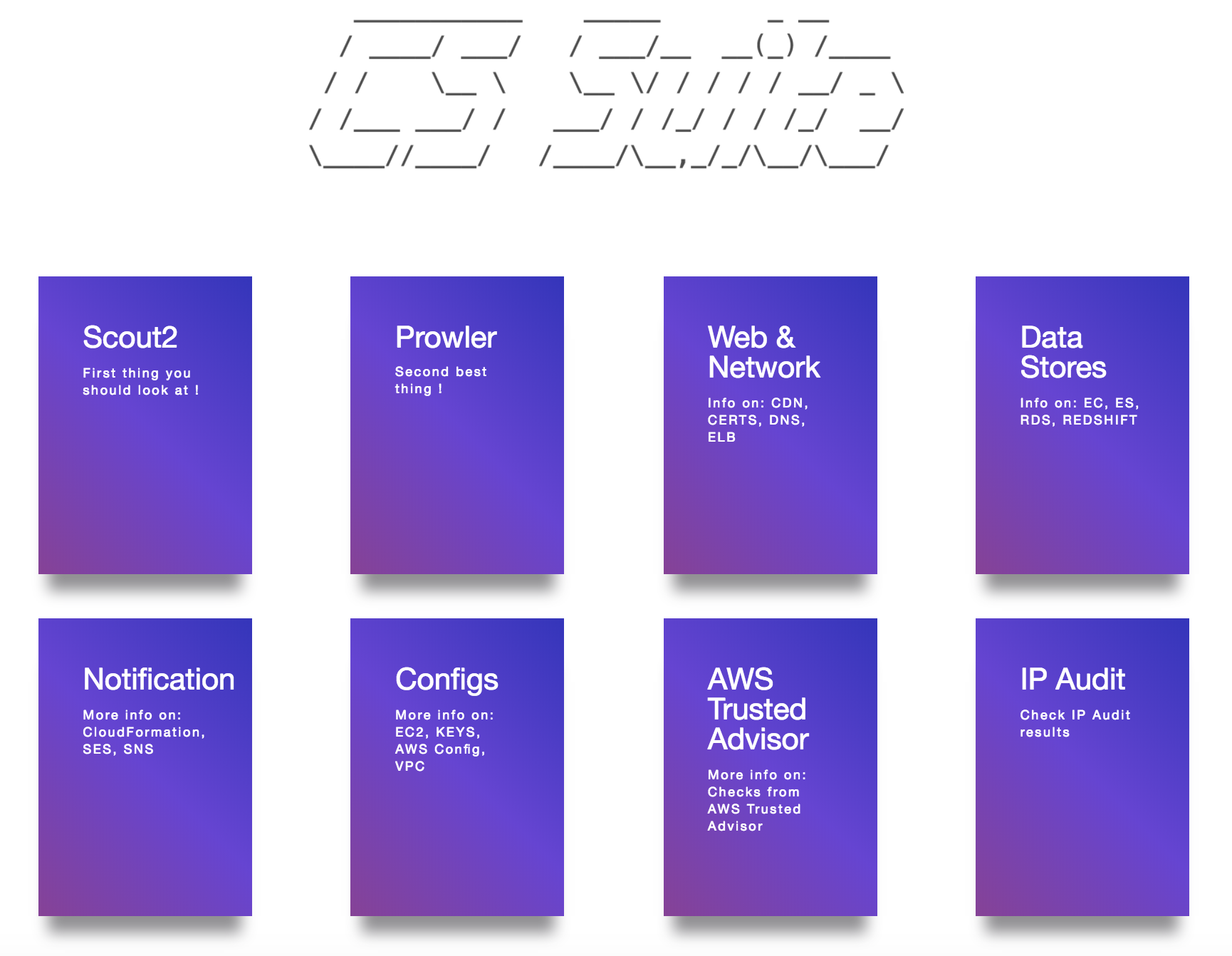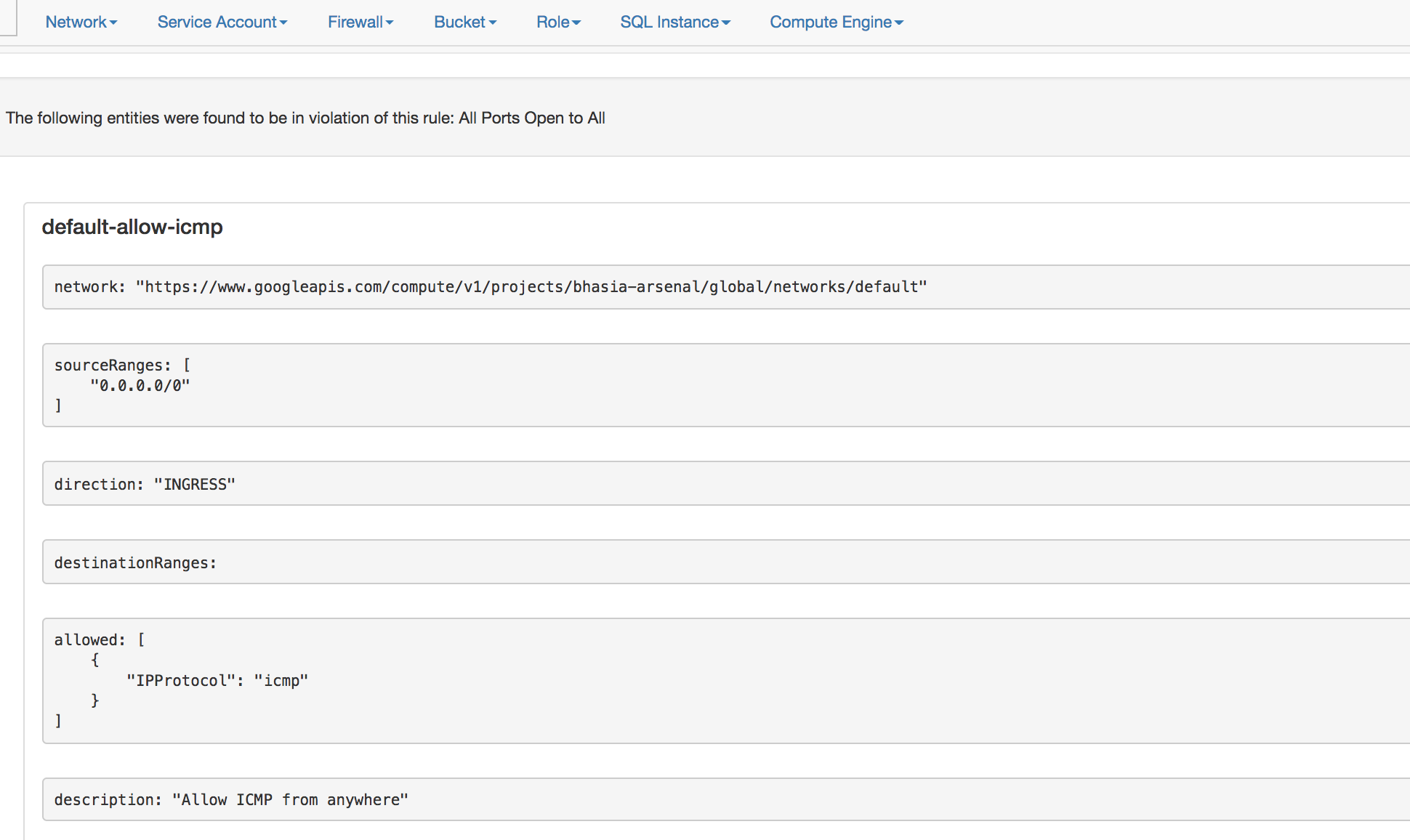SecurityFTW / Cs Suite
Licence: gpl-3.0
Cloud Security Suite - One stop tool for auditing the security posture of AWS/GCP/Azure infrastructure.
Stars: ✭ 815
Programming Languages
shell
77523 projects
Projects that are alternatives of or similar to Cs Suite
Kubestriker
A Blazing fast Security Auditing tool for Kubernetes
Stars: ✭ 213 (-73.87%)
Mutual labels: azure, security-tools, security-audit
Cloudsploit
Cloud Security Posture Management (CSPM)
Stars: ✭ 1,338 (+64.17%)
Mutual labels: azure, gcp, security-audit
Gbt
Highly configurable prompt builder for Bash, ZSH and PowerShell written in Go.
Stars: ✭ 457 (-43.93%)
Mutual labels: azure, gcp
Npq
🎖safely* install packages with npm or yarn by auditing them as part of your install process
Stars: ✭ 513 (-37.06%)
Mutual labels: security-tools, security-audit
Otseca
Open source security auditing tool to search and dump system configuration. It allows you to generate reports in HTML or RAW-HTML formats.
Stars: ✭ 416 (-48.96%)
Mutual labels: security-tools, security-audit
0xsp Mongoose
a unique framework for cybersecurity simulation and red teaming operations, windows auditing for newer vulnerabilities, misconfigurations and privilege escalations attacks, replicate the tactics and techniques of an advanced adversary in a network.
Stars: ✭ 419 (-48.59%)
Mutual labels: security-tools, security-audit
Kube Scan
kube-scan: Octarine k8s cluster risk assessment tool
Stars: ✭ 566 (-30.55%)
Mutual labels: security-tools, security-audit
Fwanalyzer
a tool to analyze filesystem images for security
Stars: ✭ 382 (-53.13%)
Mutual labels: security-tools, security-audit
Inql
InQL - A Burp Extension for GraphQL Security Testing
Stars: ✭ 715 (-12.27%)
Mutual labels: security-tools, security-audit
Sentinel Attack
Tools to rapidly deploy a threat hunting capability on Azure Sentinel that leverages Sysmon and MITRE ATT&CK
Stars: ✭ 676 (-17.06%)
Mutual labels: azure, security-tools
Diamorphine
LKM rootkit for Linux Kernels 2.6.x/3.x/4.x/5.x (x86/x86_64 and ARM64)
Stars: ✭ 725 (-11.04%)
Mutual labels: security-tools, security-audit
Graudit
grep rough audit - source code auditing tool
Stars: ✭ 747 (-8.34%)
Mutual labels: security-tools, security-audit
Hellraiser
Vulnerability scanner using Nmap for scanning and correlating found CPEs with CVEs.
Stars: ✭ 413 (-49.33%)
Mutual labels: security-tools, security-audit
Terracognita
Reads from existing Cloud Providers (reverse Terraform) and generates your infrastructure as code on Terraform configuration
Stars: ✭ 452 (-44.54%)
Mutual labels: azure, gcp
Terratag
Terratag is a CLI tool that enables users of Terraform to automatically create and maintain tags across their entire set of AWS, Azure, and GCP resources
Stars: ✭ 385 (-52.76%)
Mutual labels: azure, gcp
Skyark
SkyArk helps to discover, assess and secure the most privileged entities in Azure and AWS
Stars: ✭ 526 (-35.46%)
Mutual labels: azure, security-tools
Vhostscan
A virtual host scanner that performs reverse lookups, can be used with pivot tools, detect catch-all scenarios, work around wildcards, aliases and dynamic default pages.
Stars: ✭ 767 (-5.89%)
Mutual labels: security-tools, security-audit
W5
Security Orchestration, Automation and Response (SOAR) Platform. 安全编排与自动化响应平台,无需编写代码的安全自动化,使用 SOAR 可以让团队工作更加高效
Stars: ✭ 367 (-54.97%)
Mutual labels: security-tools, security-audit
Cloud Security Suite (cs-suite) - Version 3.0
Usage
usage: cs.py [-h] -env {aws,gcp,azure,digitalocean} -aip AUDIT_IP -u USER_NAME -pem
PEM_FILE [-p] [-pId PROJECT_ID] [-az_u AZURE_USER]
[-az_p AZURE_PASS] [-o OUTPUT] [-w] [-n NUMBER]
this is to get IP address for lynis audit only
optional arguments:
-h, --help show this help message and exit
-env {aws,gcp,azure,digitalocean}, --environment {aws,gcp,azure,digitalocean}
The cloud on which the test-suite is to be run
-aip AUDIT_IP, --audit_ip AUDIT_IP
The IP for which lynis Audit needs to be done .... by
default tries root/Administrator if username not
provided
-u USER_NAME, --user_name USER_NAME
The username of the user to be logged in,for a
specific user
-pem PEM_FILE, --pem_file PEM_FILE
The pem file to access to AWS instance
-p, --password hidden password prompt
-pId PROJECT_ID, --project_id PROJECT_ID
Project ID for which GCP Audit needs to be run. Can be
retrivied using `gcloud projects list`
-az_u AZURE_USER, --azure_user AZURE_USER
username of azure account, optionally used if you want
to run the azure audit with no user interaction.
-az_p AZURE_PASS, --azure_pass AZURE_PASS
username of azure password, optionally used if you
want to run the azure audit with no user interaction.
-o OUTPUT, --output OUTPUT
writes a log in JSON of an audit, ideal for
consumptions into SIEMS like ELK and Splunk. Defaults
to cs-audit.log
-w, --wipe rm -rf reports/ folder before executing an audit
-n, --number Retain number of report to store for a particular
environment and user/project.
Requirements
- Operating System OSX or Linux only
- python 2.7
- pip
- git
- jq
- gcc (for sshpass installation (OS Audit). Not a mandatory pre-requisite)
- AWS Audit - AWS ReadOnly Keys
- GCP Audit - gcloud setup
- Azure Audit - Azure user read-only access
- DigitalOcean Audit - DigitalOcean API key and SPACES access_key and access_secret
Installation
(in order to avoid missing with the already installed python libraries)
- get project
git clone https://github.com/SecurityFTW/cs-suite.git && cd cs-suite/ - install virtualenv
pip install virtualenv - create a python 2.7 local enviroment
virtualenv -p python2.7 venv - activate the virtual enviroment
source venv/bin/activate - install project dependencies
pip install -r requirements.txt - run the tool via
python cs.py --help
AWS Configuration
- In AWS create a IAM user with at least the following policy
arn:aws:iam::aws:policy/ReadOnlyAccess - In your local install aws cli
brew install awsclifor OSX - Configure AWS cli
aws configure
GCP Configuration
- create a project in GCP
- enable the Cloud resource manager API
- create a service account, download its key JSON and place it under
cs-suite/tools/G-Scout/keyfile.json) - Install google cloud sdk
- configure google clound sdk
gcloud init
Azure Configuration
- signup and have logged in already to azure.microsoft.com
- install azure CLI
brew install az - authenticate the azure cli
az login, you should see your subscription type if it was successful, simiarly to the response below:
[
{
"cloudName": "AzureCloud",
"id": "xxxxx-5595-4da5-bc27-xxxeeee",
"isDefault": true,
"name": "Free Trial",
"state": "Enabled",
"tenantId": "xxxxx-18e9-41a4-961b-xxxxx",
"user": {
"name": "[email protected]",
"type": "user"
}
}
]
DigitalOcean Configuration
- create Personal Access Tokens and Spaces Access keys cloud.digitalocean.com
- set the credentials by running export
export DO_KEY=*********************
export DO_ACCESS_KEY=*******************
export DO_SECRET_KEY=****************************
Running cs-suite
To run AWS Audit - python cs.py -env aws
To run GCP Audit - python cs.py -env gcp -pId <project_name>
To run Azure Audit - python cs.py -env azure
To run DigitalOcean Audit - python cs.py -env digitalocean
-
The final report will be available in
reportsdirectory -
The final AWS Audit report looks like below:
- The final GCP Audit report looks like below:
Docker Setup
-
Create a local directory
awswithcredentialsandconfigfiles -
The
configfile looks like below
$ cat aws/config
[default]
output = json
region = us-east-1
- The
credentialsfile looks like below
$ cat aws/credentials
[default]
aws_access_key_id = XXXXXXXXXXXXXXX
aws_secret_access_key = XXXXXXXXXXXXXXXXXXXXXXXXX
Note: This tool requires arn:aws:iam::aws:policy/ReadOnlyAccess IAM policy
- Then run the follwing docker command to start (passing your specific enviroment)
docker run -v `pwd`/aws:/root/.aws -v `pwd`/reports:/app/reports securityftw/cs-suite -env aws
Documentation
Thanks
- Scout2 - https://github.com/nccgroup/Scout2
- Prowler - https://github.com/Alfresco/prowler
- Lunar - https://github.com/lateralblast/lunar
- Lynis - https://github.com/CISOfy/lynis
- G-Scout - https://github.com/nccgroup/G-Scout
- @alanrenouf - https://github.com/alanrenouf/Windows-Workstation-and-Server-Audit
- Ranjeet Sengar - https://github.com/sengar23
Note that the project description data, including the texts, logos, images, and/or trademarks,
for each open source project belongs to its rightful owner.
If you wish to add or remove any projects, please contact us at [email protected].