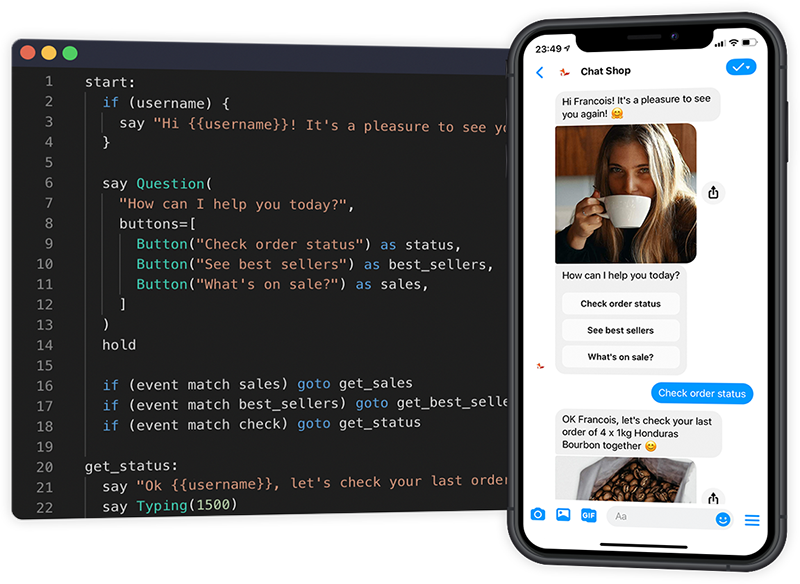CSML-by-Clevy / Csml Engine
Labels
Projects that are alternatives of or similar to Csml Engine
First programming language dedicated to building chatbots.
Key Features • Example • Usage • Additional Information
CSML (Conversational Standard Meta Language) is a Domain-Specific Language designed for easily creating conversational experiences.
The purpose of this language is to simplify the creation and maintenance of rich conversational interactions between humans and machines. With a very expressive and text-only syntax, CSML flows are easy to understand, making it easy to deploy and maintain conversational agents. CSML handles short and long-term memory slots, metadata injection, and connecting to any third party API or injecting arbitrary code in any programming language thanks to its powerful runtime APIs.
Key Features
- Super easy syntax
- Conversation-oriented components
- Native bindings with functions written in other languages
- Chatbot-specific keywords
- Out-of-the-box short-term and long-term memory slots
Example
start:
say "Hi, nice to meet you, I'm a demo bot 👋"
if (name) {
say "I already know you 😉"
goto known
}
else
goto name
name:
say Question(
"I'd like to know you better, what's your name?",
buttons=[
Button("I'm anonymous 😎", accepts=["No", "Nope"]) as anonBtn
],
)
hold
if (event.match(anonBtn)) {
remember name = "anon"
} else {
remember name = event
}
goto known
known:
if (name == "anon")
say "...but I know you don't want to say too much about yourself!"
else
say "You are {{name}}!"
goto end
The full documentation of the project is available on https://docs.csml.dev/language.
Getting Started
The simplest way to get started with CSML is to use CSML Studio, a free online development environment with everything already setup to start creating bots right away, directly in your browser.
To get started with CSML Studio: https://studio.csml.dev
CSML Studio gives you a free playground to experiment with the language as well as options to deploy your chatbots at scale in one-click.
Self-hosted / local installation
CSML is available as a self-hostable web server that you can easily install with one of the options below.
Note that you will need a database. The default choice is MongoDB, but Amazon DynamoDB
is also available by choosing the dynamodb engine DB type with a slightly different set of environment variables.
Before you start, make sure that you have the environment set with following options:
ENGINE_DB_TYPE=mongodb # or dynamodb
# for mongodb
MONGODB_HOST=localhost
MONGODB_PORT=27017
MONGODB_DATABASE=csml
MONGODB_USERNAME=root
MONGODB_PASSWORD=root
# for dynamodb
AWS_ACCESS_KEY_ID= # or use an IAM role
AWS_SECRET_ACCESS_KEY= # or use an IAM role
AWS_REGION=
AWS_DYNAMODB_ENDPOINT= # optional, defaults to the default dynamodb endpoint for the given region.
AWS_DYNAMODB_TABLE=
AWS_S3_ENDPOINT= # optional, defaults to the default S3 endpoint for the given region
AWS_S3_BUCKET=
ENGINE_SERVER_PORT=5000
ENCRYPTION_SECRET=some-secret-string # if not set, data will not be stored encrypted
DISABLE_SSL_VERIFY=false
DEBUG=true
Using a ready-to-use binary (Linux and MacOS only)
The easiest way to launch a CSML Engine on your own machine is to use one of our pre-built, optimized binaries (available for both MongoDB and Amazon DynamoDB). These binaries are available as executables on each of CSML's releases since v1.3.0.
To download the latest CSML Server binaries, head over to the latest release and make sure to download the right version for your architecture.
Mac users: upon first execution of this binary, Mac will probably open a warning about the application not being signed (more info from Apple). As this is not intended as a widely-distributed application, we decided to not go through the notarization process for now, but you can safely ignore that warning! However, if you prefer, you can always build this package from source.
With Docker
We provide a docker image for easy self-hosted usage.
docker pull clevy/csml-engine
To get started with CSML Engine on Docker: https://github.com/CSML-by-Clevy/csml-engine-docker
With Rust, from source
CSML is built in Rust. You don't need to know any Rust to run it though! Make sure you are running Rust v1.46+ and that you have openssl installed on your machine (or an equivalent for your linux distribution, such as libssl), then run:
cd csml_server
# for use with MongoDB
cargo build --release --features csml_engine/mongo
# for use with Amazon DynamoDB
cargo build --release --features csml_engine/dynamo
After that, execute your build (by default under ./targets/release/csml_server) and visit http://localhost:5000 for some request examples.
With Node.js
This repository provides Node.js bindings of this rust library. To use this library in a Node.js project, you will need to build it from source. There are a few requirements:
- Rust v1.46
- Node.js LTS or above
- Neon CLI v0.4.0 (make sure that all required dependencies are installed)
- libssl-dev (or equivalent for your architecture: openssl-dev, libssl-devel...)
To compile CSML Engine into a native node module, run:
git clone https://github.com/CSML-by-Clevy/csml-engine csml
neon build -p csml/bindings/node --release
If you are not familiar with Rust build times, please know that the
neon buildstep can take up to 10 minutes. Be patient!
This method will output this native file: csml/bindings/node/native/index.node that you can simply require() (or import) in your project. For more details about how to use this module in your own projects, you can have a look at our implementation for Docker version.
Please note that if you plan to deploy your project on a different architecture, you will need to recompile the project on that architecture. We recommend using git submodules if you need to integrate CSML Engine in your own Node.js projects.
REST API documentation
CSML Server's HTTP REST API documentation is available in OpenAPIv3 format: swagger.yaml. To read this file easily, you can open it in Swagger Editor.
Additional Information
Play with the language
- Studio - Create and deploy your chatbot in a matter of minutes.
Getting Help
- Slack - Direct questions about using the language.
- CSML Documentation - Getting started.
Information
- Roadmap - Upcoming new features.
- Release notes - Stay up to date.