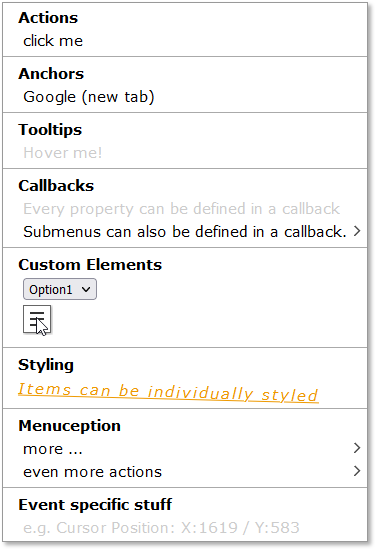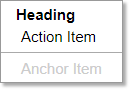ctxmenu.js 


Tiny* and customizable context menu generator.
* <3kB minified and gzipped
Table of contents
Features
Installation
Menu Definition
Item Types
API
Customize
Contributing
Screenshot
Features
- Create custom context menus for every browser.
- Style the context menu with css.
- No dependencies.
- Callback to customize based on event properties (Cursor position, etc.)
- Different menu items: headings, anchors, action items, dividers and submenus
- Interactive menu items can be disabled
Installation
with npm:
Install ctxmenu
your_project> npm install -s ctxmenuImport ctxmenu:
import { ctxmenu } from "ctxmenu";without npm
ctxmenu.js is also available as a standalone version. to use it, just download and link ctxmenu.js or ctxmenu.min.js in your websites header.
<head>
<!-- ... -->
<script src="../ctxmenu.js"></script>
</head>Menu Definition
Menu definitions are used to describe the content of a context menu. A menu definition is an array of objects, where each object defines a single item in the menu.
Example:
var menuDefinition = [
{ text: "Heading" },
{
text: "Action Item",
action: () => alert("Hello World!")
},
{ isDivider: true },
{
text: "Anchor Item",
href: "",
disabled: true
}
]Item Types
Heading
Anchor
Action Item
Submenu
Divider
Heading Item
This is a heading item which displays a text and optionally shows a tooltip when hovering over it. If you need finer control over the content of the menu item, you can supply your own HTML string by using the html property instead of text. Alternatively you can also supply an HTMLElement JavaScript Object. For all properties you can supply the value directly or a factory function which will be called just before the menu is opened (i.e. on right click). You can also supply a URL or Data URL to an image used as icon for the menu item. Recommended resolution is 18×18px.
{
text?: string | () => string,
tooltip?: string | () => string,
html?: string | () => string,
element?: HTMLElement | () => HTMLElement,
icon?: string | () => string,
style?: string | () => string,
}Anchor Item
This is an interactive item which implements an anchor tag (<a>) and will redirect to a given URL (href).
{
/*...Standard Props */
/** URL */
href: string | () => string,
/** https://www.w3schools.com/tags/att_a_target.asp */
target?: string | () => string,
/** defaults to false */
disabled?: boolean | () => boolean
}Action Item
This is an interactive item which will execute a given callback function when clicked.
The callback receives the event as parameter, so you can access the Action Item List Element via e.currentTarget.
{
/*...Standard Props */
/** callback fired when the item is clicked */
action: (event: MouseEvent) => void,
/** defaults to false */
disabled?: boolean | () => boolean
}Submenu Item
This is an interactive item which holds another menu definition. You can create infinitely deep nested submenus.
{
/*...Standard Props */
/** Submenu Definition, */
subMenu: Array | () => Array, // A menu definition
/** defaults to false */
disabled?: boolean | () => boolean // default false
}Divider Item
This is a divider item which draws a horizontal line.
{ isDivider: true }API
This library exports a singleton object ctxmenu.
In the standalone version the singleton is a global variable (window.ctxmenu).
It has the following five APIs:
attach
update
delete
show
hide
ctxmenu.attach
ctxmenu.attach(target: string, ctxmenu: Array, beforeRender?: (menu: Array, event: MouseEvent) => Array)The attach method is used to bind a context menu to any DOM Node and takes the following arguments:
target: A selector string to define the target node (eg'body', or'#someID')ctxmenu: An Array of objects defining the menu layout. See Menu Definition.beforeRender?: An optional callback function that is called before the context menu is opened. It is passed two arguments:menu- the menu definition,event- the MouseEvent and needs to return a new menu definition which will be used.
ctxmenu.update
ctxmenu.update(target: string, ctxmenu?: Array, beforeRender?: (menu: Array, event: MouseEvent) => Array)The update method is used to update an existing context menu. You can update each the menu definition or beforeRender function only by passing undefined for the other argument. If you try to update a menu which does not exist, it will silently be attached instead.
update takes two or three arguments:
target- the selector string to define the target elementctxmenu- the updated menu definition. (might be undefined when only updating beforeRender)beforeRender- the updated callback function that is called before the context menu is opened.
ctxmenu.delete
ctxmenu.delete(target: string)The delete method is used to delete a context menu and only takes the target selector string.
ctxmenu.show
ctxmenu.show(ctxmenu: Array, e: MouseEvent | HTMLElement)The show method can be used to show a context menu without using the attach method to set up a contextmenu for specific elements first. You need to pass the original event or a target element, which will be used to calculate the menu's position.
This may be useful when integrating with other libraries or frameworks that already provide a contextmenu handler or when trying to show a context menu on a different user interaction (for example showing a context menu when left-clicking a button).
MouseEvent, the menu will appear at the cursors position, if it is of type HTMLElement it will appear next to the element. See #36
clickHandler(e: MouseEvent) {
e.stopPropagation();
ctxmenu.show([ ... /* menu definition */ ], e.target);
}ctxmenu.hide
ctxmenu.hide()Hide any open context menu.
Customize
ctxmenu.js uses the following css classes which you might want to overwrite:
.ctxmenu /* the main menu div */
.ctxmenu li /* any menu item */
.ctxmenu li.disabled /* any disabled menu item */
.ctxmenu li.divider /* any horizontal divider */
.ctxmenu li.interactive /* any interactive item (anchor, action item, submenu)*/
.ctxmenu li.submenu /* any menu item that has a submenu */Contributing
You can find the source code in the src/ directory and the files for manual testing in the test/ directory.
⚠ Don't change any JavaScript files manually, as those changes will be overwritten by the build!
Test your changes
Please test your changes before opening a PR. To test your changes locally, run npm run build. This will compile the typescript source files
and update the files in the standalone/ and docs/ directories. You can now open the docs/index.html file in your browser to test your changes.
Adding Commits
Currently, the build pipeline updates all javascript files simultaneously, including those used for the demo website and downloads.
Those files should be kept in sync with the releases however.
Please only commit changes to the typescript source files, if possible. If you need to touch other files as well, please add a note in the PR explaining why.
I am working on an update for the build pipeline to address this manual step...