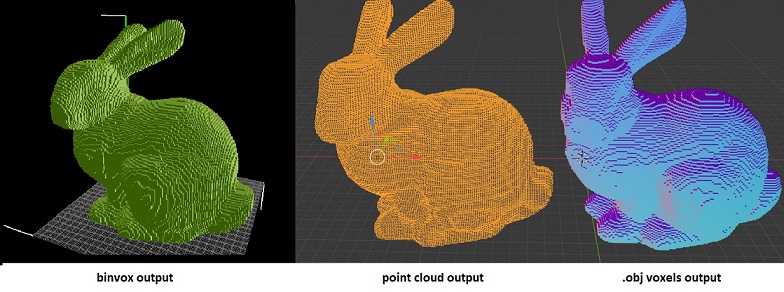Forceflow / Cuda_voxelizer
Projects that are alternatives of or similar to Cuda voxelizer
cuda_voxelizer v0.4.10
A command-line tool to convert polygon meshes to (annotated) voxel grids.
- Supported input formats: .ply, .off, .obj, .3DS, .SM and RAY
- Supported output formats: .binvox, .obj, morton ordered grid
- Requires a CUDA-compatible video card. Compute Capability 2.0 or higher (Nvidia Fermi or better).
- Since v0.4.4, the voxelizer reverts to a (slower) CPU voxelization method when no CUDA device is found
Usage
Program options:
-
-f <path to model file>: (required) A path to a polygon-based 3D model file. -
-s <voxel grid length>: The length of the cubical voxel grid. Default: 256, resulting in a 256 x 256 x 256 voxelization grid. The tool will automatically select the tightest cubical bounding box around the model. -
-o <output format>: The output format for voxelized models, default: binvox. Output files are saved in the same folder as the input file.-
binvox: A binvox file (default). Can be viewed using viewvox. -
obj: A mesh containing actual cubes (made up of triangle faces) for each voxel. -
obj_points: A mesh containing a point cloud, with a vertex for each voxel. Can be viewed using any compatible viewer that can just display vertices, like Blender or Meshlab. -
morton: a binary file containing a Morton-ordered grid. This is a format I personally use for other tools.
-
-
-cpu: Force voxelization on the CPU instead of GPU. For when a CUDA device is not detected/compatible, or for very small models where GPU call overhead is not worth it. This is done multi-threaded, but will be slower for large models / grid sizes. -
-thrust: Use Thrust library for copying the model data to the GPU, for a possible speed / throughput improvement. I found this to be very system-dependent. Default: disabled. -
-solid: (Experimental) Use solid voxelization instead of voxelizing the mesh faces. Needs a watertight input mesh.
Examples
cuda_voxelizer -f bunny.ply -s 256 generates a 256 x 256 x 256 binvox-based voxel model which will be stored in bunny_256.binvox.
cuda_voxelizer -f torus.ply -s 64 -o obj -thrust -solid generates a solid (filled) 64 x 64 x 64 .obj voxel model which will be stored in torus_64.obj. During voxelization, the Cuda Thrust library will be used for a possible speedup, but YMMV.
Building
The build process is aimed at 64-bit executables. It might be possible to build for 32-bit as well, but I'm not actively testing/supporting this. You can build using CMake, or using the provided Visual Studio project. Since November 2019, cuda_voxelizer also builds on Travis CI, so check out the yaml config file for more Linux build support.
Dependencies
The project has the following build dependencies:
- Nvidia Cuda 8.0 Toolkit (or higher) for CUDA + Thrust libraries (standard included)
- Trimesh2 for model importing. Latest version recommended.
- GLM for vector math. Any recent version will do.
- OpenMP
Build using CMake (Windows, Linux)
After installing dependencies, do mkdir build and cd build, followed by:
For Windows with Visual Studio 2019:
cmake -A x64 -DTrimesh2_INCLUDE_DIR:PATH="path_to_trimesh2_include" -DTrimesh2_LINK_DIR:PATH="path_to_trimesh2_library_dir" -DCUDA_ARCH:STRING="your_cuda_compute_capability" ..
For Linux:
cmake -DTrimesh2_INCLUDE_DIR:PATH="path_to_trimesh2_include" -DTrimesh2_LINK_DIR:PATH="path_to_trimesh2_library_dir" -DCUDA_ARCH:STRING="your_cuda_compute_capability" ..
Where your_cuda_compute_capability is a string specifying your CUDA architecture (more info here). For example: -DCUDA_ARCH:STRING=61 or -DCUDA_ARCH:STRING=60.
Finally, run
cmake --build . -j number_of_cores
Build using Visual Studio project (Windows)
A Visual Studio 2019 project solution is provided in the msvcfolder. It is configured for CUDA 11, but you can edit the project file to make it work with lower CUDA versions. You can edit the custom_includes.props file to configure the library locations, and specify a place where the resulting binaries should be placed.
<TRIMESH_DIR>C:\libs\trimesh2\</TRIMESH_DIR>
<GLM_DIR>C:\libs\glm\</GLM_DIR>
<BINARY_OUTPUT_DIR>D:\dev\Binaries\</BINARY_OUTPUT_DIR>
Details
cuda_voxelizer implements an optimized version of the method described in M. Schwarz and HP Seidel's 2010 paper Fast Parallel Surface and Solid Voxelization on GPU's. The morton-encoded table was based on my 2013 HPG paper Out-Of-Core construction of Sparse Voxel Octrees and the work in libmorton.
cuda_voxelizer is built with a focus on performance. Usage of the routine as a per-frame voxelization step for real-time applications is viable. These are the voxelization timings for the Stanford Bunny Model (1,55 MB, 70k triangles).
- This is the voxelization time for a non-solid voxelization. No I/O - from disk or to GPU - is included in this timing.
- CPU voxelization time is heavily dependent on how many cores your CPU has - OpenMP allocates 1 thread per core.
| Grid size | GPU (GTX 1050 TI) | CPU (Intel i7 8750H, 12 threads) |
|---|---|---|
| 64³ | 0.2 ms | 39.8 ms |
| 128³ | 0.3 ms | 63.6 ms |
| 256³ | 0.6 ms | 118.2 ms |
| 512³ | 1.8 ms | 308.8 ms |
| 1024³ | 8.6 ms | 1047.5 ms |
| 2048³ | 44.6 ms | 4147.4 ms |
Notes / See Also
- The .binvox file format was created by Michael Kazhdan.
- Patrick Min wrote some interesting tools to work with it:
- binvox-rw-py is a Python module to interact with .binvox files
- Thanks to conceptclear for implementing solid voxelization
- Zarbuz's FileToVox looks interesting as well
- If you want a good customizable CPU-based voxelizer, I can recommend VoxSurf.
- Another hackable voxel viewer is Sean Barrett's excellent stb_voxel_render.h.
- Nvidia also has a voxel library called GVDB, that does a lot more than just voxelizing.
Todo / Possible future work
This is on my list of nice things to add. Don't hesistate to crack one of these yourself and make a PR!
- Noncubic grid support
- Memory limits test
- Output to more popular voxel formats like MagicaVoxel, Minecraft
- Implement partitioning for larger models
- Do a pre-pass to categorize triangles
- Implement capture of normals / color / texture data
Citation
If you use cuda_voxelizer in your published paper or other software, please reference it, for example as follows:
@Misc{cudavoxelizer17,
author = "Jeroen Baert",
title = "Cuda Voxelizer: A GPU-accelerated Mesh Voxelizer",
howpublished = "\url{https://github.com/Forceflow/cuda_voxelizer}",
year = "2017"}
If you end up using cuda_voxelizer in something cool, drop me an e-mail: mail (at) jeroen-baert.be