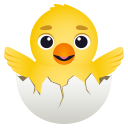dmtrKovalenko / Cypress Real Events
Programming Languages
Projects that are alternatives of or similar to Cypress Real Events
Cypress Real Events
Fire native system events from Cypress
Why?
Cypress default events are simulated. That means that all events like cy.click or cy.type are fired from javascript. That's why these events will be untrusted (event.isTrusted will be false) and they can behave a little different from real native events. But for some cases it can be impossible to use native events, for example to fill a native alert or copy to the clipboard.

Thanks to Chrome Devtools Protocol. Cypress is connecting to CDP for tasks like screenshots, this project is using the same connection to fire system events. It works literally like in puppeteer. And as a result unlocks such features like hovering and native focus management via Tab.
Requirements
Cypress only. Really. Cypress itself can fire native events. The only limitation for real events – they work only in the chromium-based browser. That means that Firefox is not supported, at least for now.
Quick overview
Here is a simple test that can be written with native events:
it("tests real events", () => {
cy.get("input").realClick(); // perform a native real click on the field
cy.realType("cypress real event"); // fires native system keypress events and fills the field
cy.realPress("Tab"); // native tab click switches the focus
cy.focused().realHover(); // hovers over the new focused element
cy.contains("some text in the hovered popover");
});
Installation
Install npm package:
npm install cypress-real-events
yarn add cypress-real-events
Register new commands by adding this to your cypress/support/index.{js,ts} file.
import "cypress-real-events/support";
If you are using typescript, also add the following to cypress/tsconfig.json
{
"compilerOptions": {
"types": ["cypress", "cypress-real-events"]
}
}
API
The idea of the commands – they should be as similar as possible to cypress default commands (like cy.type), but starts with real – cy.realType.
Here is an overview of the available real event commands:
cy.realClick
Fires native system click event.
cy.get("button").realClick();
cy.get("button").realClick(options);
Example:
cy.get("button").realClick({ position: "topLeft" }) // click on the top left corner of button
cy.get("body").realClick({ x: 100, y: 1240 }) // click by the x & y coordinates relative to the whole window
Options:
-
Optionalbutton: "none" | "left" | "right" | "middle" | "back" | "forward" -
Optionalpointer: "mouse" | "pen" -
Optionalx coordinate to click x: number -
Optionaly coordinate to click y: number -
Optionalposition: "topLeft" | "top" | "topRight" | "left" | "center" | "right" | "bottomLeft" | "bottom" | "bottomRight"
Make sure that
xandyhas a bigger priority thanposition.
cy.realHover
Fires a real native hover event. Yes, it can test :hover preprocessor.
cy.get("button").realHover();
cy.get("button").realHover(options);
Options:
-
Optionalpointer: "mouse" | "pen" -
Optionalposition: "topLeft" | "top" | "topRight" | "left" | "center" | "right" | "bottomLeft" | "bottom" | "bottomRight"
cy.realPress
Fires native press event. It can fire one key event or the "shortcut" like Shift+Control+M. Make sure that event is global, it means that it is required to firstly focus any control before firing this event.
cy.realPress("Tab"); // switch the focus for a11y testing
cy.realPress(["Alt", "Meta", "P"]) // Alt+(Command or Control)+P
Usage
cy.realPress(key);
cy.realPress(key, options);
Parameters:
| Name | Type | Default value | Description |
|---|---|---|---|
key |
string | string[] | - |
options |
- Optional pointer: "mouse" | "pen" |
{} |
cy.realTouch
Fires native system touch event.
cy.get("button").realTouch();
cy.get("button").realTouch(options);
Usage:
cy.get("button").realTouch({ position: "topLeft" }) // touches the top left corner of button
cy.get("body").realTouch({ x: 100, y: 1240 }) // touches the x & y coordinates relative to the whole window
Options:
-
Optionalx: undefined | numberdefault30 -
Optionaly: undefined | false | truedefaulttrue -
Optionalposition: "topLeft" | "top" | "topRight" | "left" | "center" | "right" | "bottomLeft" | "bottom" | "bottomRight" -
Optionalradius: undefined | numberdefault1 -
OptionalradiusX: undefined | numberdefault1 -
OptionalradiusY: undefined | numberdefault1
cy.realType
Runs a sequence of native press events (via cy.realPress). This can be used to simulate real typing.
Make sure that type event is global. This means that it is not attached to any field.
cy.realType("type any text"); // type any text on the page
cy.get("input").focus();
cy.realType("some text {enter}"); // type into focused field
Usage:
cy.realType(text);
cy.realType(text, options);
Parameters:
| Name | Type | Default value | Description |
|---|---|---|---|
text |
string | - | text to type. Should be around the same as cypress's type command argument (https://docs.cypress.io/api/commands/type.html#Arguments) |
options |
Options | {} |
Options:
-
Optionaldelay: undefined | numberdefault30 -
Optionallog: undefined | false | truedefaulttrue -
OptionalpressDelay: undefined | numberdefault10
cy.realSwipe
Runs a native swipe events. It means that touch events will be fired. Actually a sequence of touchStart -> touchMove -> touchEnd. It can perfectly swipe drawers and other tools like this one.
Make sure to enable mobile viewport :)
cy.get('.element').realSwipe("toLeft"); // swipes from right to left
cy.get('.element').realSwipe("toRight"); // inverted
Usage:
cy.realSwipe(direction);
cy.realSwipe(direction, options);
Parameters:
| Name | Type | Default value | Description |
|---|---|---|---|
direction |
`"toLeft" | "toTop" | "toRight" |
options |
Options | {} |
Options:
-
Optionallength: undefined | numberdefault10 -
Optionalx coordinate to touch x: number -
Optionaly coordinate to touch y: number -
OptionaltouchPosition: "topLeft" | "top" | "topRight" | "left" | "center" | "right" | "bottomLeft" | "bottom" | "bottomRight"
UX
One problem of the real native system events I need to mention – you will not get an error message if the event wasn't produced. Similar to selenium or playwright – if a javascript event was not fired you will not get a comprehensive error message.
So probably this package should not be used as a replacement of the cypress events, at least for the writing tests experience 🐨
License
The project is licensed under the terms of MIT license