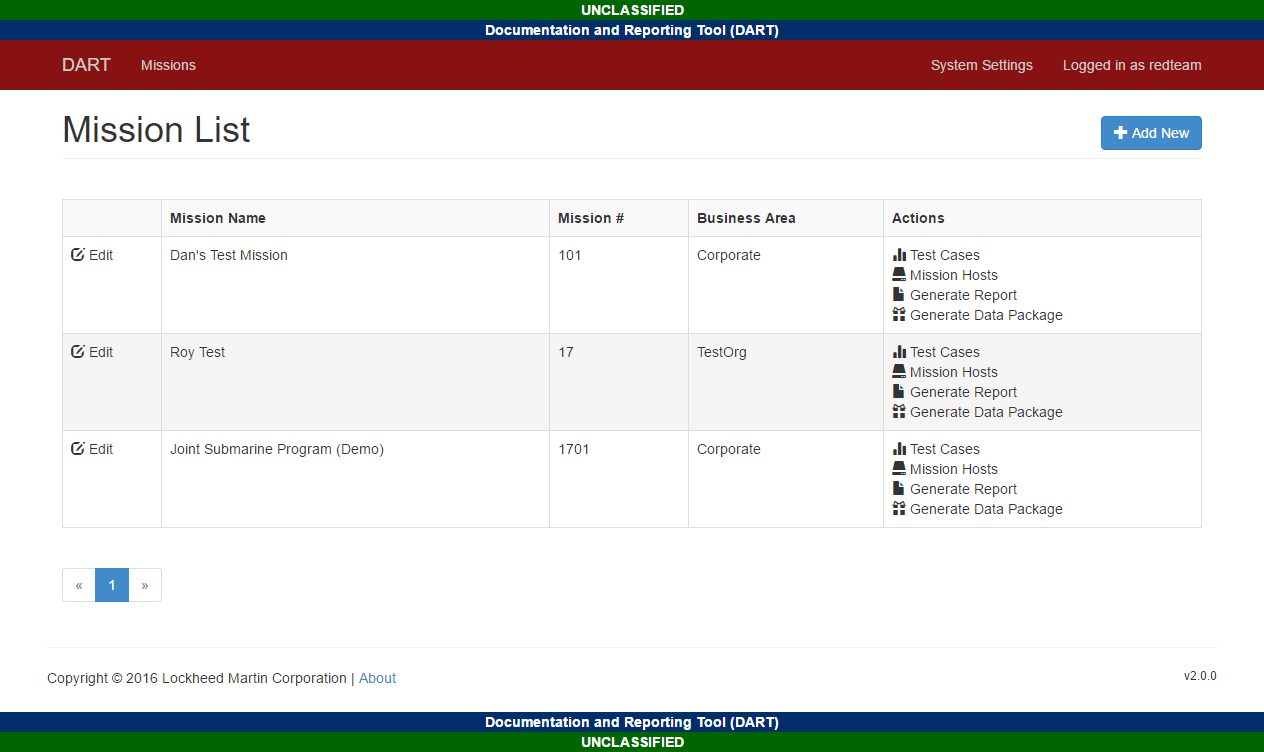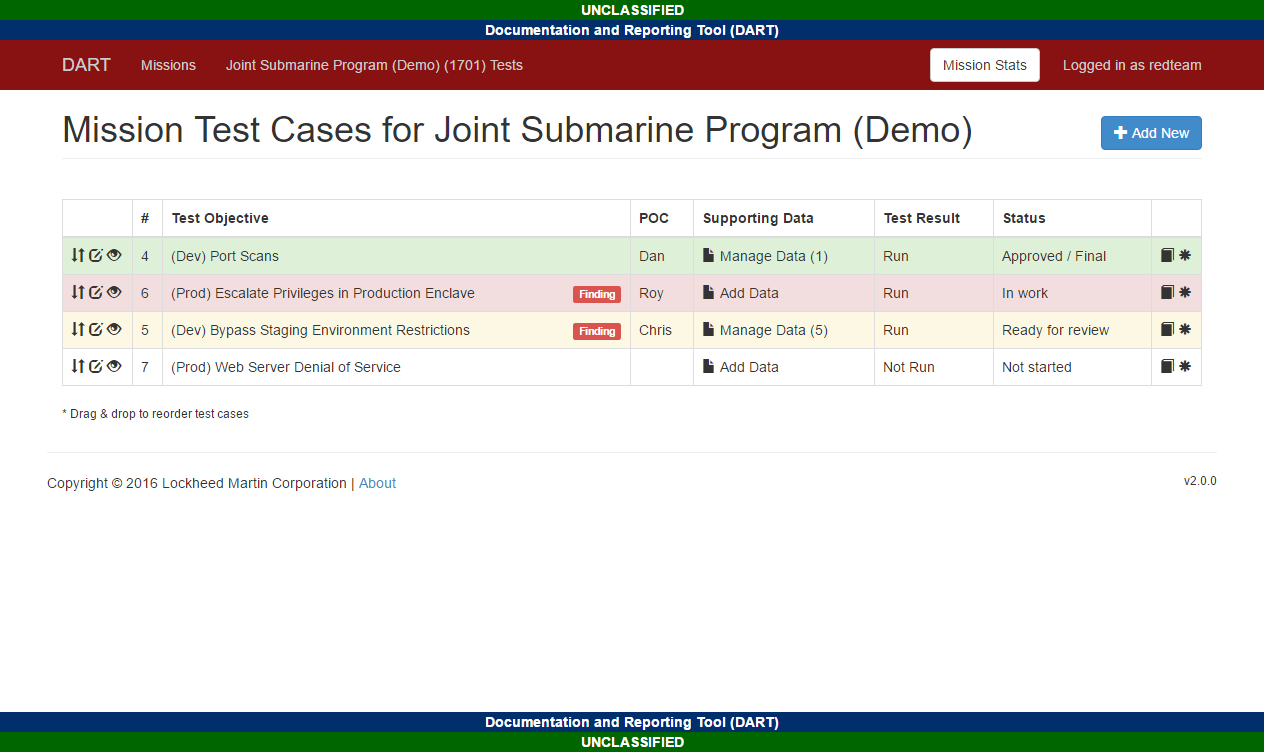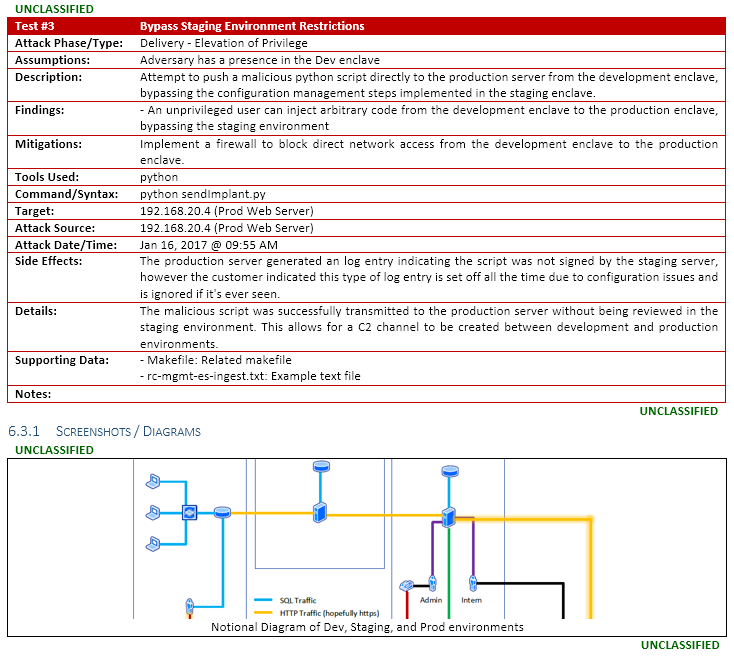lmco / Dart
Projects that are alternatives of or similar to Dart
DART: A Documentation and Reporting Tool
DART is a test documentation tool created by the Lockheed Martin Red Team to document and report on penetration tests, especially in isolated network environments.
The goals of this tool are:
-
Easy
- Quick to set up without internet connectivity
- No extensive configuration required
-
Enabling
- Maximize testing time; minimize reporting time
- Apply NISPOM-friendly portion markings
- Capture test artifacts
-
Expendable
- You won't lose sleep over leaving the tool behind to be destroyed
- The report and artifacts files contain everything needed from the test
Full Disclosure Regarding Security
DART is intended to be executed in isolated, uncontested environments such as an isolan, private test network, or on a standalone machine. It is not intended for deployment on untrusted networks.
Output Examples
Multiple mission support
Test case & artifact tracking
Generates a Microsoft Word report
Getting Started
Supported Configurations
DART is tested to work in the following configurations:
- Windows 7 system install
- Docker (Experimental, read the warning in the Dockerfile)
Other configurations will likely be successful, however we do not currently test DART's operation in these configurations.
The installation instructions are comprised of two steps - a dependency collection step performed on an internet-connected machine and an installation step performed on the isolated network.
Installing on Windows 7 (system-wide)
On an internet-connected machine:
-
Online system must meet the following requirements for automated scripts to work:
- Python 2.7 must be already installed (
python --versionto check) -
pip version must be > 9.0 (
pip --versionto check;pip install -U pipto update)
- Python 2.7 must be already installed (
-
Clone the repo & get the dependencies
git clone https://github.com/lmco/dart.git
cd dart
python install\online\prep.py
Note: Some command line options, like
--proxyare supported for your convenience. Usepython install\online\prep.py --helpfor more info.
- Copy to offline machine
On the isolated machine:
-
Offline system must meet the following requirements for automated scripts to work:
- You must have administrative credentials (required for python installation)
-
Install the dependencies
cd dart
install\offline\install.bat
- First Run Setup
python install\offline\setup.py
Basic DART installation and database creation is now complete. In addition you've loaded in common classification colors, a basic classification list, and some common business areas you may have.
PRO TIP If you have additional classifications or business areas in your company, you can create a additional private entries for internal use by adding them (following the existing format) to the files in dart/missions/fixtures.
Starting DART
python run.py
Stopping DART
<CTRL+C>
Connecting to DART
- Localhost:
127.0.0.1:8000 - LAN:
<server_ip_address>:8000
Performing a version upgrade
- With the exception of the following files / locations, replace all DART files (copy and pasting the whole folder should be fine)
- db.sqlite
- SUPPORTING_DATA_PACKAGE/
- supporting_data/
- Run the following commands
cd dart
python manage.py migrate
- Start DART normally
Frequently Asked Questions
Does everyone need their own account?
- Since this is a tool intended to be used by a team during an active and organic penetration test with many moving parts, we typically just use a single-mission username and password that the execution team knows. RBAC is not implemented in this tool today.
What are some dangerous actions I should avoid?
- Multiple people editing test case details / mission details will likely result in data loss. The last person to save a details page wins and only their edits will be persisted. To help avoid this problem, see the question below.
How can I know if someone else is editing a test case?
- As soon as you begin working on a test case, change the status to "In Work" and Save. This will prompt others if they click on a test case you're currently working in so they know to check to see if the case has been saved. We usually use the POC field to know who to ask if they're still working the test case.
Are there any export compliance concerns?
- Dependencies required by this tool may contain Export Controlled Information. Prior to building this tool outside the U.S. you should review the dependencies for any export compliance issues. Additionally, upon entering data into this tool the database file, supporting documentation folder, and outputs should be treated as sensitive, and handled as export controlled / classified information, as appropriate.
© 2017 Lockheed Martin Corporation