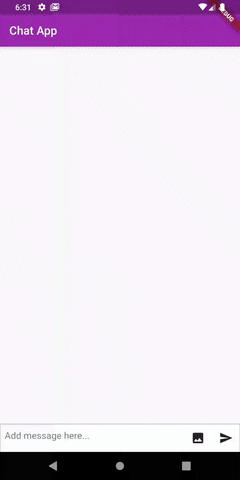fayeed / Dash_chat
Programming Languages
Projects that are alternatives of or similar to Dash chat
⚠️ Development of Dashchat v2 will soon start ⚠️
First version of this v2 is expected in January, the v1 can still be used but do not expect additional development in it. You can still open issues for the v1 to indicate things we need to implement/fix in the v2
💬 Dash Chat
The most complete Chat UI for flutter
Inspired by react-native-gifted-chat. Highly customizable and helps developing chat UI faster.
Usage 💻
To use this package, add dash_chat as a dependency in your pubspec.yaml file.
Features 🔮
- Fully customizable components
- Copy messages to clipboard
- Multi-line TextInput
- Touchable links using flutter_parsed_text
- Avatar as user's initials
- Quick Reply messages
- Load earlier messages
- Scroll to bottom Widget
- Composer actions (to attach photos, etc.) - WIP
Message object 📦
example, Chat Message
ChatMessage(
text: "Hello",
user: ChatUser(
name: "Fayeed",
uid: "123456789",
avatar: "https://www.wrappixel.com/ampleadmin/assets/images/users/4.jpg",
),
createdAt: DateTime.now(),
image: "http://www.sclance.com/images/picture/Picture_753248.jpg",
);
example, Chat Message with Quick Replies
ChatMessage(
text: "This is a quick reply example.",
user: ChatUser(),
createdAt: DateTime.now(),
quickReplies: QuickReplies(
values: <Reply>[
Reply(
title: "😋 Yes",
value: "Yes",
),
Reply(
title: "😞 Nope. What?",
value: "no",
),
],
),
),
Parameters ⚙️
-
messageContainerFlex(int) - Flex value for the messeage container defaults to1 -
height(double) - Height for the Dash chat Widget. -
width(double) - Width for the Dash chat Widget. -
messages(List) - List of messages to display in the chat. -
text(String) - [optional parameter] If provided will stop using the default controller. -
onTextChange(Function(String)) - If the text parameter is passed then onTextChange must also be passed. -
inputDecoration(InputDecoration) - Used to provide input decoration to the text. -
messageIdGenerator(String Function) - Usually new message added by the user gets UUID v4 String generater by uuid. -
user(ChatUser) - The current user object.
DashChat(
user: ChatUser(
name: "Jhon Doe",
uid: "xxxxxxxxx",
avatar: "https://www.wrappixel.com/ampleadmin/assets/images/users/4.jpg",
)
);
-
onSend(Function(ChatMessage)) - Callback when sending a message. -
alwaysShowSend(bool) - Should the send button be always active defaults to false. -
avatarMaxSize(double) - Sets the default Avatar's max size, default is30.0. -
dateFormat(DateFormat) - Format to use for rendering date default isyyyy-MM-dd. -
timeFormat(DateFormat) - Format to use for rendering time default isHH:mm:ss. -
showUserAvatar(bool) - Should the user avatar be shown. -
showAvatarForEveryMessage(bool) - Should the avatar be shown for every message defaults to false. -
onPressAvatar(Function(ChatUser)) - Callback funtion when avatar is tapped on. -
onLongPressAvatar(Function(ChatUser)) - Callback funtion when avatar is long pressed on. -
onLongPressMessage(Function(ChatUser)) - Callback funtion when message is long pressed on. -
inverted(bool) - Should the messages be shown in reversed order -
avatarBuilder(Widget Function(ChatUser)) - Will override the the default avatar. -
messageBuilder(Widget Function(ChatMessage)) - Will override the the default message widget. -
messageTextBuilder(Widget Function(String)) - Will override the the default message text widget. -
messageImageBuilder(Widget Function(String)) - Will override the the default message imaeg widget -
messageTimeBuilder(Widget Function(String)) - Will override the the default message time widget. -
dateBuilder(Widget Function(String)) - Will override the the default chat view date widget. -
sendButtonBuilder(Widget Function(Function)) - Will override the the default send button widget. -
chatFooterBuilder(Widget Function) - A Widget that will be shown below the MessageListView like you can a "tying..." Text Widget at the end. -
inputFooterBuilder(Widget Function) - A Widget that will be shown below the ChatInputToolbar. -
maxInputLength(int) - Main input length of the input text box defaulst to no limit. -
parsePatterns(List) - Used to parse text to make a linkified text uses flutter_parsed_text.DashChat( parsePatterns: <MatchText>[ MatchText( type: "email", onTap: (String value) {} ), MatchText( pattern: r"\B#+([\w]+)\b", style: TextStyle( color: Colors.pink, fontSize: 24, ), onTap: (String value) {} ), ] );
-
messageContainerDecoration(BoxDecoration) - Provides a custom style to the message container. -
leading(List<Widget>) - List of Widget to show before the TextField. -
trailing(List<Widget>) - List of Widget to show after the TextField will remove the send button. -
readOnly(bool) - Hides the input bar, defaults tofalse. -
showTraillingBeforeSend- Should the trailling widgets be shown before the send button defaults totrue. -
inputTextStyle(TextStyle) - Style for the TextField. -
inputContainerStyle(BoxDecoration) - TextField container style. -
inputMaxLines(int) - Max length of the input lines default to 1. -
showInputCursor(bool) - Should the input cursor be shown defaults to true. -
inputCursorWidth(double) - Width of the text input defaults to 2.0. -
inputCursorColor(Color) - Color of the input cursor defaults to theme. -
scrollController(ScrollController) - ScrollController for the MessageListView. -
messageContainerPadding(EdgeInsetsGeometry) - Padding for the MessageListView. -
messagePadding(EdgeInsets) - Padding for the MessageContainer. -
onQuickReply(Funtion(Reply)) - Callback method when the quickReply was tapped on. -
quickReplyStyle(BoxDecoration) - Container style for the QuickReply Container. -
quickReplyTextStyle(TextStyle) - QuickReply text style. -
quickReplyBuilder(Widget Function(Reply)) - Will override the the default QuickReply Widget. -
scrollToBottom(bool) - Should the scroll to bottom widget be shown defaults totrue. -
scrollToBottomStyle(ScrollToBottomStyle) - sets the style & position for the scrollToBottom widget. -
scrollToBottomWidget(Widget Function()) - Overrides the default scrollToBottomWidget with a custom widget. -
onScrollToBottomPress(Function) - override the default behaviour of the onScrollToBottom Widget. -
shouldShowLoadEarlier(bool) - Should the LoadEarlier Floating widget be shown or use load as you scroll scheme whcih will call the onLoadEarlier defaults to false which is this scheme. -
showLoadEarlierWidget(Widget Function()) - Override the default behaviour of the onScrollToBottom Widget. -
onLoadEarlier(Function) - Override the default behaviour of the onLoadEarleir Widget or used as a callback when the listView reaches the top. -
inputToolbarPadding(EdgeInsets) - Can be used to add padding to the input toolbar. -
inputToolbarMargin(EdgeInsets) - Can be used to add margin to the input toolbar. -
shouldStartMessagesFromTop(bool) - Can be used to align messages so that it starts from top to bottom instead of the default bottom to top. -
textBeforeImage(bool) - Can be used to set the order of the text and the image inside a message defaults totrue. -
quickReplyScroll(bool) - Should the quick reply options be horizontally scrollable -
quickReplyPadding(EdgeInsetsGeometry) - Padding for QuickReply -
inputDisabled(bool) - Should the input TextField be disabled, defaults tofalse -
messageDecorationBuilder(BoxDecoration Function(ChatMessage, isUser) - Override the message container decoration. [Note: This will override the messageContainerDecoration ]DashChat( ... messageDecorationBuilder: (ChatMessage msg, bool isUser){ return BoxDecoration( ... color: isUser ? Colors.red : Colors.blue, // example ... ); }, ... );
Credits 👨🏻💻
- Transparent Image - Brian Egan
- uuid - Yulian Kuncheff
Found this project useful? ❤️
If you found this project useful, then please consider giving it a ⭐️ on Github and sharing it with your friends via social media.
License ⚖️
API details 📝
See the dash_chat.dart for more API details
Issues and feedback 💭
If you have any suggestion for including a feature or if something doesn't work, feel free to open a Github issue for us to have a discussion on it.