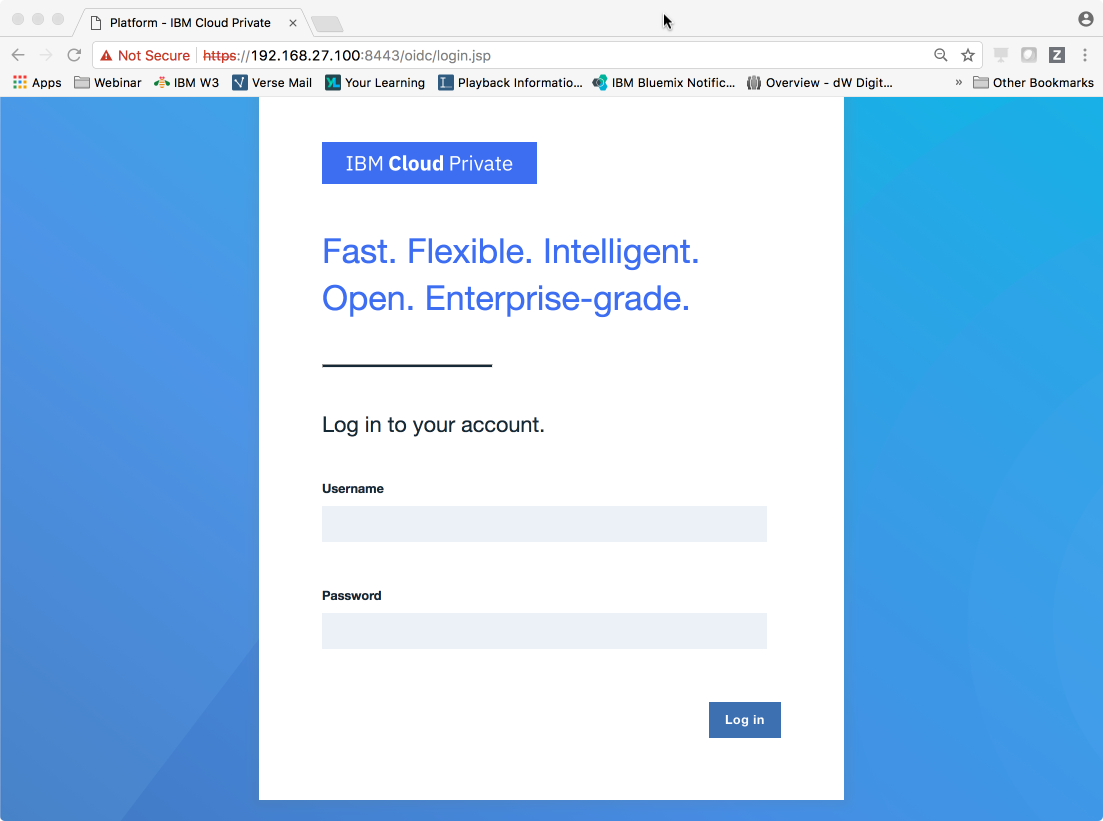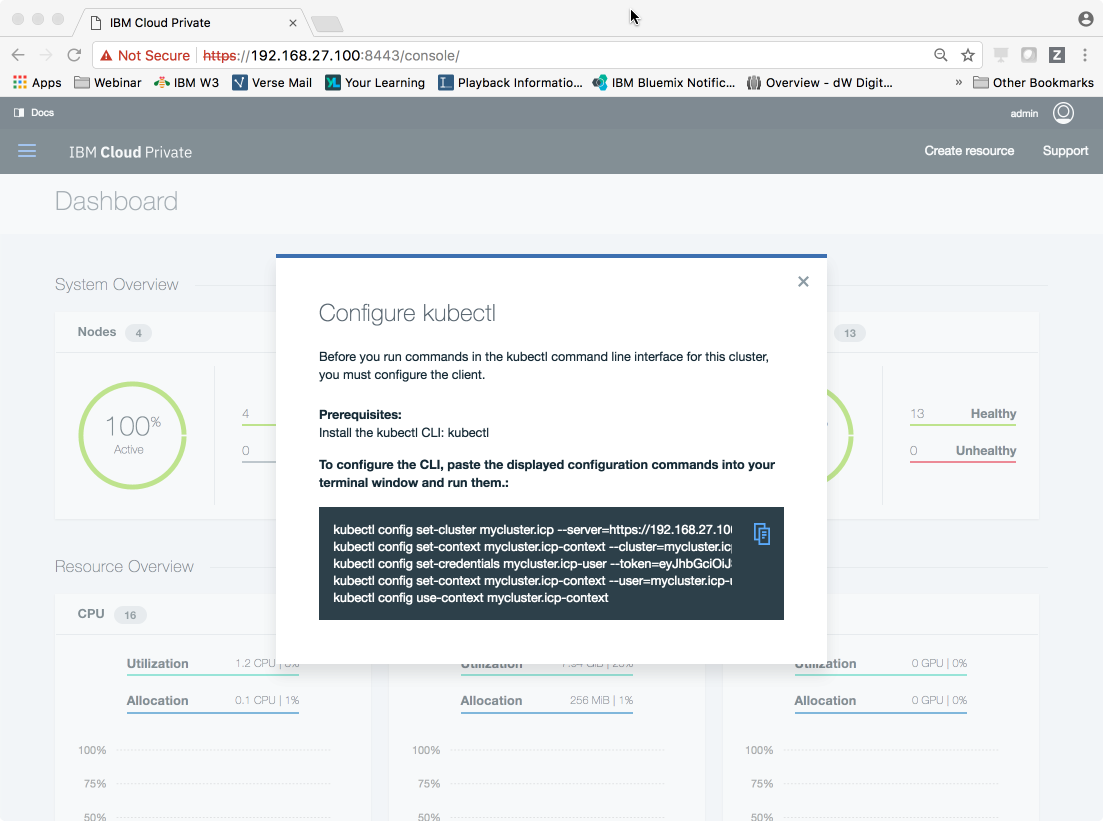IBM / Deploy Ibm Cloud Private
Licence: other
Instructions and Code required to install IBM Cloud Private
Stars: ✭ 264
Labels
Projects that are alternatives of or similar to Deploy Ibm Cloud Private
terraform-aws-autoscaling
A terraform module which provisions an auto scaling group along with its launch template
Stars: ✭ 32 (-87.88%)
Mutual labels: hcl
Citrix K8s Ingress Controller
Citrix ADC (NetScaler) Ingress Controller for Kubernetes:
Stars: ✭ 256 (-3.03%)
Mutual labels: hcl
vim-hcl
Syntax highlighting for HashiCorp Configuration Language (HCL)
Stars: ✭ 83 (-68.56%)
Mutual labels: hcl
terraform-aws-elasticache
Terraform module to create Elasticache Cluster and replica for Redis and Memcache.
Stars: ✭ 19 (-92.8%)
Mutual labels: hcl
Terraform Aws Eks Cluster
Terraform module for provisioning an EKS cluster
Stars: ✭ 256 (-3.03%)
Mutual labels: hcl
terraform-vsphere-single-vm
Deploy single vSphere VM with Terraform - template.
Stars: ✭ 21 (-92.05%)
Mutual labels: hcl
Haystack
Top level repository for Haystack, containing documentation and deployment scripts
Stars: ✭ 261 (-1.14%)
Mutual labels: hcl
terraform-aws-resource-naming
Terraform module to generate resource name with random_id added as suffix.
Stars: ✭ 18 (-93.18%)
Mutual labels: hcl
Terraform Google Gke
Terraform code and scripts for deploying a Google Kubernetes Engine (GKE) cluster.
Stars: ✭ 257 (-2.65%)
Mutual labels: hcl
hwt
VHDL/Verilog/SystemC code generator, simulator API written in python/c++
Stars: ✭ 145 (-45.08%)
Mutual labels: hcl
Cloudblock
Cloudblock automates deployment of secure ad-blocking for all of your devices - even when mobile. Step-by-step text and video guides included! Compatible clouds include AWS, Azure, Google Cloud, and Oracle Cloud. Cloudblock deploys Wireguard VPN, Pi-Hole DNS Ad-blocking, and DNS over HTTPS in a cloud provider - or locally - using Terraform and Ansible.
Stars: ✭ 257 (-2.65%)
Mutual labels: hcl
rust-hcl
A Rust library for working with the HashiCorp Configuration Language (HCL).
Stars: ✭ 14 (-94.7%)
Mutual labels: hcl
Sadcloud
A tool for standing up (and tearing down!) purposefully insecure cloud infrastructure
Stars: ✭ 259 (-1.89%)
Mutual labels: hcl
Decker
Declarative penetration testing orchestration framework
Stars: ✭ 263 (-0.38%)
Mutual labels: hcl
Pyhcl
HCL is a configuration language. pyhcl is a python parser for it.
Stars: ✭ 260 (-1.52%)
Mutual labels: hcl
Terraform Examples
Terraform samples for all the major clouds you can copy and paste. The future, co-created.
Stars: ✭ 256 (-3.03%)
Mutual labels: hcl
Deploy IBM Cloud Private
Instructions:
- Deploy in local VMs using Vagrant
- Deploy in Nutanix hyperconverged infrastructure using Ansible
- Deploy in Softlayer VMs using Ansible
- Deploy in Softlayer VMs using Terraform
- Deploy in OpenStack using Terraform
- Deploy in PowerVC using Terraform
- Optional - add NFS dynamic provsioner to your cluster
Accessing IBM Cloud Private
Access the URL using the username, password provided in last few lines of the ICP deployment.
Note: It will likely give you a certificate error as ICP was installed with a self signed certificate.
Click on admin on the top right hand corner of the screen to bring up a menu and select "Configure Client".
Copy and Paste the provided commands into a shell:
kubectl config set-cluster mycluster.icp --server=https://192.168.27.100:8001 --insecure-skip-tls-verify=true
kubectl config set-context mycluster.icp-context --cluster=mycluster.icp
kubectl config set-credentials mycluster.icp-user --token=eyJhbGciOiJSUzI1NiJ9.eyJzdWIiOiJhZG1pbiIsImF0X2hhc2giOiJFaGllVkp1T3VtNEVyWVI0d2NjUThBIiwiaXNzIjoiaHR0cHM6Ly9teWNsdXN0ZXIuaWNwOjk0NDMvb2lkYy9lbmRwb2ludC9PUCIsImF1ZCI6ImM2ZDk3NTdmYWY0NmIyNDBkNTJjNDkyMjg0YzQxYmY5IiwiZXhwIjoxNTA5NjgxNjc0LCJpYXQiOjE1MDk2Mzg0NzR9.oLvpbbmJLnxf-ALAMc7vku-EU7ucp1JEixYf6OALkk76oNsVYhVVWKMyfZWU2IMH98ivo1INAU5SRl2w2bQjvwkzMsa3UScu1XR7GFm3XOl4SUWOGFCxfjxaR7n0zEIH0kaLvsrNUIiHl3kE70HuYcNU1MsOwq9u3NfzaDZnHQFu8NFOeGpsI26GlKrqlT_ROz7bsuQ1-M5KOMV4vjKKL6o95d_Ab0Nb7HXn58jXONRQNEQYPCUWVBJQDbyzq-3zWOFUz_ev8YamQgCDOdaU-Gk2MmiInDAPPvExG6vasBQ4fXyWpoeprPtwkCOAb-bEHFdLL4v4fwQK9RfLS4ZyTQ
kubectl config set-context mycluster.icp-context --user=mycluster.icp-user --namespace=default
kubectl config use-context mycluster.icp-context
Check that you can run some basic commands against the cluster:
$ kubectl version
Client Version: version.Info{Major:"1", Minor:"7", GitVersion:"v1.7.3", GitCommit:"2c2fe6e8278a5db2d15a013987b53968c743f2a1", GitTreeState:"clean", BuildDate:"2017-08-03T07:00:21Z", GoVersion:"go1.8.3", Compiler:"gc", Platform:"darwin/amd64"}
Server Version: version.Info{Major:"1", Minor:"7+", GitVersion:"v1.7.3-7+154699da4767fd", GitCommit:"154699da4767fd4225cbaa91cc26abd71bc853c7", GitTreeState:"clean", BuildDate:"2017-08-28T06:41:56Z", GoVersion:"go1.8.3", Compiler:"gc", Platform:"linux/amd64"}
$ kubectl get nodes
NAME STATUS AGE VERSION
192.168.27.100 Ready 23h v1.7.3-7+154699da4767fd
192.168.27.101 Ready 23h v1.7.3-7+154699da4767fd
192.168.27.102 Ready 23h v1.7.3-7+154699da4767fd
192.168.27.111 Ready 23h v1.7.3-7+154699da4767fd
From here you should be able to interact with ICP via either the Web UI or the kubectl command.
Note that the project description data, including the texts, logos, images, and/or trademarks,
for each open source project belongs to its rightful owner.
If you wish to add or remove any projects, please contact us at [email protected].