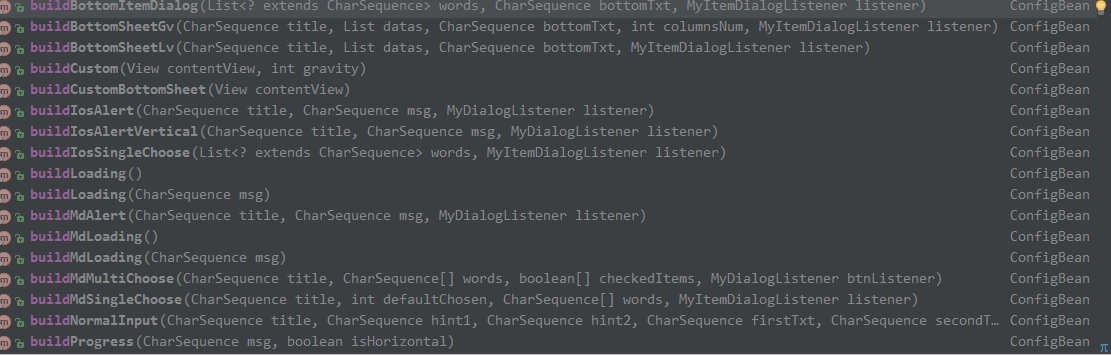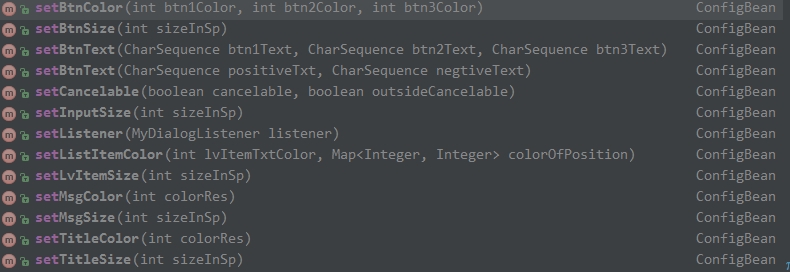hss01248 / Dialogutil
Programming Languages
Projects that are alternatives of or similar to Dialogutil
DialogUtil
common used dialog with material style ( in support v7),ios style,get top activity automatically,can invoke show() everywhere (any thread , any window)
中文ReadMe
wiki
any problem or bug, join the qq group to get a quick response:

important points
- if you do not invoke setActivity(activit), please invoke show() after in or after the activity onResume,or it may show in previous activity!
- about BadWindowTokenException,see the blog:关于dialog,PopupWindow,SoftInputBoard的弹出时机的问题
- if some chinese phone do not show dialog ,please invoke setActivity(activit)
- do not abuse loadingdialog:
the right usage is :
fist into the page/activity/fragment,use the loadingview inside your layout/xml,there is many statelayout lib,or you can use my: https://github.com/hss01248/PageStateManager
refresh a part of the contentView,or click a button to request http,which has no effect on the whole contentview,then you can use the loadingDialog, just like the ajax in web.
features
-
include commo dialogs with material style ( in support v7),ios style
-
support custom dialog ,just deliver a view. you can retain the buttons and title with ios or material style,or hide them.
-
get the top activity automatically ,so no need to deliver the activity,also support show in paticular activity by setActivity(activity)
-
safety :can be invoked in any thread
-
when the content is fullScreen ,it can adjust the margin automatically,also support set the height percent and width percent
-
has a shadow backgroud incase of the dimlayer not work,you can also disable it to show your own background in customview
-
chained api, easy to use
-
adapt to phone and tablet,high and low resolution ratio screen
-
support localization
-
support three window types: as a common dialog ,as a widow with TYPE_TOAST,as a activity with dialog style.
-
support show softKeyboard automatically ,just setNeedSoftKeyboard(true)
-
support ad style dialog
effect pics
https://github.com/hss01248/DialogUtil/wiki/0_types(%E6%89%80%E6%9C%89%E7%9A%84%E7%B1%BB%E5%9E%8B)
screen adapt
https://github.com/hss01248/DialogUtil/wiki/screen-adapt(%E5%B1%8F%E5%B9%95%E9%80%82%E9%85%8D)
useage
gradle
Step 1. Add the JitPack repository to your build file
Add it in your root build.gradle at the end of repositories:
allprojects {
repositories {
...
maven { url "https://jitpack.io" }
}
}
Step 2. Add the dependency
dependencies {
compile ('com.github.hss01248:DialogUtil:lastest release'){
exclude group: 'com.android.support'
}
compile 'com.android.support:appcompat-v7:26.1.0'
compile 'com.android.support:recyclerview-v7:26.1.0'
compile 'com.android.support:design:26.1.0'
//change 26.1.0 to the same version as it in your module
}
lastest release: https://github.com/hss01248/DialogUtil/releases
init
//in oncreate() of BaseApplication:
StyledDialog.init(this);
//get activity instance in ActivityLifecycleCallbacks:
registerActivityLifecycleCallbacks(new ActivityLifecycleCallbacks() {
@Override
public void onActivityCreated(Activity activity, Bundle savedInstanceState) {
ActivityStackManager.getInstance().addActivity(activity);
}
@Override
public void onActivityStarted(Activity activity) {
}
@Override
public void onActivityResumed(Activity activity) {
}
@Override
public void onActivityPaused(Activity activity) {
}
@Override
public void onActivityStopped(Activity activity) {
}
@Override
public void onActivitySaveInstanceState(Activity activity, Bundle outState) {
}
@Override
public void onActivityDestroyed(Activity activity) {
ActivityStackManager.getInstance().removeActivity(activity);
}
});
demo code( in MainActivity)
//use default style:
StyledDialog.buildLoading().show();
//set some style:
StyledDialog.buildMdAlert("title", msg, new MyDialogListener() {
@Override
public void onFirst() {
showToast("onFirst");
}
@Override
public void onSecond() {
showToast("onSecond");
}
@Override
public void onThird() {
showToast("onThird");
}
})
.setBtnSize(20)
.setBtnText("i","b","3")
.show();
callback
MyDialogListener
public abstract void onFirst();//md-sure button
public abstract void onSecond();//md-cancel button
public void onThird(){}//md-netural button
public void onCancle(){}
/**
* callback for Input
* @param input1
* @param input2
*/
public void onGetInput(CharSequence input1,CharSequence input2){
}
/**
* callback for MdSingleChoose
* @param chosen
* @param chosenTxt
*/
public void onGetChoose(int chosen,CharSequence chosenTxt){
}
/**
* callback for MdMultiChoose
* @param states
*/
public void onChoosen( List<Integer> selectedIndex, List<CharSequence> selectedStrs,boolean[] states){
}
MyItemDialogListener
/**
* for IosSingleChoose,BottomItemDialog
* @param text
* @param position
*/
public abstract void onItemClick(CharSequence text, int position);
/**
* for BottomItemDialog
*/
public void onBottomBtnClick(){}
apis
build different dialogs :StyledDialog.buildxxx:
set custom style:setXxx
finally ,you must invoke show(),it returns a dialog pbject
dismiss
StyledDialog.dismiss(DialogInterface... dialogs);
the loading dialog can be dismissed by call :
StyledDialog.dismissLoading();
progress dialog
/**
* call anywhere
*/
public static void updateProgress( Dialog dialog, int progress, int max, CharSequence msg, boolean isHorizontal)