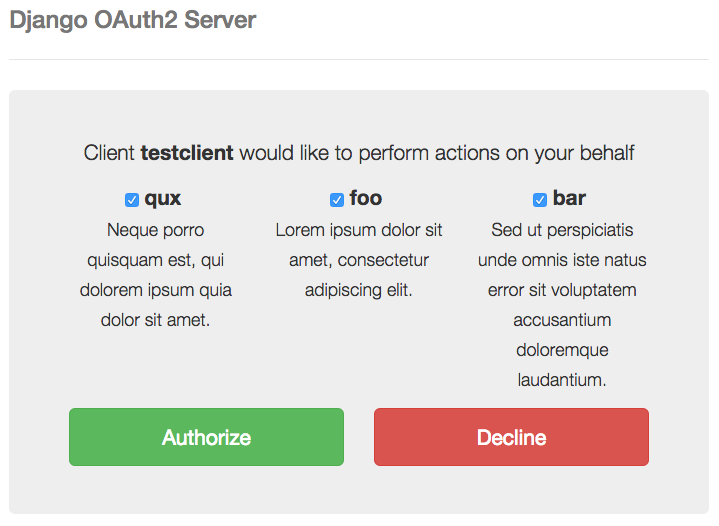RichardKnop / Django Oauth2 Server
Programming Languages
Projects that are alternatives of or similar to Django Oauth2 Server
Django OAuth2 Server
Implementation of OAuth2 Server for Django. Feel free to fork this repository and contribute.
Written for Django 1.9 :)
Grant Types
Authorization Code
http://tools.ietf.org/html/rfc6749#section-4.1
Insert test data:
$ python oauth2server/manage.py loaddata test_credentials
$ python oauth2server/manage.py loaddata test_scopes
Run the development web server:
$ python oauth2server/manage.py runserver
And you can now go to this page in your web browser:
http://localhost:8000/web/authorize/?response_type=code&client_id=testclient&redirect_uri=https://www.example.com&state=somestate
You should see a screen like this:
Click yes, you will be redirected to the redirect_uri and the authorization code will be in the query string. For example:
https://www.example.com/?code=cd45169cf6575f76d789f55764cb751b4d08274d&state=somestate
You can use it to get access token:
http://tools.ietf.org/html/rfc6749#section-4.1.3
$ curl -u testclient:testpassword localhost:8080/api/v1/tokens/ -d 'grant_type=authorization_code&code=cd45169cf6575f76d789f55764cb751b4d08274d'
You should get a response like:
{
"id": 1,
"access_token": "00ccd40e-72ca-4e79-a4b6-67c95e2e3f1c",
"expires_in": 3600,
"token_type": "Bearer",
"scope": "foo bar qux",
"refresh_token": "6fd8d272-375a-4d8a-8d0f-43367dc8b791"
}
Implicit
http://tools.ietf.org/html/rfc6749#section-4.2
Very similar to the authorization code but the token is returned in URL fragment.
Insert test data:
$ python oauth2server/manage.py loaddata test_credentials
$ python oauth2server/manage.py loaddata test_scopes
Run the development web server:
$ python oauth2server/manage.py runserver
And you can now go to this page in your web browser:
http://localhost:8080/web/authorize/?response_type=token&client_id=testclient&redirect_uri=https://www.example.com&state=somestate
You should see a screen like this:
Click yes, you will be redirected to the redirect_uri and the access token code will be in the URL fragment. For example:
https://www.example.com#access_token=66b80fb9d6630705bcea1c9be0df2a5f7f7a52bf&expires_in=3600&token_type=Bearer&state=somestate
User Credentials
http://tools.ietf.org/html/rfc6749#section-4.3
Insert test data:
$ python oauth2server/manage.py loaddata test_credentials
$ python oauth2server/manage.py loaddata test_scopes
Run the development web server:
$ python oauth2server/manage.py runserver
And you can now get a new access token:
$ curl -u testclient:testpassword localhost:8080/api/v1/tokens/ -d 'grant_type=password&[email protected]&password=testpassword'
You should get a response like:
{
"id": 1,
"access_token": "00ccd40e-72ca-4e79-a4b6-67c95e2e3f1c",
"expires_in": 3600,
"token_type": "Bearer",
"scope": "foo bar qux",
"refresh_token": "6fd8d272-375a-4d8a-8d0f-43367dc8b791"
}
Client Credentials
http://tools.ietf.org/html/rfc6749#section-4.4
Insert test data:
$ python oauth2server/manage.py loaddata test_credentials
$ python oauth2server/manage.py loaddata test_scopes
Run the development web server:
$ python oauth2server/manage.py runserver
And you can now get token either using HTTP Basic Authentication:
$ curl -u testclient:testpassword localhost:8080/api/v1/tokens/ -d 'grant_type=client_credentials'
Or using POST body:
$ curl localhost:8000/api/v1/tokens/ -d 'grant_type=client_credentials&client_id=testclient&client_secret=testpassword'
You should get a response like:
{
"id": 1,
"access_token": "00ccd40e-72ca-4e79-a4b6-67c95e2e3f1c",
"expires_in": 3600,
"token_type": "Bearer",
"scope": "foo bar qux",
"refresh_token": "6fd8d272-375a-4d8a-8d0f-43367dc8b791"
}
Refresh Token
Let's say you have created a new access token using the user credentials grant type. The response included a refresh token which you can use to get a new access token before your current access token expires.
$ curl -u testclient:testpassword localhost:8080/api/v1/tokens/ -d 'grant_type=refresh_token&refresh_token=55697efd4b74c980f2c638602556115bc14ca931'
And you get a new access token:
{
"id": 1,
"access_token": "00ccd40e-72ca-4e79-a4b6-67c95e2e3f1c",
"expires_in": 3600,
"token_type": "Bearer",
"scope": "foo bar qux",
"refresh_token": "6fd8d272-375a-4d8a-8d0f-43367dc8b791"
}
Scope
http://tools.ietf.org/html/rfc6749#section-3.3
Scope is quite arbitrary. Basically it is a space delimited case-sensitive string where each part defines a specific access range.
You can define your scopes and insert them into tokens_oauthscope table, is_default flag can be used to specify default scope.
Authentication
Now that you have obtained an access token, you can make requests to protected resources.
In order to require authentication for a view, wrap it in the authentication_required decorator:
from apps.tokens.decorators import authentication_required
@authentication_required("some_scope")
def some_view(request, *args, **kwargs):
...
Contributing
In order to contribute to this project, fork it and make a pull request. I will review and accept it.
All tests must be passing in order for the pull request to be accepted.
Installation
Clone the repository:
$ git clone https://github.com/RichardKnop/django-oauth2-server.git
Create a virtual environment and install requirements:
$ virtualenv venv
$ source venv/bin/activate
$ pip install -r requirements.txt
Create a local.py file and insert correct configuration details:
$ cp oauth2server/proj/settings/local.example.py oauth2server/proj/settings/local.py
$ nano cp oauth2server/proj/settings/local.py
Sync the database:
$ python oauth2server/manage.py syncdb
Configuration
These are the current configuration options:
OAUTH2_SERVER = {
'ACCESS_TOKEN_LIFETIME': 3600,
'AUTH_CODE_LIFETIME': 3600,
'REFRESH_TOKEN_LIFETIME': 1209600,
'IGNORE_CLIENT_REQUESTED_SCOPE': False,
}
- ACCESS_TOKEN_LIFETIME: lifetime of an access token in seconds
- AUTH_CODE_LIFETIME: lifetime of an authorization code in seconds
- REFRESH_TOKEN_LIFETIME: lifetime of a refresh token in seconds
- IGNORE_CLIENT_REQUESTED_SCOPE: if true, client requested scope will be ignored
Running Tests
$ python oauth2server/manage.py test