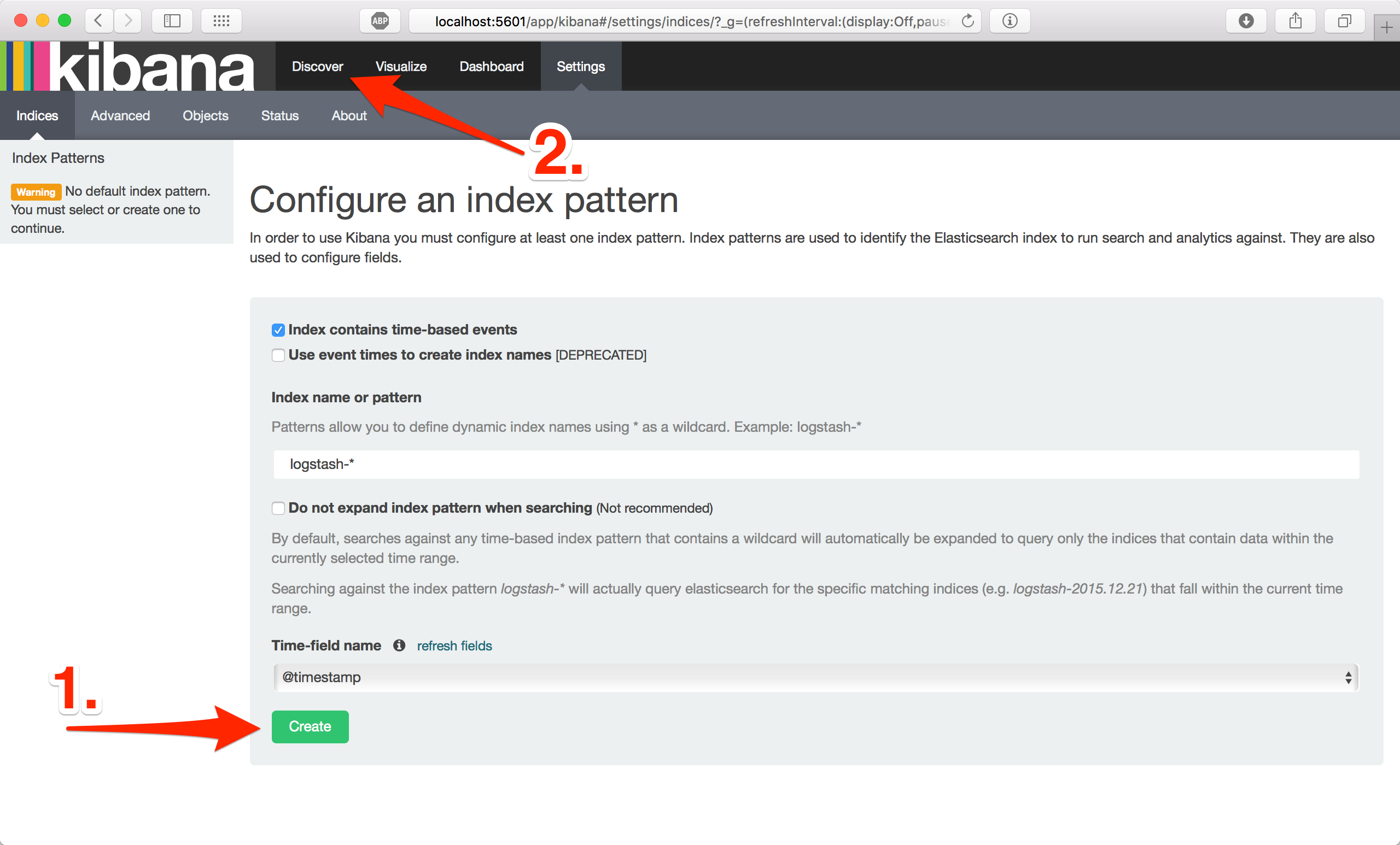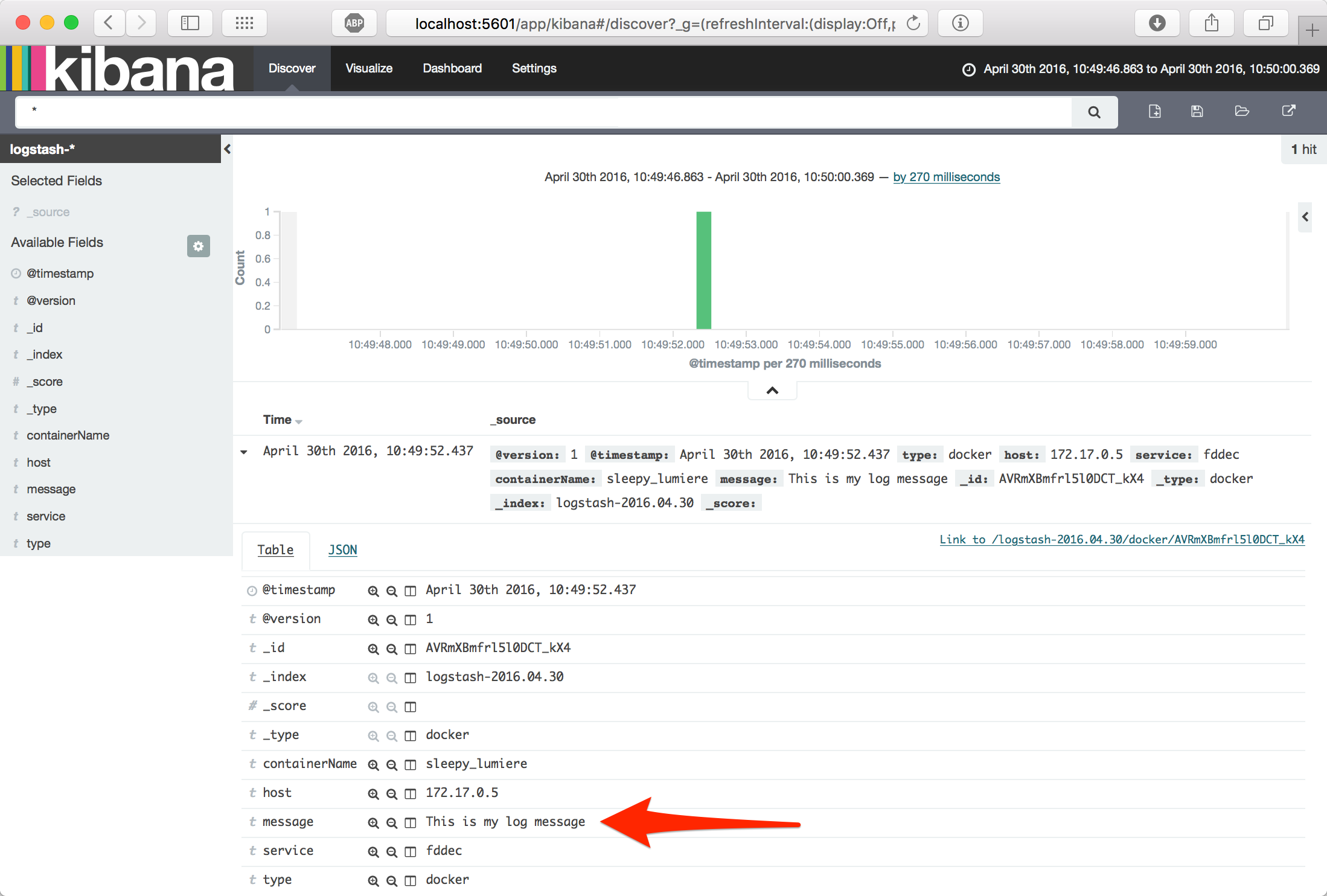Docker-compose.yml file with logspout and ELK stack
Check out my my article: http://www.ludekvesely.cz/docker-a-logovani/
This docker-compose.yml file contains 4 services:
- Logspout: Log router for Docker cantainers which attaches to all containers on a host and routes their logs to logstash
- Logstash: Tool that can be used to collect, process and forward log messages
- Elasticsearch: Search server based on Lucene.
- Kibana: Data visualisation plugin for Elasticsearch.
How to start this stack?
Just cd into directory with docker-compose.yml and type:
docker-compose up
You shoud see how is stack starting. Now open another terminal and run:
docker run --rm alpine echo This is my log message
Your message should appear first terminal:
logstash_1 | {
logstash_1 | "@version" => "1",
logstash_1 | "@timestamp" => "2016-04-30T08:23:24.934Z",
logstash_1 | "type" => "docker",
logstash_1 | "host" => "172.17.0.5",
logstash_1 | "service" => "ab",
logstash_1 | "containerName" => "romantic_jennings",
logstash_1 | "message" => "This is my log message"
logstash_1 | }
This message shoud be also stored in Elasticsearch and visible in Kibana - visit https://localhost:5601, click on Create button and go to Discover tab.
Your log message should appear in Kibana: