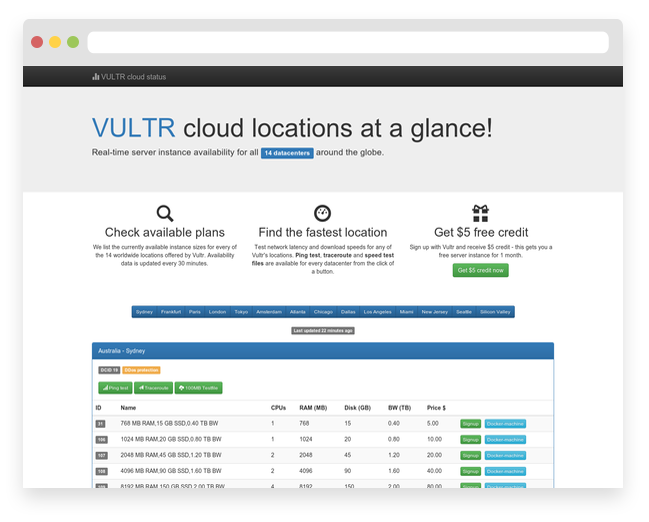janeczku / Docker Machine Vultr
Programming Languages
Projects that are alternatives of or similar to Docker Machine Vultr
Docker Machine driver plugin for Vultr
Provision Vultr cloud instances using the docker-machine command line tool.
Installation
You need to have installed Docker Machine v0.5.1 or later.
Download the Vultr driver matching your platform from the release page.
If you are running on macOS:
$ curl -L https://github.com/janeczku/docker-machine-vultr/releases/download/v1.3.0/docker-machine-driver-vultr-`uname -s`-`uname -m` \
-o /usr/local/bin/docker-machine-driver-vultr && chmod +x /usr/local/bin/docker-machine-driver-vultr
If you are running on Linux:
$ curl -L https://github.com/janeczku/docker-machine-vultr/releases/download/v1.3.0/docker-machine-driver-vultr-`uname -s`-`uname -m` \
-o /tmp/docker-machine-driver-vultr && chmod +x /tmp/docker-machine-driver-vultr &&
sudo cp /tmp/docker-machine-driver-vultr /usr/local/bin/docker-machine-driver-vultr
Otherwise, download the binary from the release page directly.
Usage instructions
Grab your API key from the Vultr control panel and pass that to docker-machine create with the --vultr-api-key option.
Example for creating a new machine running RancherOS:
docker-machine create --driver vultr --vultr-api-key=abc123 rancheros-machine
Example for creating a new machine running Ubuntu 16.04:
docker-machine create --driver vultr --vultr-api-key=abc123 --vultr-os-id=215 ubuntu-machine
Command line flags:
-
--vultr-api-key: required Your Vultr API key. -
--vultr-ssh-user: SSH username. -
--vultr-region-id: Region the VPS will be created in (DCID). See available Region IDs. -
--vultr-plan-id: Plan to use for this VPS (VPSPLANID). See available Plan IDs. -
--vultr-os-id: Operating system ID to use (OSID). See available OS IDs. -
--vultr-ros-version: RancherOS version to use if an OSID was not specified (e.g. 'v1.0.1', 'latest'). -
--vultr-pxe-script: PXE script ID. Requires the 'Custom OS' ('--vultr-os-id=159') -
--vultr-boot-script: Boot script ID. Mutually exclusive of '--vultr-pxe-script'. -
--vultr-ssh-key-id: Use an existing SSH key in your Vultr account instead of generating a new one. -
--vultr-ipv6: Enable IPv6 support for the VPS. -
--vultr-private-networking: Enable private networking support for the VPS. -
--vultr-backups: Enable automatic backups for the VPS. -
--vultr-userdata: Path to file with cloud-init user-data. -
--vultr-snapshot-id: ID of an existing Snapshot in your Vultr account. -
--vultr-reserved-ip: ID of a reserved IP in your Vultr account. -
--vultr-tag: Tag to assign to the VPS. -
--vultr-firewall-group: ID of existing firewall group to assign. -
--vultr-api-endpoint: Override default Vultr API endpoint URL.
If the OS ID is not specified, RancherOS will be used as operating system for the instance.
You can select a specific RancherOS version by specifying the --vultr-ros-version flag.
PXE deployment
You can boot a custom OS using a PXE boot script that you created in your Vultr account panel by passing it's ID with the --vultr-pxe-script flag and setting --vultr-os-id to 159.
The operating system must support cloud-init and be configured to use the ec2 datasource type.
Environment variables and default values:
| CLI option | Environment variable | Default |
|---|---|---|
--vultr-api-key |
VULTR_API_KEY |
- |
--vultr-ssh-user |
VULTR_SSH_USER |
root |
--vultr-region-id |
VULTR_REGION |
1 (New Jersey) |
--vultr-plan-id |
VULTR_PLAN |
201 (1024 MB, 25 GB SSD) |
--vultr-os-id |
VULTR_OS |
- |
--vultr-ros-version |
VULTR_ROS_VERSION |
v1.0.2 |
--vultr-pxe-script |
VULTR_PXE_SCRIPT |
- |
--vultr-boot-script |
VULTR_BOOT_SCRIPT |
- |
--vultr-ssh-key-id |
VULTR_SSH_KEY |
- |
--vultr-ipv6 |
VULTR_IPV6 |
false |
--vultr-private-networking |
VULTR_PRIVATE_NETWORKING |
false |
--vultr-backups |
VULTR_BACKUPS |
false |
--vultr-userdata |
VULTR_USERDATA |
- |
--vultr-snapshot-id |
VULTR_SNAPSHOT |
- |
--vultr-reserved-ip |
VULTR_RESERVED_IP |
- |
--vultr-tag |
VULTR_TAG |
- |
--vultr-firewall-group |
VULTR_FIREWALL_GROUP |
- |
--vultr-api-endpoint |
VULTR_API_ENDPOINT |
- |
Find available plans for all Vultr locations
Check out vultr-status.appspot.com for a live listing of the available plans per region. Get the corresponding --vultr-region-id and --vultr-plan-id parameters with the click of a button.