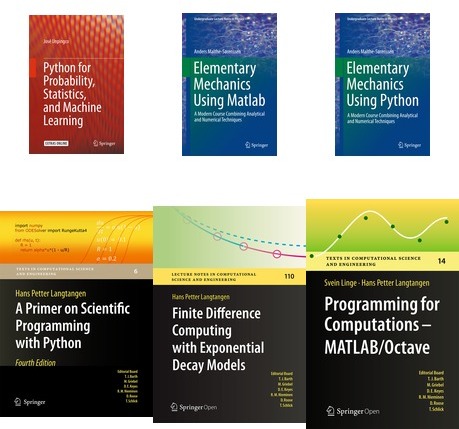DocOnce is a modestly tagged (Markdown-like) markup language targeting scientific reports, software documentation, books, blog posts, and slides involving much math and code in the text. From DocOnce source you can generate LaTeX, Sphinx, HTML, IPython notebooks, Markdown, MediaWiki, and other formats. This means that you from a single source can get the most up-to-date publishing technologies for paper, tablets, and phones.
Documentation
- Tutorial: Sphinx, HTML, PDF
- Manual: Sphinx, HTML, PDF
- Quick Reference: Sphinx, HTML, PDF
- Troubleshooting and FAQ: Sphinx, HTML, PDF
The tutorial presents the basic syntax and the most fundamental elements of a scientific document, while the manual has accumulated all the different features available. The most efficient way to get started is to look at the report demo and study the source code (it has all the basic elements such as title, author, abstract, table of contents, headings, comments, inline mathematical formulas, single/multiple equations, with and without numbering, labels, cross-references to sections and equations, bullet lists, enumerated lists, copying of computer code from files, inline computer code, index entries, figures, tables, and admonitions).
Installation
DocOnce is a Python 3 package that can be installed with pip or conda. This procedure installs a minimal number of dependencies.
Preliminary steps
- The
python -Vandpip -Vcommands should refer to Python 3.x. If that is not the case, you might want to use thepip3andpython3commands in the following instructions.
Installation using pip
Install DocOnce and its dependencies:
pip install DocOnce --user
Installation using conda
Create a conda environment with pip:
conda create --name doconce python=3
conda activate doconce
conda install pip
Install DocOnce:
pip install DocOnce
Installation in a Python virtual environment
A Python virtual environment is an isolated environment for python projects, which makes this option the safest installation.
Create a virtual environment:
python -m venv venv
. venv/bin/activate
Install DocOnce:
pip install DocOnce
Comprehensive installation
For carrying out a comprehensive installation clone this repository
on the local computer and run pip install in that directory:
git clone --recurse-submodules [email protected]:doconce/doconce.git
cd doconce
pip install -r requirements.txt
python setup.py install
Also refer to the manual to upgrade your DocOnce software to the latest update.
Highlights
- DocOnce is a modestly tagged markup language (see syntax example), quite like Markdown, but with many more features, aimed at documents with much math and code in the text (see demo).
- There is extensive support for book projects. In addition to classical LaTeX-based paper books one gets for free fully responsive, modern-looking, HTML-based ebooks for tablets and phones. Parts of books can, e.g., appear in blog posts for discussion and as IPython notebooks for experimentation and annotation.
- For documents with math and code, you can generate clean plain LaTeX (PDF), HTML (with MathJax and Pygments - embedded in your own templates), Sphinx for attractive web design, Markdown, IPython notebooks, HTML for Google or Wordpress blog posts, and MediaWiki. The LaTeX output has many fancy layouts for typesetting of computer code.
- DocOnce can also output other formats (though without support for nicely typeset math and code): plain untagged text, Google wiki, Creole wiki, and reStructuredText. From Markdown or reStructuredText you can go to XML, DocBook, epub, OpenOffice/LibreOffice, MS Word, and other formats.
- The document source is first preprocessed by Preprocess and Mako, which gives you full programming capabilities in the document's text. For example, with Mako it is easy to write a book with all computer code examples in two alternative languages (say Matlab and Python), and you can determine the language at compile time of the document. New user-specific features of DocOnce can also be implemented via Mako.
- DocOnce extends Sphinx, Markdown, and MediaWiki output such that LaTeX align environments with labels work for systems of equations. DocOnce also adjusts Sphinx and HTML code such that it is possible to refer to equations outside the current web page.
- DocOnce makes it very easy to write slides with math and code by stripping down running text in a report or book. LaTeX Beamer slides, HTML5 slides (reveal.js, deck.js, dzslides), and Remark (Markdown) slides are supported. Slide elements can be arranged in a grid of cells to easily control the layout.
DocOnce looks similar to Markdown, Pandoc-extended Markdown, and in particular MultiMarkdown. The main advantage of DocOnce is the richer support for writing large documents (books) with much math and code and with tailored output both in HTML and LaTeX. DocOnce also has special support for exercises, quizzes, and admonitions, three very desired features when developing educational material. Books can be composed of many smaller documents that may exist independently of the book, thus lowering the barrier of writing books (see example).
News
Here are some of the most recent features and enhancements in DocOnce:
- October 2020: DocOnce can now produce content files for Jupyter Book.
- July 2020: Alessandro Marin at the Centre for Computing in Science Education at the University of Oslo, assumes the role of developer and principal maintainer.
- On 10 October 2016, Hans Petter Langtangen, creator of DocOnce, passed away. Kristian Gregorius Hustad, supported by the Centre for Computing in Science Education at the University of Oslo, will assume the role of principal maintainer.
Here are some books written in DocOnce:
Contribute to DocOnce
Refer to the guide Getting Started with Development. There you can read about how the DocOnce project is structured, and how to write a run/debug configuration script for a Python IDE.
Demo
A short scientific report demonstrates the many formats that DocOnce can generate and how mathematics and computer code look like. (Note that at the bottom of the page there is a link to another version of the demo with complete DocOnce commands for producing the different versions.)
Another demo shows how DocOnce can be used to create slides in various formats (HTML5 reveal.js, deck.js, etc., as well as LaTeX Beamer).
DocOnce has support for responsive HTML documents with design and functionality based on Bootstrap styles. A Bootstrap demo illustrates the many possibilities for colors and layouts.
DocOnce also has support for exercises in quiz format. Pure quiz files can be automatically uploaded to Kahoot! online quiz games operated through smart phones (with the aid of quiztools for DocOnce to Kahoot! translation).
Several books (up to over 1000 pages) have been written entirely in DocOnce. The primary format is a publisher-specific LaTeX style, but HTML or Sphinx formats can easily be generated, such as this chapter in Bootstrap style, or the solarized color style as many prefer. Slides can quickly be generated from the raw text in the book. Here are examples in the reveal.js (HTML5) style, or the more traditional LaTeX Beamer style, and even the modern IPython notebook tool, which allows for interactive experimentation and annotation.
License
DocOnce is licensed under the BSD license, see the included LICENSE file.
Authors
DocOnce was originally written by Hans Petter Langtangen at [email protected] in 2006-2016. Alessandro Marin (email address) has assumed in 2020 the role of developer and principal maintainer. A lot of people have contributed to testing the software and suggesting improvements.
How to cite
Link in the copyright
The command-line option --cite_doconce can be used
to equip the copyright field with a link to the present page.
Here is an example involving some document mydoc.do.txt:
TITLE: Some document
AUTHOR: Joe Doe
...
Compile to HTML with DocOnce link:
Terminal> doconce format html mydoc --cite_doconce
The footer of the first page will now contain "Made with DocOnce".
Traditional citation in a bibliography
BibTeX format:
@misc{DocOnce,
title = {{DocOnce} markup language},
author = {H. P. Langtangen},
url = {https://github.com/doconce/doconce},
key = {DocOnce},
note = {\url{https://github.com/doconce/doconce}},
}
Publish format:
* misc
** {DocOnce} markup language
key: DocOnce
author: H. P. Langtangen
url: https://github.com/doconce/doconce
status: published
sortkey: DocOnce
note: \url{https://github.com/doconce/doconce}