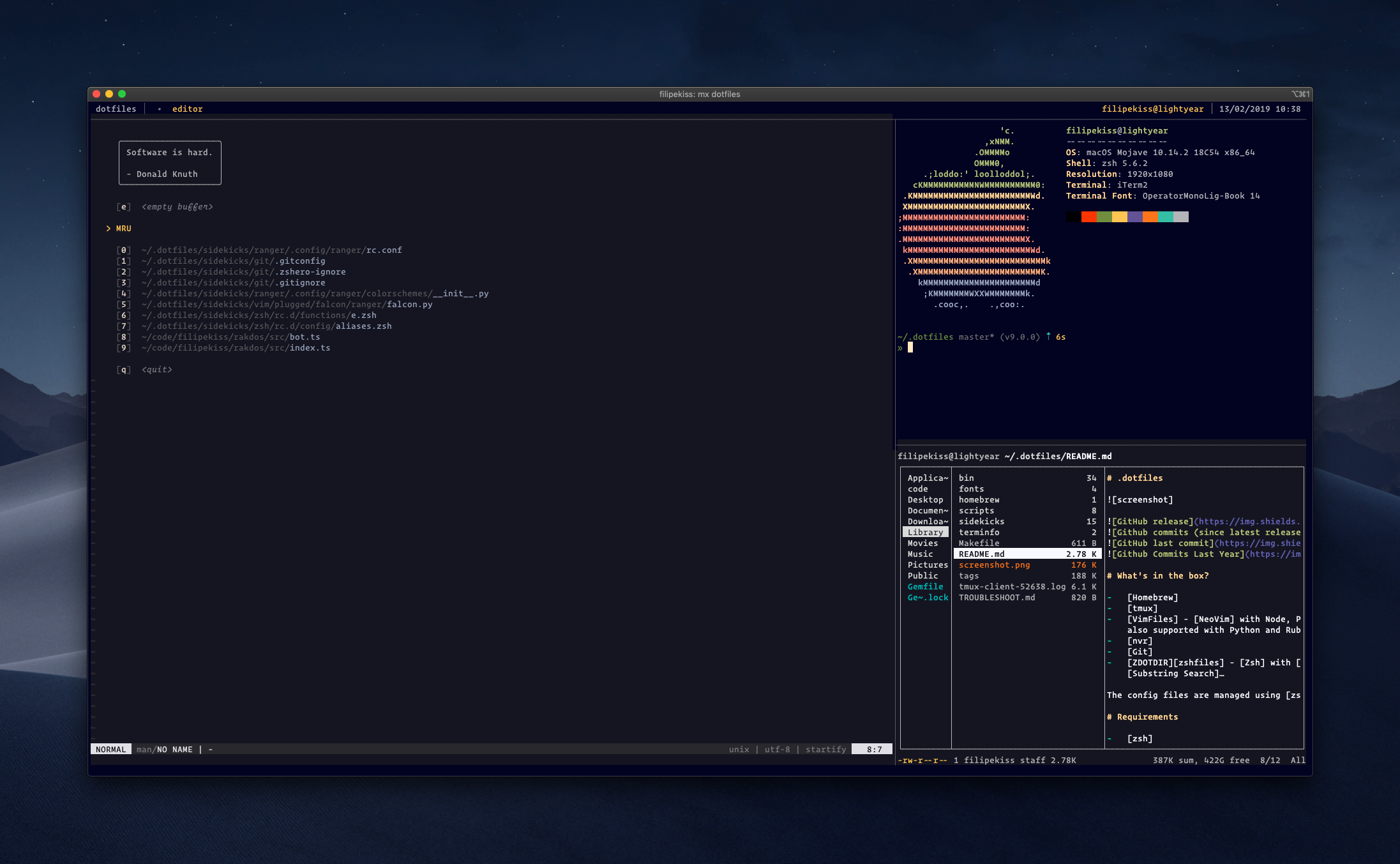.dotfiles (legacy)
These are my old dotfiles. I've kept them here so I (or you) can consult them whenever I please, but these configuration files won't be updated anymore.
What's in the box?
- Homebrew
- tmux
- VimFiles - NeoVim with Node, Python and Ruby Support (Vim 8.0 or later also supported with Python and Ruby)
- nvr
- Git
- ZDOTDIR - Zsh with Syntax Highlight, Tab Completion, Substring Search…
The config files are managed using zshero
Requirements
zsh comes default on macOS, but you may need to install it if you're in a
Linux box.
Installation
$ wget -qO- https://raw.githubusercontent.com/filipekiss/dotfiles/master/bin/dotfiles | zsh$ curl -fsSL https://raw.githubusercontent.com/filipekiss/dotfiles/master/bin/dotfiles | zsh$ git clone https://github.com/filipekiss/dotfiles.git ~/.dotfiles && cd ~/.dotfiles && ./bin/dotfilesGPG Key
Exported from keybase:
keybase pgp pull-private
Follow the instructions on screen
Manually
Assuming your private key is in a file named my_private_key.pgp
cat my_private_key.pgp | gpg --allow-secret-key-import --import
gpg --edit-key <[email protected]>Select your key (type the number and press enter) and trust
Configuring Git to use the key
Get the long key ID:
gpg --list-secret-keys --keyid-format LONG <[email protected]>The string you need will be something like 'rsa4096/' (You don't need anything from the slash backwards)
Add to your LOCAL .gitconfig file:
git config -f ~/.gitconfig.local user.signingkey <LONG KEY>