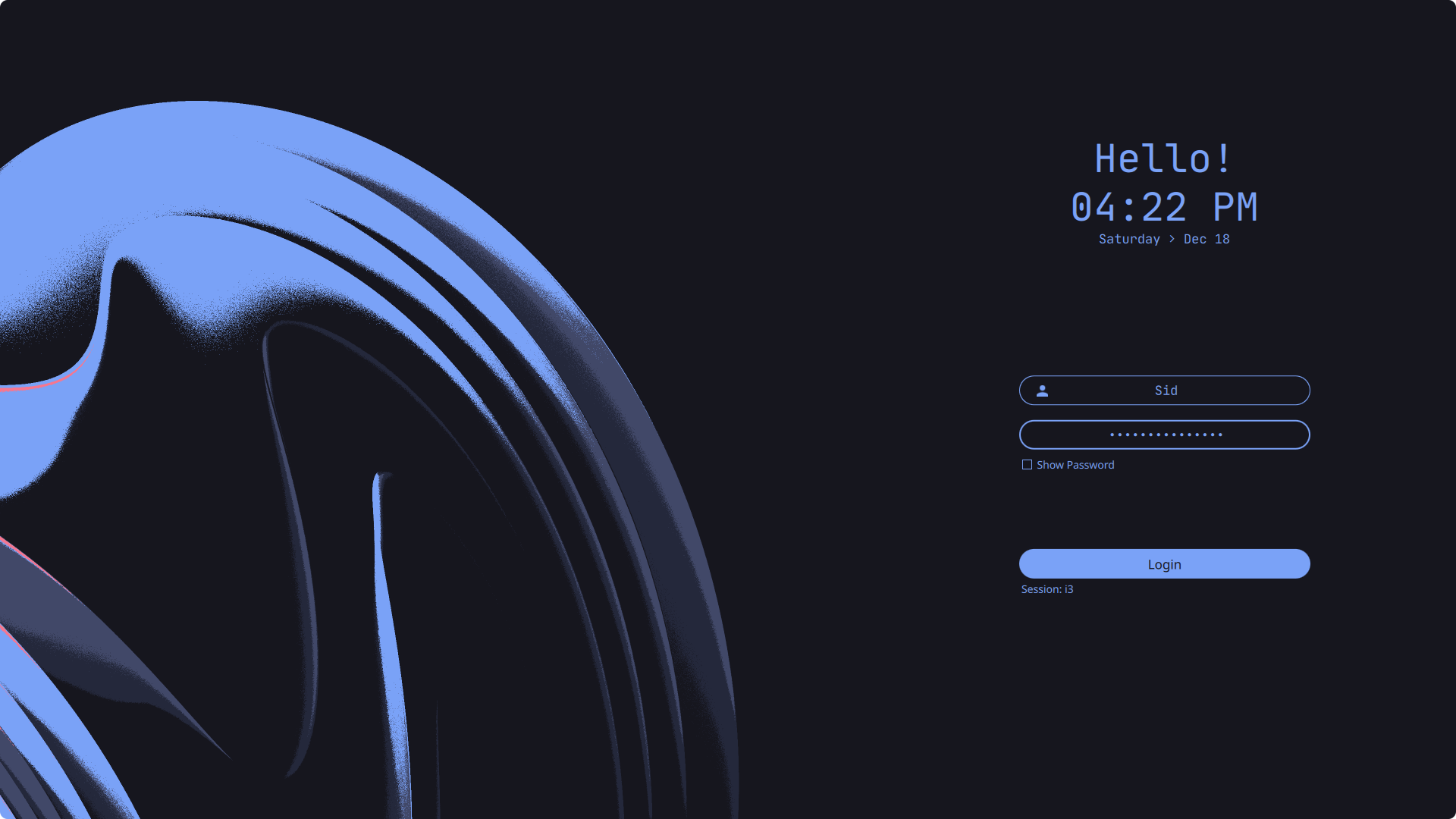Tokyo Night Dotfiles
Hi! This repository contains the configuration files a.k.a. the dotfiles of my Arch-Linux i3wm setup based on the Tokyo Night color-scheme
Grab anything you want! Just be careful with my i3 config, don't blindly copy the whole thing, somethings may not work on your system. Just cherry-pick what you want to keep your system clean. You can install the whole thing but I do not recommend it. Go through the configs before doing anything :D
Please make sure you go through this README :)
If you get stuck somewhere you can always message me on Discord
Have a good time ricing!
PS: If you are here for my old dotfiles based on the Ayu-Dark colors, check out the Ayu-dots Branch
Previews
Polybar Styles
NOTE: Modify the i3 config file to change the polybar style, I will probably automate it using a script sometime later :|
Alrighty get ready to install some bloat
Fonts
- nerd-fonts-jetbrains-mono
- nerd-fonts-victor-mono
- nerd-fonts-mplus
- ttf-jetbrains-mono
- ttf-font-awesome
- ttf-material-design-icons
- ttf-remixicon
- ttf-icomoon-feather
- Iosevka Nerd Font (Manually download and place it in
~/.local/share/fonts/)
$ yay -S nerd-fonts-jetbrains-mono nerd-fonts-victor-mono nerd-fonts-mplus ttf-jetbrains-mono ttf-font-awesome ttf-material-design-icons ttf-remixicon ttf-icomoon-featherPackages and Apps
Hopefully these are all, tell me in case you find something that isn't listed here :)- i3-gaps
- feh
- light
- dunst
- polybar
- starship-git
- i3lock-color
- ueberzug, w3m
- picom-jonaburg-git
- mpd, ncmpcpp, cava
- kitty or alacritty or wezterm
- blueberry, bluez, bluez-utils
- rofi, rofi-power-menu, rofi-emoji
- pavucontrol, pulseaudio-control
$ yay -S i3-gaps kitty polybar rofi rofi-power-menu rofi-emoji dunst light picom-jonaburg-git i3lock-color feh bluez bluez-utils blueberry pulseaudio-control pavucontrol mpd ncmpcpp cava ueberzug w3m starship-gitSome Important Stuff:
-
GTK THEME: Grab the Tokyo Night GTK Theme from here:
github.com/koiosdev/Tokyo-Night-Linux. Follow the instruction over there to install and enable it.
P.S: The aforementioned repo also has tokyo-night themes for Discord and Spotify. The Icon theme I use is Papirus Dark (Indigo). -
BLUETOOTH: Make sure you have the bluetooth utilites installed (
bluez, bluez-utils, blueberry). Then enable the bluetooth servicesudo systemctl enable --now bluetooth -
WALLPAPERS: If you want some wallpapers that go along this theme this repo
github.com/rototrash/wallpapers -
NCMPCPP: Displaying the Album Cover
- I use some scripts for displaying the current track's cover art in ncmpcpp cli and also send dunst notifications when the track changes which I got from
github.com/tam-carre/ncmpcpp-ueberzug. Follow the instructions given over there to get it running. - Also there are two ncmcpp configs inside the ncmpcpp folder, the config file is the one that displays cover art and the config.normal file which is without the cover art.
- If you don't want the cover art, simply rename the current config to config.art and the config.normal to config. I know this sounds confusing lol.
- I use some scripts for displaying the current track's cover art in ncmpcpp cli and also send dunst notifications when the track changes which I got from
-
NVIM: Nvim config files from
NvChad -
SDDM: Get the SDDM theme from here
tokyo-night-sddm -
FIREFOX: FirefoxCSS from
tokyo-night-fox -
POLYBAR: There are couple of presets (themes) in the
.config/polybar/themesdirectory, you can switch to different presets by modifying the i3 config file.
Keybinds
I use super AKA Windows key as my main modifier.
Basic Keybinds
| Keybind | Action |
|---|---|
| super + enter | Spawn Terminal (kitty) |
| super + shift + enter | Spawn Thunar |
| super + shift + f | Launch rofi launcher |
| super + control + l | Launch rofi-power-menu |
| super + q | Close client |
| super + shift + space | Float active client |
| super + space | Switch Focus between Floating and Tiled clients |
| super + [1-0] | Change workspace |
| super + shift + [1-0] | Move focused client to workspace |
| control + Alt + [arrow keys] | Move between active workspaces |
| super + e | Tiling layout |
| super + z | Tabbed layout |
| super + s | Stacked layout |
| super + [arrow keys] | Change focus by direction |
| super + [hjkl] | ^ |
| super + shift + [arrow keys] | Move client by direction. (Floating and Tiled) |
| super + shift + [hjkl] | ^ |
| super + control + alt +[arrow keys] | Resize active client |
| super + f | Toggle fullscreen |
| super + shift + r | Reload i3 |
| super + v | Split Client Vertically |
| super + b | Split Client Horizontally |
| super + shift + b | hide/unhide polybar |
Go through the i3 config file for more.
About
Some Info about my setup
| Thingy | What I use |
|---|---|
| OS | ArcoLinux |
| WM | i3-gaps |
| File Manager | Thunar |
| Notifications | Dunst |
| Status Bar | Polybar |
| Launcher | Rofi |
| Shell | zsh |
| Prompt | starship |
| Editor | VSCodium + Neovim |
| IDE | QtCreator |
| Icons | Papirus Dark (Indigo) |
| GTK Theme | TokyoNight |
| DM | SDDM |
| Lockscreen | i3lock-color |
Why?
The primary purpose of this repository is to help myself setting up and maintaining my workspaces in case something goes wrong or I want to replicate my setup on other systems :)
Also for you guys ;)
Credits
- @erikdubois and Arcolinux Team for this amazing Distro
- @enkia for the Tokyo Night colors
- @dempfi for the Ayu colors
- @koisodev for the Tokyo Night GTK and spotify themes
- @tam-carre for ncmpcpp-ueberzug
- @adi1090x for some of his scripts that I yoinked
- The r/unixporn and the Linux community
- The man pages and docs
License
All attempts have been made to identify third party content within the repository, with sources and attribution given where necessary. Please contact me if any issues are discovered.