JavaCafe01 / Dotfiles
Projects that are alternatives of or similar to Dotfiles
NOTICE: My configuration for AwesomeWM only works on the latest git master branch. On Arch based distros, all you would have to do is install awesome-git from the AUR. On others, you will have to build it manually.
Setup
This repository has submodules, so make sure you clone it correctly:
git clone --recurse-submodules https://github.com/JavaCafe01/dotfiles.git
cd dotfiles
git submodule update --remote --merge
Dependencies
The following aren't really dependencies (some are), but they are what you need to clone my setup exactly.
I use awestore for my panel animation. Look at the repo for install instructions. In short, you just have to use luarocks and do this: sudo luarocks --lua-version 5.3 install awestore
I use Arch Linux, so all the packages I list can be directly installed with an AUR helper like paru or yay. The -git packages are ones directly from their git master branch.
Packages/Programs
paru -Sy awesome-git zsh tmux picom-git neovim-nightly-bin rofi playerctl nautilus discord imagemagick giph farge-git colorpicker-ym1234-git lm_sensors acpid pulseaudio inotify-tools acpilight bat firefox ncspot
Also, I use a custom build of st. It should be cloned if you set up the submodules properly. Make sure you follow the instructions in my repo of st.
Note: Most of these packages are not needed.
(If I'm missing anything, please submit an issue or pull request)
Fonts
paru -Sy ttf-fira-code nerd-fonts-fira-code noto-fonts-emoji-blob
Modules
⭐️ bling ⭐️
Bling brings extra utilities to AwesomeWM such as tabs, swallowing, layouts, and flash focus. Please check it out and give it a star!
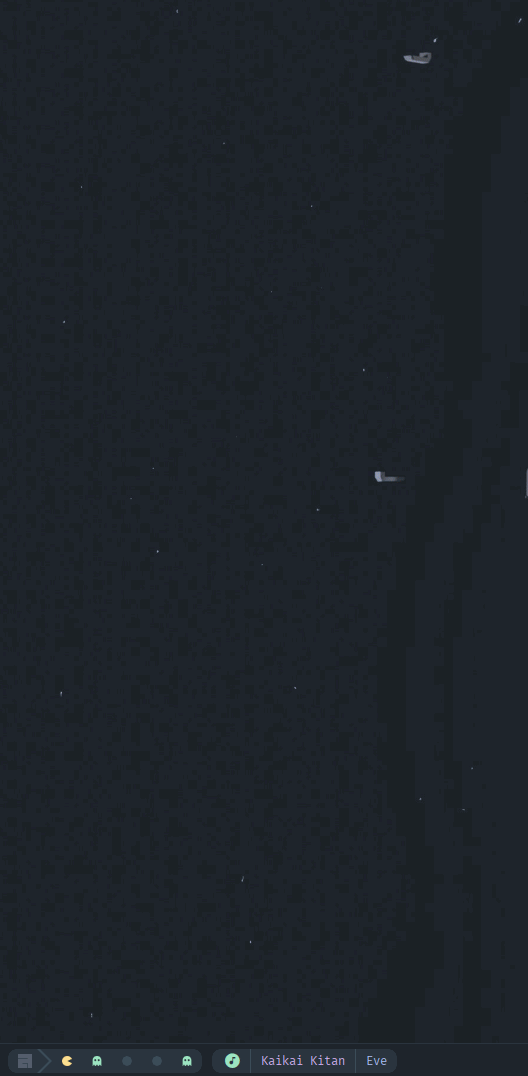
awestore
As said in the readme -
This library is built off the concept of stores from Svelte. A store is a simple table that can be subscribed to, notifying intrested parties whenever the stored value changes. Using this module, I can create a sliding animation for my panel.
layout-machi
This module is a powerful manual layout that contains an amazing editor to change and make layouts and window locations. It's for powerusers and gives full control of the layout. Give it a star! To the right is a demo of how layout-machi works (this is not its full potential, I'm a noob with it).

System Info
- OS: Arch
- Shell: zsh
- Terminal: st
- Browser: firefox
- Music: ncspot
- GTK Theme: phocus
- File Manager: nautilus
- App Menu: rofi
- Wallpapers: my current wallpaper is under images in the awesome folder, but for all of the ones I have used you can find them here
Common Questions
Where did I steal ears from?
It was taken from elenapan.
How to get anti-aliased rounded corners?
To start off, I do not round any corners with picom or any other fork. I round with AwesomeWM. If you round a widget and lay that ontop of another widget, the corners or anti-aliased (AA). Using this fact, all my panels and notifications are rounded widgets which contain a bottom transparent layer. For the clients, you do the same thing but with titlebars.
But how did I get shadows? Usually, when you add shadows, it shadows the transparent widget as well, like this:

In picom, if you edit the wintypes option by adding full-shadow = true for every window type you need, you will fix that problem:
wintypes:
{
# ...
normal = {full-shadow = true;};
# ...
};
Here is the result:

Currently I don't have shadows, but I can easily just enable it in picom and still retain my AA corners.

