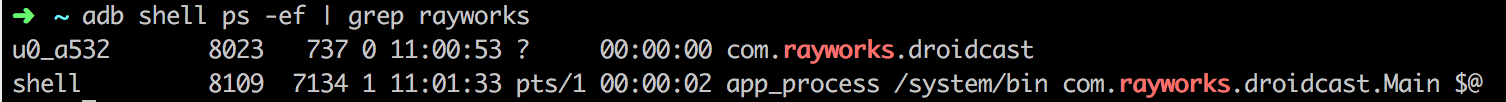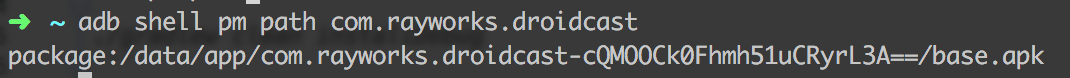rayworks / Droidcast
Programming Languages
Projects that are alternatives of or similar to Droidcast
DroidCast
An experimental demo for capturing and displaying screenshot of Android devices in the WebBrowser. It's compatible with Android OS 4.0+ and could be used as a convenient tool for taking a batch of screenshots by different image formats && dimensions, reporting bugs and reviewing app features.
Dependencies
Quick start
-
Connect your device/emulator
-
Install the apk
Download and install the prebuilt apk from here or install it directly:
./gradlew clean installDebug
- Run the script (using
automation3.pyfor Python 3.6+)
python scripts/automation.py
After that, the default web browser will be opened. You should see the screenshot now.
- (Optional) Specify the target connected device and set the port of ScreenShot service
python scripts/automation.py -p 12346 -s 'your-device-id'
For more info, python scripts/automation.py -h
Use it wirelessly :
- Get your device IP address (in Settings - System - About phone - Status) e.g :
192.168.x.x - Enable adb over TCP/IP on your device:
adb tcpip 5555 - Connect to your device:
adb connect 192.168.x.x:5555(replace192.168.x.xwith the actual IP address) - Unplug your device
- Go through all the steps under Common usage
To switch back to USB mode: adb usb.
Common usage:
Note:
Once apk file installed, you can use the python scripts to automate the following adb related operations.
- Install the apk properly on the phone (Don't install it via
Run 'app'from Android Studio).
./gradlew clean installDebug
- Push the apk to the
tmpfolder
adb push ${your-project-path}/DroidCast/app/build/outputs/apk/debug/DroidCast-debug-1.0.apk /data/local/tmp
- Start our internal server process for image processing by
app_process
$ adb shell
D1C:/ $ export CLASSPATH=/data/local/tmp/DroidCast-debug-1.0.apk
D1C:/ $ exec app_process /system/bin com.rayworks.droidcast.Main '[email protected]'
>>> DroidCast main entry
- Please note: On some devices,
if you got the error "appproc: ERROR: could not find class 'com.rayworks.droidcast.Main', please replace the
above value of
CLASSPATHwith the result returned byadb shell pm path com.rayworks.droidcast.
- Use
adbforward socket connection from your pc to the connected device
$ adb forward tcp:53516 tcp:53516
- View the image via web browser http://localhost:53516/screenshot or with the specific dimension and image format, e.g. http://localhost:53516/screenshot?format=png&width=1080&height=1920
Currently png, jpeg and webp, these image types are supported.
Reference
scrcpy : Display and control your Android device
Alternatives
Stargazers over time
License
Copyright (C) 2018 rayworks
Licensed under the Apache License, Version 2.0 (the "License");
you may not use this file except in compliance with the License.
You may obtain a copy of the License at
http://www.apache.org/licenses/LICENSE-2.0
Unless required by applicable law or agreed to in writing, software
distributed under the License is distributed on an "AS IS" BASIS,
WITHOUT WARRANTIES OR CONDITIONS OF ANY KIND, either express or implied.
See the License for the specific language governing permissions and
limitations under the License.