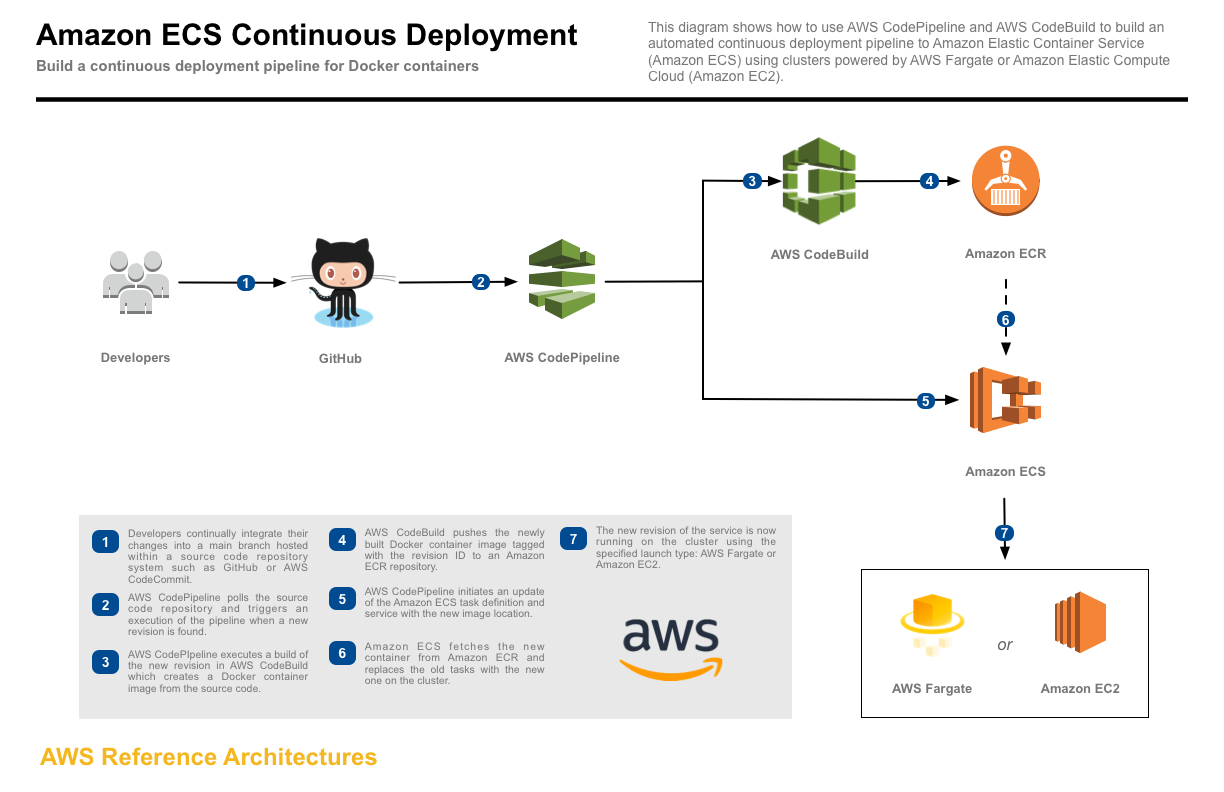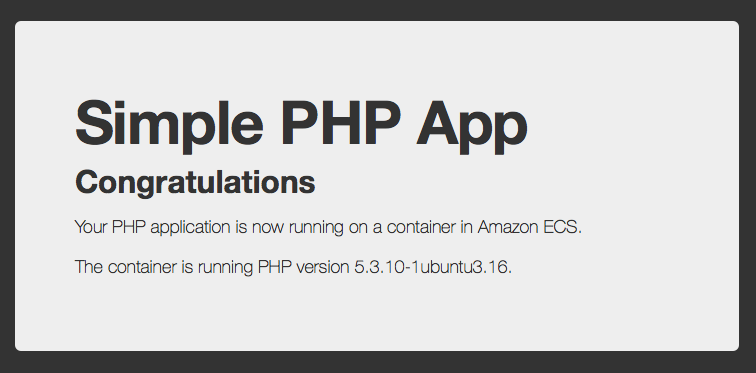awslabs / Ecs Refarch Continuous Deployment
Programming Languages
Projects that are alternatives of or similar to Ecs Refarch Continuous Deployment
ECS Reference Architecture: Continuous Deployment
The ECS Continuous Deployment reference architecture demonstrates how to achieve continuous deployment of an application to Amazon Elastic Container Service (Amazon ECS) using AWS CodePipeline and AWS CodeBuild. With continuous deployment, software revisions are deployed to a production environment automatically without explicit approval from a developer, making the entire software release process automated.
Launching this AWS CloudFormation stack provisions a continuous deployment process that uses AWS CodePipeline to monitor a GitHub repository for new commits and AWS CodeBuild to create a new Docker container image and to push it into Amazon Elastic Container Registry (Amazon ECR).
When creating this stack, you can opt to deploy the service onto AWS Fargate or Amazon EC2. AWS Fargate allows you to run containers without managing clusters or services. If you choose Amazon EC2, an Auto Scaling group of t2.micro instances will be created to host your service.
Running the example
1. Fork the GitHub repository
Fork the Amazon ECS sample app GitHub repository into your GitHub account.
From your terminal application, execute the following command (make sure to
replace <your_github_username> with your actual GitHub username):
git clone https://github.com/<your_github_username>/ecs-demo-php-simple-app
This creates a directory named ecs-demo-php-simple-app in your current
directory, which contains the code for the Amazon ECS sample app.
2. Create the CloudFormation stack
| Deploy | Region Name | Region | Launch Types |
|---|---|---|---|
| 🚀 | US East (N. Virginia) | us-east-1 | Fargate, EC2 |
| 🚀 | US East (Ohio) | us-east-2 | EC2 |
| 🚀 | US West (N. California) | us-west-1 | EC2 |
| 🚀 | US West (Oregon) | us-west-2 | EC2 |
| 🚀 | EU (Ireland) | eu-west-1 | EC2 |
| 🚀 | EU (London) | eu-west-2 | EC2 |
| 🚀 | EU (Frankfurt) | eu-central-1 | EC2 |
| 🚀 | Asia Pacific (Singapore) | ap-southeast-1 | EC2 |
| 🚀 | Asia Pacific (Sydney) | ap-southeast-2 | EC2 |
| 🚀 | Asia Pacific (Tokyo) | ap-northeast-1 | EC2 |
| 🚀 | Asia Pacific (Seoul) | ap-northeast-2 | EC2 |
| 🚀 | Canada (Central) | ca-central-1 | EC2 |
This reference architecture can only be deployed to Regions which have all necessary services available. See the Region Table for information about service availability.
The CloudFormation template requires the following parameters:
-
Cluster Configuration
- Launch Type: Deploy the service using either AWS Fargate or Amazon EC2. Selecting EC2 will create an Auto Scaling group of t2.micro instances for your cluster. See the documentation to learn more about launch types.
-
GitHub Configuration
- Repo: The repo name of the sample service.
- Branch: The branch of the repo to deploy continuously.
- User: Your username on GitHub.
- Personal Access Token: Token for the user specified above. (https://github.com/settings/tokens)
The CloudFormation stack provides the following output:
- ServiceUrl: The sample service that is being continuously deployed.
- PipelineUrl: The continuous deployment pipeline in the AWS Management Console.
Testing the example
After the CloudFormation stack is created, the latest commit to the GitHub repository is run through the pipeline and deployed to ECS. Open the PipelineUrl to watch the first revision run through the CodePipeline pipeline. After the deploy step turns green, open the URL from ServiceUrl which loads a page similar to this:
To test continuous deployment, make a change to src/index.php in the ecs-demo-php-simple-app repository and push it to GitHub. CodePipeline detects the change, builds the new application, and deploys it to your cluster automatically. After the pipeline finishes deploying the revision, reload the page to see the changes made.
Cleaning up the example resources
To remove all resources created by this example, do the following:
-
Delete the main CloudFormation stack which deletes the substacks and resources.
-
Manually delete resources which may contain content:
- S3 Bucket: ArtifactBucket
- ECR Repository: Repository
CloudFormation template resources
The following sections explains all of the resources created by the CloudFormation template provided with this example.
DeploymentPipeline
Resources that compose the deployment pipeline include the CodeBuild project, the CodePipeline pipeline, an S3 bucket for deployment artifacts, and all necessary IAM roles used by those services.
Service
An ECS task definition, service, IAM role, and ECR repository for the sample application. This template is used by the CodePipeline pipeline to deploy the sample service continuously.
Cluster
An ECS cluster optionally backed by an Auto Scaling group of EC2 instances running the Amazon ECS-optimized AMI for the EC2 launch type.
Load Balancer
An Application Load Balancer to be used for traffic to the sample application.
VPC
A VPC with two public subnets on two separate Availability Zones, an internet gateway, and a route table with a default route to the public internet.
License
This reference architecture sample is licensed under Apache 2.0.