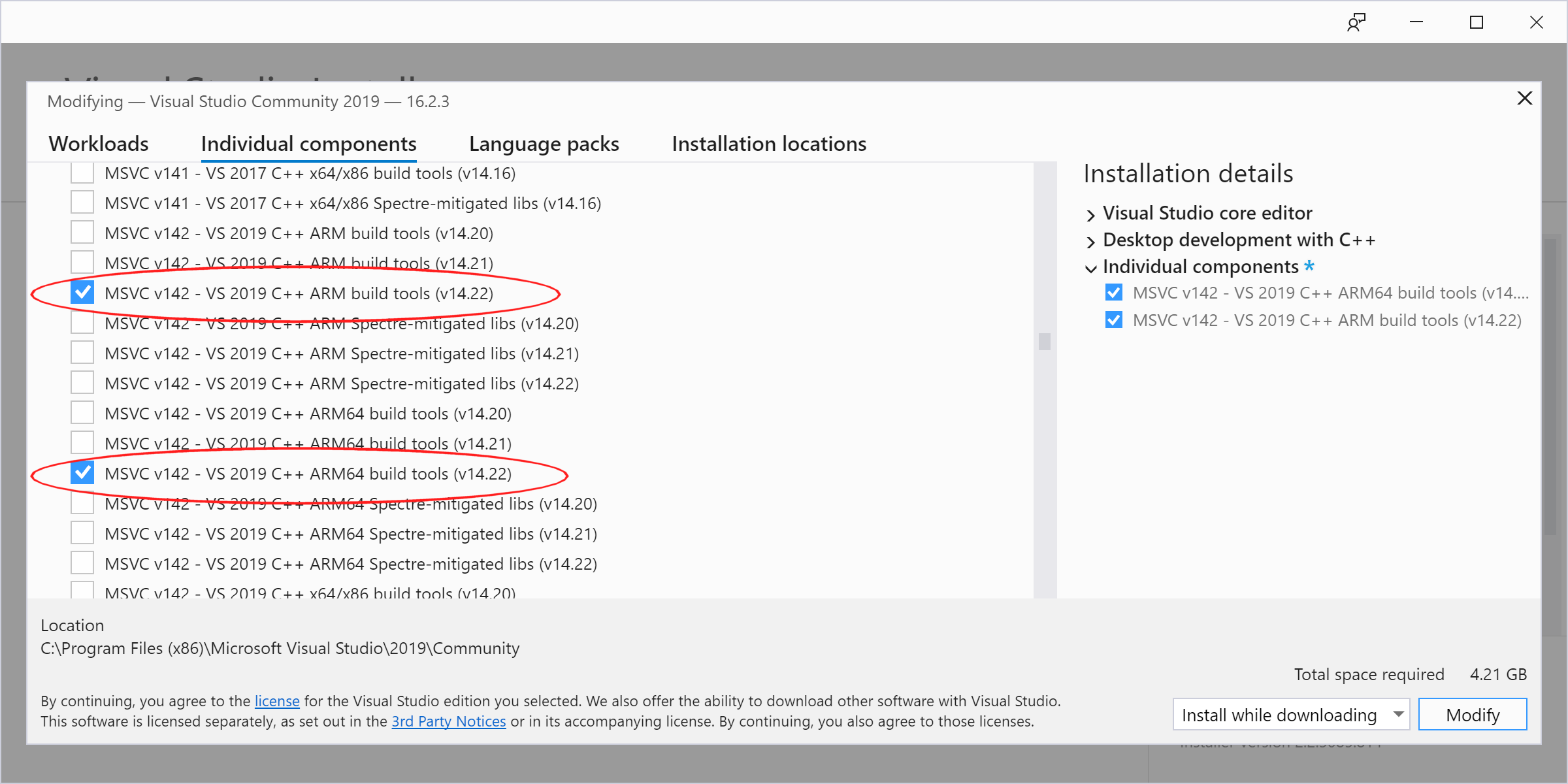pbatard / Efifs
Programming Languages
Projects that are alternatives of or similar to Efifs
EfiFs - EFI File System Drivers
This is a GPLv3+ implementation of standalone EFI File System drivers, based on the GRUB 2.0 read-only drivers.
For additional info as well as precompiled drivers, see https://efi.akeo.ie
Requirements
- Visual Studio 2019 (Windows) MinGW (Windows), gcc (Linux) or EDK2.
- A git client able to initialize/update submodules
- QEMU v2.7 or later if debugging with Visual Studio (NB: You can find QEMU Windows binaries here)
Compilation
Common
- Fetch the git submodules with
git submodule initandgit submodule update.
NOTE This only works if you cloned the directory usinggit. - Apply
0001-GRUB-fixes.patchto thegrub\subdirectory. This applies the changes that are required for successful compilation of GRUB.
Visual Studio (non EDK2)
- Open the solution file and hit
F5to compile and debug the default driver.
gcc (non EDK2)
- Run
makein the top directory. If needed you can also issue something likemake ARCH=<arch> CROSS_COMPILE=<tuple>where<arch>is one ofia32,x64,armoraa64(the official UEFI abbreviations for an arch, as used in/efi/boot/boot[ARCH].efi) and<tuple>is the one for your cross- compiler, such asarm-linux-gnueabihf-. e.g.make ARCH=aa64 CROSS_COMPILE=aarch64-linux-gnu-
EDK2
- Open an elevated command prompt and create a symbolic link called
EfiFsPkg, inside your EDK2 directory, to the EfiFs source. On Windows, from an elevated prompt, you could run something likemklink /D EfiFsPkg C:\efifs, and on Linuxln -s ../efifs EfiFsPkg. - From a command prompt, set Grub to target the platform you are compiling for
by invoking:
- (Windows)
set_grub_cpu.cmd <arch> - (Linux)
./set_grub_cpu.sh <arch>
Where<arch>is one ofia32,x64,armoraarch64.
Note that you MUST invoke theset_grub_cpuscript every time you switch target.
- (Windows)
- After having invoked
edksetup.bat(Windows) oredksetup.sh(Linux) run something like:
wherebuild -a X64 -b RELEASE -t <toolchain> -p EfiFsPkg/EfiFsPkg.dsc<toolchain>is something likeVS2019(Windows) orGCC5(Linux).
NB: To build an individual driver, such as NTFS, you can also use something like:build -a X64 -b RELEASE -t <toolchain> -p EfiFsPkg/EfiFsPkg.dsc -m EfiFsPkg/EfiFsPkg/Ntfs.inf - A Windows script to build the drivers, using EDK2 with VS2019 is also provided
as
edk2_build_drivers.cmd.
Testing
If QEMU is installed, the Visual Studio solution will set up and test the
drivers using QEMU (by also downloading a sample image for each target file
system). Note however that VS debugging expects a 64-bit version of QEMU to be
installed in C:\Program Files\qemu\ (which you can download here).
If that is not the case, you should edit .msvc\debug.vbs accordingly.
For testing outside of Visual Studio, make sure you have at least one disk with a target partition using the target filesystem, that is not being handled by other EFI filesystem drivers. Then boot into the EFI shell and run the following:
-
load fs0:\<fs_name>_<arch>.efior wherever your driver was copied -
map -rthis should make a newfs#available, egfs2: - You should now be able to navigate and access content (in read-only mode)
- For logging output, set the
FS_LOGGINGshell variable to 1 or more - To unload use the
driverscommand, thenunloadwith the driver ID
Visual Studio 2019 and ARM/ARM64 support
Please be mindful that, to enable ARM/ARM64 compilation support in Visual Studio 2019, you MUST go to the Individual components screen in the setup application and select the ARM compilers and libraries there, as they do NOT appear in the default Workloads screen:
Additional Notes
This is a pure GPLv3+ implementation of EFI drivers. Great care was taken not to
use any code from non GPLv3 compatible sources, such as rEFInd's fsw_efi
(GPLv2 only) or Intel's FAT driver (requires an extra copyright notice).
Note however that some files (the non grub_#### sources under ./src/) are
licensed under GPLv2+ rather than GPLv3+ and that, just like the GPLv3+ sources,
we took great care of ensuring that we are fully compliant with any licensing
or relicensing matters, so that they can legally be reused into GPLv2+ works.
Bonus: Commands to compile EfiFs using EDK2 on a vanilla Debian GNU/Linux 10.x
As root:
apt-get install nasm uuid-dev gcc-multilib gcc-aarch64-linux-gnu gcc-arm-linux-gnueabihf
cd /usr/src
git clone https://github.com/tianocore/edk2.git
git clone https://github.com/pbatard/efifs.git
cd efifs
git submodule update --init
cd grub
patch -Np1 -i ../0001-GRUB-fixes.patch
cd ../../edk2
git submodule update --init
ln -s ../efifs EfiFsPkg
make -C BaseTools
export GCC5_ARM_PREFIX=arm-linux-gnueabihf-
export GCC5_AARCH64_PREFIX=aarch64-linux-gnu-
source edksetup.sh --reconfig
./EfiFsPkg/set_grub_cpu.sh X64
build -a X64 -b RELEASE -t GCC5 -p EfiFsPkg/EfiFsPkg.dsc
./EfiFsPkg/set_grub_cpu.sh IA32
build -a IA32 -b RELEASE -t GCC5 -p EfiFsPkg/EfiFsPkg.dsc
./EfiFsPkg/set_grub_cpu.sh AARCH64
build -a AARCH64 -b RELEASE -t GCC5 -p EfiFsPkg/EfiFsPkg.dsc
./EfiFsPkg/set_grub_cpu.sh ARM
build -a ARM -b RELEASE -t GCC5 -p EfiFsPkg/EfiFsPkg.dsc