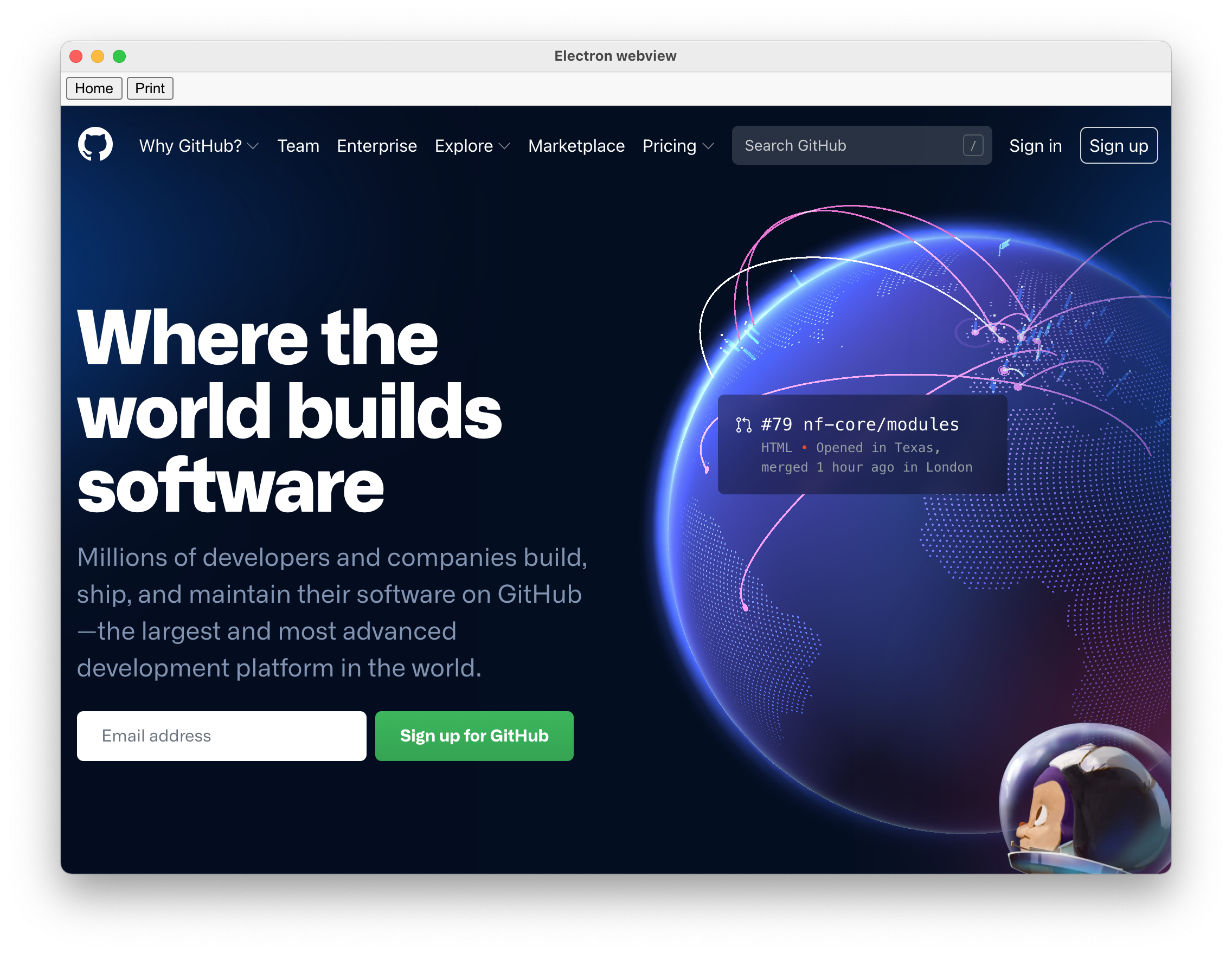cba85 / Electron Webview
Programming Languages
Projects that are alternatives of or similar to Electron Webview
Electron webview
This is a simple Electron application to create a webview.
Features:
- Responsive window
- Remember the window dimensions when reopening
- Menu & keyboard shortcuts for MacOs
- No title bar
- Home button
- Print function
- MacOS, Windows and Linux executable with an app icon
- DMG installer for Mac
This Electron webview application needs just these files:
-
package.json- Points to the app's main file and lists its details and dependencies. -
main.js- Starts the app and creates a browser window to render website. This is the app's main process. -
index.html- A web page to render. This is the app's renderer process. -
assets/- Assets for the project (style, scripts, icons) -
src/- Sources folder:-
menu.js: menu template customization -
view.js: browser view usage -
window.js: browser window customization
-
Note: check the offical Electron quick start if you need to learn the basics about Electron.
Usage
To run this repository you'll need Node.js (which comes with npm) installed on your computer. From your command line:
# Install dependencies
$ npm install
# Run the app
$ npm start
Electron 12 update
- Since remote module is deprecated since Electron 12, this boilerplate uses @electron/remote.
- This boilerplate doesn't use
nodeIntegrationnornodeIntegrationInWorkeroption inBrowserWindowanymore as required for security reasons but uses a preload script instead. This is useful for the app print function. If you want to see print function usingnodeIntegrationoption, check this printing sample app.
Configuration
You just need to change the src attribute of the webview in index.html file to display the url you want in your webview.
Alternatively, it's also possible to just load an external URL:
// Comment
//mainWindow.loadURL(`file://${__dirname}/index.html`); // Load custom html file with external content using webview tag
// Uncomment
mainWindow.loadURL("https://github.com"); // Load directly an URL if you don't need interface customization
// Or uncomment if you prefer to use BrowserView:
const view = require("./src/view");
view.createBrowserView(mainWindow);
Developer tools
You can show by default the developer tools by uncommenting in main.js file: mainWindow.openDevTools();.
Title bar
You can hide the title bar of the app by setting frame: false or titleBarStyle: 'hidden' when creating the window in main.js in mainWindow variable.
If you keep displaying the topbar using titleBarStyle: 'hidden' setting, you would have to adjust the topbar style.
For example:
#controls {
padding-top: 1.5em;
}
Window dimensions and responsive
This webview is responsive and supports live dimensions change of the window. This webview remembers the window size you have before quitting the app to use it when you open it again.
If you want to change the window dimensions at the first start, change width and height in main.js file in mainWindow variable when creating the window.
Menu and keyboard shortcuts
This webview integrates an Electron menu. It will also make standard keyboard shortcuts, like copy and paste, work on MacOS.
You can modify this menu in src/menu.js file.
Topbar (home and print buttons)
A topbar to show buttons:
- "Home" button to come back to your app if your website has external links.
- "Print" button to print the current url displayed by the webview.
You can activate/deactivate this topbar (activate by default).
Deactivation
In src/window.js:
// Comment
// preload: path.join(__dirname, "../preload.js"), // required for print function
In index.html:
<!-- Comment -->
<!-- <link rel="stylesheet" href="assets/css/topbar.css" /> -->
<!-- <div id="controls">...</div> -->
<!-- <script src="assets/js/renderer.js"></script> -->
<!-- Uncomment -->
<link rel="stylesheet" href="assets/css/no-topbar.css" />
In assets/js/renderer.js:
// Comment
//homeButton();
Activation
- Do the opposite of what you did in the activation chapter above.
- Don't forget to set the homepage of your app in the
data-homeattribute ofwebviewinindex.htmlfile to make the "Home" button works.
<!-- Webview -->
<webview
id="webview"
autosize="on"
src="https://www.github.com"
data-home="https://www.github.com"
></webview>
Application
To create a MacOS, Windows and Linux executable with an app icon, follow these instructions.
Electron app icon
For this we need a 1024x1024 png-icon, a .icns for macs and a .ico for windows. For Linux we only need the pngs.
-
Create your app icon
-
Go to iConvert Icons and upload the PNG and the service will take care of creating the other icon-formats.
-
Add your files in
assets/icons: put the.icnsfile into themacfolder, the pngs in the png folder and the.icofile in the win folder.
Rename the.icnsand.icofiles inicon.
Mac
On Mac, the .icns icon converted with iConvert Icons doesn't work.
I recommend using Image2icon, an awesome free app to create and personalize icons from your pictures, available on the Mac Store.
The .icns icon converted with Image2icon perfectly works on Mac.
Electron packager
"Electron Packager is a command line tool and Node.js library that bundles Electron-based application source code with a renamed Electron executable and supporting files into folders ready for distribution."
Install Electron packager
# for use in npm scripts
$ npm install electron-packager --save-dev
# for use from cli
$ npm install electron-packager -g
Application name
Change the productName in package.json
Build MacOS, Windows and Linux package from the terminal
MacOS
$ electron-packager . --overwrite --platform=darwin --arch=x64 --icon=assets/icons/mac/icon.icns --prune=true --out=release-builds
Windows
$ electron-packager . --overwrite --asar=true --platform=win32 --arch=ia32 --icon=assets/icons/win/icon.ico --prune=true --out=release-builds --version-string.CompanyName=CE --version-string.FileDescription=CE --version-string.ProductName="Electron Webview"
Linux (Ubuntu)
$ electron-packager . --overwrite --platform=linux --arch=x64 --icon=assets/icons/png/1024x1024.png --prune=true --out=release-builds
Shortcuts
To make it easier to create new builds, scripts are added in package.json.
Now you can run:
$ npm run package-mac
$ npm run package-win
$ npm run package-linux
Mac installer
To create a DMG installer for our Electron app we can use the electron-installer-dmg package.
To create a DMG installer you first need to package the app as we saw in the Application chapter above.
Install
# For use in npm scripts
$ npm install electron-installer-dmg --save-dev
# For use from cli
$ npm install electron-installer-dmg -g
Create the DMG
$ electron-installer-dmg ./release-builds/Electron\ webview-darwin-x64/Electron\ webview.app electron-webview --out=release-builds --overwrite --icon=assets/icons/mac/icon.icns
An electron-webview.dmg file is now created in the release-builds folder.
Shortcuts
To make it easier to create new DMG installer, a script is added in package.json.
Now you can run:
$ npm run create-installer-mac
Source
Based on: