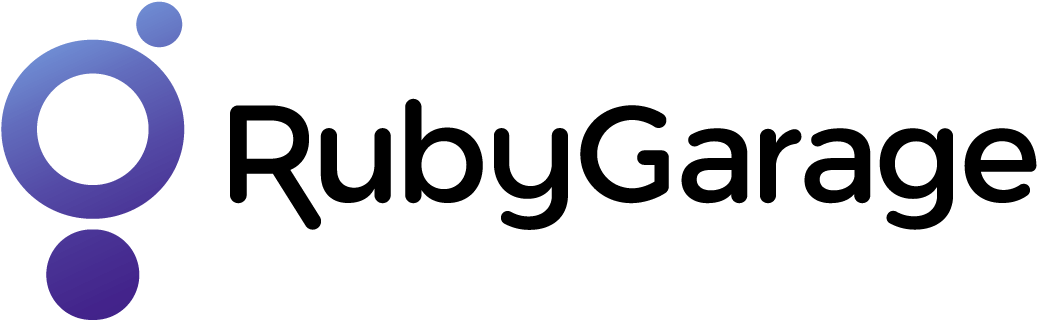rubygarage / Emotion Rating View
Programming Languages
Projects that are alternatives of or similar to Emotion Rating View
EmotionRatingView
About
EmotionRatingApp is a library for Android apps demonstrating emotional response based on selected rating.
Inspiration
EmotionRatingView was inspired by a UI/UX Demo by Adip Nayak
Demo

Description
EmotionRatingView library contains EmotionView, RatingView, and GradientBackgroundView.
EmotionView - Displays an animated face that responds to a rating change.
RatingView - Displays rating bar with animated grades.
GradientBackgroundView - Displays a smoothly changing background with a gradient that responds to the rating change.
Library Usage
Add JitPack repository to your build.gradle file
allprojects {
repositories {
...
maven { url 'https://jitpack.io' }
}
}
Add the Dependency
dependencies {
implementation ‘com.github.rubygarage:emotion-rating-view:v1.0.1’
}
Note that starting from 1.0.1, the library is expected to use with AndroidX. Please migrate to AndroidX if you use 1.0.1 or above.
Please use 1.0.0 if you haven't migrated to AndroidX.
Add EmotionRatingView library to your layout.
You can also use all views separately.
<androidx.constraintlayout.widget.ConstraintLayout xmlns:android="http://schemas.android.com/apk/res/android"
xmlns:app="http://schemas.android.com/apk/res-auto"
android:layout_width="match_parent"
android:layout_height="match_parent">
<com.dm.emotionrating.library.GradientBackgroundView
android:id="@+id/gradientBackgroundView"
android:layout_width="0dp"
android:layout_height="0dp"
app:layout_constraintBottom_toBottomOf="parent"
app:layout_constraintEnd_toEndOf="parent"
app:layout_constraintStart_toStartOf="parent"
app:layout_constraintTop_toTopOf="parent" />
<com.dm.emotionrating.library.EmotionView
android:id="@+id/emotionView"
android:layout_width="0dp"
android:layout_height="wrap_content"
android:layout_marginBottom="8dp"
android:layout_marginEnd="48dp"
android:layout_marginLeft="48dp"
android:layout_marginRight="48dp"
android:layout_marginStart="48dp"
android:layout_marginTop="8dp"
app:layout_constraintBottom_toBottomOf="parent"
app:layout_constraintEnd_toEndOf="parent"
app:layout_constraintStart_toStartOf="parent"
app:layout_constraintTop_toTopOf="parent" />
<com.dm.emotionrating.library.RatingView
android:id="@+id/ratingView"
android:layout_width="wrap_content"
android:layout_height="40dp"
android:layout_marginEnd="8dp"
android:layout_marginLeft="8dp"
android:layout_marginRight="8dp"
android:layout_marginStart="8dp"
android:layout_marginTop="16dp"
android:padding="5dp"
app:gap="5dp"
app:layout_constraintEnd_toEndOf="parent"
app:layout_constraintStart_toStartOf="parent"
app:layout_constraintTop_toBottomOf="@+id/emotionView" />
</androidx.constraintlayout.widget.ConstraintLayout>
Add to your Activity.
ratingView.setRatingChangeListener { previousRating, newRating ->
emotionView.setRating(previousRating, newRating)
gradientBackgroundView.changeBackground(previousRating, newRating)
}
Set RatingChangeListener to get notified when rating changed.
ratingView.setRatingChangeListener { previousRating, newRating ->
...
}
Set rating for all views from 0 to 5. The default rating is 0.
ratingView.setRating(rating)
emotionView.setRating(previousRating, newRating)
gradientBackgroundView.changeBackground(previousRating, newRating)
You can also see the example to get better understanding.
Customization
RatingView
| Property | Description |
|---|---|
| android:layout_height | Changes the height of grades |
| android:background | Changes the background of the RatingView |
| app:gap | Changes the distance between grades |
To change the color of the face and grades, you can override the attributes in your theme.
<style name="YourCustomThemeTheme">
...
<item name="faceColor">@color/colorWhite</item>
<item name="gradeColor">@color/orange</item>
</style>
To change the gradient color set, you can override the attributes in the GradientBackgroundView or in your theme.
<style name="YourCustomThemeTheme">
...
<item name="zeroGradeGradientColors">@array/garageZeroGradeGradientColors</item>
<item name="oneGradeGradientColors">@array/garageOneGradeGradientColors</item>
<item name="twoGradeGradientColors">@array/garageTwoGradeGradientColors</item>
<item name="threeGradeGradientColors">@array/garageThreeGradeGradientColors</item>
<item name="fourGradeGradientColors">@array/garageFourGradeGradientColors</item>
<item name="fiveGradeGradientColors">@array/garageFiveGradeGradientColors</item>
</style>
Also, you have to define the arrays of colors that you want to use. There must be at least two colors in one set.
<integer-array name="garageZeroGradeGradientColors">
<item>@color/thirdGradientColor</item>
<item>@color/thirdGradientColor</item>
</integer-array>
<integer-array name="garageOneGradeGradientColors">
<item>@color/fifthGradientColor</item>
<item>@color/fifthGradientColor</item>
</integer-array>
<integer-array name="garageTwoGradeGradientColors">
<item>@color/fifthGradientColor</item>
<item>@color/fourthGradientColor</item>
<item>@color/thirdGradientColor</item>
<item>@color/secondGradientColor</item>
</integer-array>
<integer-array name="garageThreeGradeGradientColors">
<item>@color/fourthGradientColor</item>
<item>@color/thirdGradientColor</item>
<item>@color/secondGradientColor</item>
<item>@color/firstGradientColor</item>
</integer-array>
<integer-array name="garageFourGradeGradientColors">
<item>@color/thirdGradientColor</item>
<item>@color/firstGradientColor</item>
</integer-array>
<integer-array name="garageFiveGradeGradientColors">
<item>@color/secondGradientColor</item>
<item>@color/firstGradientColor</item>
<item>@color/firstGradientColor</item>
</integer-array>
Requirements
- Android 4.1 (API 16) - a minimum supported version
- Android Studio for application build
- Gradle to install all the dependencies
License
EmotionRatingView is licensed under the Apache 2.0 license
RubyGarage is a leading software development and consulting company in Eastern Europe. Our main expertise includes Ruby and Ruby on Rails, but we successfully employ other technologies to deliver the best results to our clients. Check out our portfolio for even more exciting works!