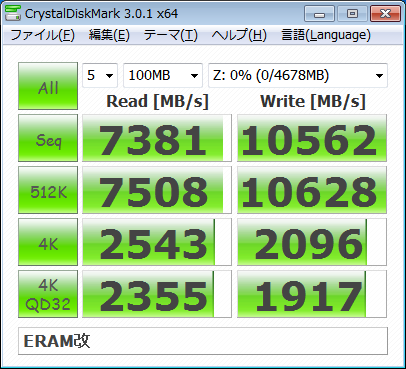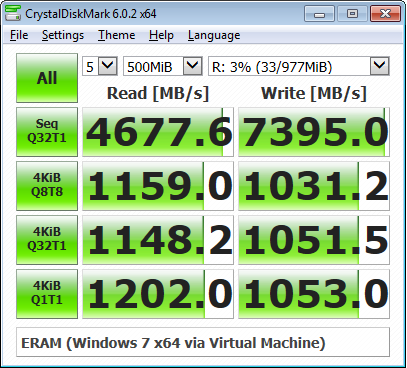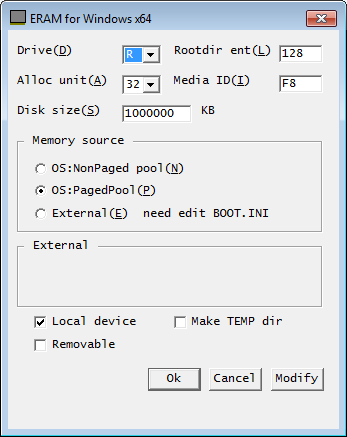Zero3K / Eram
Licence: mit
Open Source RAM Disk
Stars: ✭ 227
Programming Languages
c
50402 projects - #5 most used programming language
Projects that are alternatives of or similar to Eram
WindowsIoTEverywhere
Images & drivers to get WIndows 10 IoT running on off-the-shelf tablets, mini-pcs, and various computers.
Stars: ✭ 23 (-89.87%)
Mutual labels: driver, windows-10
FakeGPS
[NOT MAINTAINED] FakeGPS driver for Windows
Stars: ✭ 85 (-62.56%)
Mutual labels: driver, windows-10
Sic
Enumerate user mode shared memory mappings on Windows.
Stars: ✭ 66 (-70.93%)
Mutual labels: driver, windows-10
retrocache
This library provides an easy way for configure retrofit for use a 2 layer cache (RAM and Disk)
Stars: ✭ 35 (-84.58%)
Mutual labels: caching, disk
Winspd
Windows Storage Proxy Driver - User mode disk storage
Stars: ✭ 335 (+47.58%)
Mutual labels: driver, disk
Node Ntfs
Windows NT File System (NTFS) file system driver
Stars: ✭ 18 (-92.07%)
Mutual labels: driver, disk
Ssd Gpu Dma
Build userspace NVMe drivers and storage applications with CUDA support
Stars: ✭ 172 (-24.23%)
Mutual labels: driver, disk
Cleanmgrplus
🐾 A Improved Replacement for Microsoft Disk Cleanup
Stars: ✭ 224 (-1.32%)
Mutual labels: windows-10
Alfred Workflow
Full-featured library for writing Alfred 3 & 4 workflows
Stars: ✭ 2,622 (+1055.07%)
Mutual labels: caching
Gnb
GNB is open source de-centralized VPN to achieve layer3 network via p2p with the ultimate capability of NAT Traversal.GNB是一个开源的去中心化的具有极致内网穿透能力的通过P2P进行三层网络交换的VPN。
Stars: ✭ 225 (-0.88%)
Mutual labels: windows-10
Uefi Bootkit
A small bootkit which does not rely on x64 assembly.
Stars: ✭ 211 (-7.05%)
Mutual labels: driver
Node Hbase
Asynchronous HBase client for NodeJs using REST
Stars: ✭ 226 (-0.44%)
Mutual labels: driver
Packer Templates
Scripts and Templates used for generating Vagrant images
Stars: ✭ 219 (-3.52%)
Mutual labels: driver
ERAM
ERAM v2.30 is an Opensource RAM Disk made by Hideaki Okubo (okubo at msh.biglobe.ne.jp) with the source code comments translated by Katayama Hirofumi MZ (katayama.hirofumi.mz at gmail.com) and some modifications made by me thanks to help from a member of community.osr.com. It has a size limit of 4 GB that uses page/non-paged/external RAM. You can use it for storing temp files, browser cache, etc. in order to speed up the programs that use those files.
Install Instructions
- Download from the Releases section (available at https://github.com/Zero3K/ERAM/releases)
x86 (32-bit)
- Run the
ERAM_x86.exe. - Follow the instructions.
x64 (64-bit)
- Run the
ERAM_x64.exe(you might have to run the Installer with Driver Signature Enforcement Disabled for it to install without any errors). - Follow the instructions.
After installing, the RAM Disk will be available as the R: or Z: drive with a size of 1 GB (for 32-bit OSes) and 4 GB (for 64-bit OSes) which can be changed as you see fit by running eram.cpl by pressing Win + R.
Build Instructions -
- Download WDK (Windows Driver Kit) 7.1.0 from https://www.microsoft.com/en-us/download/details.aspx?id=11800.
- Extract the ISO using 7-Zip, etc. to a directory of your choosing.
- Run the KitSetup.exe located in the directory it was extracted to.
- Click Full Development Environment.
- Click OK.
- After the install has completed, you can find the Build Environments in the Start Menu in Windows Driver Kits\WDK 7600.16385.1\Build Environments.
- Open the proper Environment depending on what OS and CPU architecture you are building for (Only the Checked Build Environment works for now).
- Change the directory to the location of the source code (for example, cd C:\ERAM).
- Type build and press Enter.
Benchmarks -
Screenshots -
Original Developer's Site -
Note that the project description data, including the texts, logos, images, and/or trademarks,
for each open source project belongs to its rightful owner.
If you wish to add or remove any projects, please contact us at [email protected].