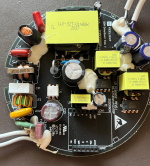esphome-yeelight-ceiling-light
Esphome custom firmware for some Yeelight Ceiling Lights.
Requirements
- ESPHome 2021.10.0 or higher.
- TTL-to-USB module (FTDI/CH430/PL2303) and some wires to flash the device once
Supported devices
| Name | Model | Model no. | Specs |
|---|---|---|---|
| Yeelight Ceiling Light YLXD76YL | yeelink.light.ceil26 | YLXD76YL | AC220V, 23W, 1500lm, 2700K-6500K, 32cm |
| Yeelight XianYu C2001C550 | yeelink.light.ceil26 | C2001C550 | AC220V, 50W, 2700K-6500K, 55.5cm |
| Yeelight XianYu C2001C450 | yeelink.light.ceil26 | C2001C450 | AC220V, 50W, 2700K-6500K, 45.5cm |
| Yeelight XianYu C2001S500 (untested!) | yeelink.light.ceil26(?) | C2001S500 | AC220V, 50W, 2700K-6500K, 50.5x50.5cm |
| Yeelight 1S YLDD05Y Lightstrip | yeelink.light.strip6 | YLDD05Y | AC220V, 50W, RGB |
| Yeelight Meteorite Ceiling Light | yeelink.light.ceiling10 | YLDL01YL | AC220V, 33W, 2700K-6500K, 7W RGB ambient light, 90x7x4 cm |
| Yeelight Ceiling Light YLXD42YL | yeelink.light.ceiling15 | YLXD42YL | AC220V, 32W, 2200lm, 2700K-6500K, 48cm |
| Yeelight Ceiling Light YLXD41YL | yeelink.light.ceiling11 | YLXD41YL | AC220V, 28W, 1800lm, 2700K-6500K, 32cm |
| Yeelight Staria Bedside LED | yeelink.light.lamp9 | YLCT02YL | AC220V, 20W, 350lm, 2700K-6500K, without charger |
| Yeelight Staria Pro Bedside LED | yeelink.light.lampUNKNOWN | YLCT03YL | AC220V, 20W, 350lm, 2700K-6500K, Qi charger |
| Mi Smart LED Ceiling Light | yeelink.light.ceiling22 | MJXDD001 / MJXDD01SYL | AC220V, 45W, 3100lm, 2700K-6000K, 45cm |
| Yeelight Ceiling Light YLXD50YL | yeelink.light.ceiling20 | YLXD50YL | AC220V, 50W, 3100lm, 2700K-6500K, RGB ambient light, 47cm |
| Yeelight Arwen 450C | yeelight.light.ceilb? | YLXD013-B | AC220V, 50W, 4000lm, 2700K-6500K, RGB ambient light, 50cm |
| Yeelight Arwen 550C | yeelight.light.ceilc | YLXD013-C | AC220V, 50W, 4500lm, 2700K-6500K, RGB ambient light, 60cm |
| Yeelight Arwen A2001 450 | yeelight.light.ceil29 | YLXD032 | AC220V, 50W, 4500lm, 2700K-6500K, 50cm |
| Yeelight Arwen A2001 550 | yeelight.light.ceil29 | YLXD031 | AC220V, 50W, 4800lm, 2700K-6500K, 60cm |
More esphome + yeelight projects
- Yeelight LED Screen Light Bar (YLTD001)
- Yeelight Ceiling Light YLXD41YL
- Xiaomi Mi Desk Lamp 1S (ESP32 based)
- Xiaomi Mi Desk Lamp (MJTD01YL, ESP8266 based)
- Xiaomi Philips Light
- Xiaomi Mijia Bedside Lamp 2
- How to flash a Yeelight 1S YLDD05Y Lightstrip
Features
yeelink.light.ceil26, yeelink.light.ceiling22
- Light (CCWW)
- Brightness
- Color temperature (2700K-6500K)
- Nightlight (2700K)
- Brightness
- Sensor
- Power supply voltage (ESP32 VCC)
yeelink.light.ceiling10, yeelink.light.ceiling20, yeelight.light.ceilb, yeelight.light.ceilc
- Light (CCWW)
- Brightness
- Color temperature (2700K-6500K)
- Nightlight (2700K)
- Brightness
- Ambient light (RGB)
- Brightness
- Color
- Sensor
- ADC1
- ADC2
yeelight.light.ceil29
- Light (CCWW)
- Brightness
- Color temperature (2700K-6500K)
- Nightlight (2700K)
- Brightness
- Sensor
- ADC1
- ADC2
yeelink.light.ceiling15, yeelink.light.ceiling11
- Light (CCWW)
- Brightness
- Color temperature (2700K-6500K)
- Nightlight (2700K)
- Brightness
- Sensor
- ADC1
- ADC2
yeelink.light.lamp9, yeelink.light.lampX
- Power button
- Light (CCWW)
- Brightness
- Color temperature (2700K-6500K)
- Nightlight (2700K)
- Brightness
yeelink.light.strip6
- Light strip (RGB)
- Brightness
- Color
Known bugs
Bootloop when BLE Tracker configured. Luckily ESPHome goes into safe mode after 10 unsuccessful boot attempts by default. So the device can be flashed OTA nevertheless.
Bootlog
[11:59:23]ets Jun 8 2016 00:22:57
[11:59:23]
[11:59:23]rst:0xc (SW_CPU_RESET),boot:0x13 (SPI_FAST_FLASH_BOOT)
[11:59:23]configsip: 0, SPIWP:0xee
[11:59:23]clk_drv:0x00,q_drv:0x00,d_drv:0x00,cs0_drv:0x00,hd_drv:0x00,wp_drv:0x00
[11:59:23]mode:DIO, clock div:2
[11:59:23]load:0x3fff0018,len:4
[11:59:23]load:0x3fff001c,len:1044
[11:59:23]load:0x40078000,len:8896
[11:59:23]load:0x40080400,len:5828
[11:59:23]entry 0x400806ac
[11:59:23][I][logger:166]: Log initialized
[11:59:23][C][ota:366]: There have been 8 suspected unsuccessful boot attempts.
[11:59:23][I][app:029]: Running through setup()...
[11:59:23][C][power_supply:010]: Setting up Power Supply...
[11:59:23][C][light:097]: Setting up light 'unused_yeelight night light'...
[11:59:23][D][light:265]: 'unused_yeelight night light' Setting:
[11:59:23][D][light:278]: Brightness: 100%
[11:59:23][C][light:097]: Setting up light 'unused_yeelight ceiling light'...
[11:59:23][D][light:265]: 'unused_yeelight ceiling light' Setting:
[11:59:23][D][light:278]: Brightness: 100%
[11:59:23][D][light:282]: Color Temperature: 1.0 mireds
[11:59:23][D][light:287]: Red=100%, Green=100%, Blue=100%
[11:59:24][D][esp32_ble_tracker:148]: Starting scan...
[11:59:24][D][binary_sensor:034]: 'unused_yeelight Status': Sending initial state OFF
[11:59:24][C][adc:018]: Setting up ADC 'unused_yeelight power supply'...
[11:59:24][D][text_sensor:015]: 'unused_yeelight Esphome Version': Sending state '1.15.3 Feb 25 2021, 11:57:31'
[11:59:24][C][wifi:033]: Setting up WiFi...
[11:59:24][I][wifi:194]: WiFi Connecting to 'xxxxxxxx'...
[11:59:24][D][sensor:092]: 'unused_yeelight Uptime': Sending state 0.00001 days with 0 decimals of accuracy
[11:59:24][D][adc:056]: 'unused_yeelight power supply': Got voltage=3.90V
[11:59:24][D][sensor:092]: 'unused_yeelight power supply': Sending state 3.90000 V with 2 decimals of accuracy
[11:59:24][D][esp32_ble_tracker:544]: Found device 50:XX:XX:XX:XX:XX RSSI=-62
[11:59:24][D][esp32_ble_tracker:565]: Address Type: PUBLIC
[11:59:24][D][esp32_ble_tracker:544]: Found device 49:XX:XX:XX:XX:XX RSSI=-91
[11:59:24][D][esp32_ble_tracker:565]: Address Type: RANDOM
[11:59:29]E (6637) task_wdt: Task watchdog got triggered. The following tasks did not reset the watchdog in time:
[11:59:29]E (6637) task_wdt: - IDLE0 (CPU 0)
[11:59:29]E (6637) task_wdt: Tasks currently running:
[11:59:29]E (6637) task_wdt: CPU 0: loopTask
[11:59:29]E (6637) task_wdt: Aborting.
[11:59:29]abort() was called at PC 0x400ea723 on core 0
[11:59:29]
[11:59:29]Backtrace: 0x40091698:0x3ffbe520 0x400918a9:0x3ffbe540 0x400ea723:0x3ffbe560 0x4008494e:0x3ffbe580 0x4000bfed:0x3ffcdb20 0x4008f135:0x3ffcdb30 0x4008e28f:0x3ffcdb50 0x400d8df1:0x3ffcdb90 0x401df9c9:0x3ffcdc30 0x401dfa95:0x3ffcdc50 0x400e0959:0x3ffcdc70 0x400e3632:0x3ffcdcc0 0x400e8973:0x3ffcdf50 0x4008e535:0x3ffcdf70
WARNING Found stack trace! Trying to decode it
WARNING Decoded 0x40091698: invoke_abort at /home/paul/src/esp32-arduino-lib-builder/esp-idf/components/esp32/panic.c:707
WARNING Decoded 0x400918a9: abort at /home/paul/src/esp32-arduino-lib-builder/esp-idf/components/esp32/panic.c:707
WARNING Decoded 0x400ea723: task_wdt_isr at /home/paul/src/esp32-arduino-lib-builder/esp-idf/components/esp32/task_wdt.c:252
WARNING Decoded 0x4008494e: _xt_lowint1 at /home/paul/src/esp32-arduino-lib-builder/esp-idf/components/freertos/xtensa_vectors.S:1154
WARNING Decoded 0x4008f135: vTaskExitCritical at /home/paul/src/esp32-arduino-lib-builder/esp-idf/components/freertos/tasks.c:3507
WARNING Decoded 0x4008e28f: xQueueGenericReceive at /home/paul/src/esp32-arduino-lib-builder/esp-idf/components/freertos/queue.c:2520
WARNING Decoded 0x400d8df1: esphome::esp32_ble_tracker::ESP32BLETracker::loop() at /home/sebastian/esphome/unused_yeelight/src/esphome/components/esp32_ble_tracker/esp32_ble_tracker.cpp:241
WARNING Decoded 0x401df9c9: esphome::Component::call_loop() at /home/sebastian/esphome/unused_yeelight/src/esphome/core/component.cpp:111
WARNING Decoded 0x401dfa95: esphome::Component::call() at /home/sebastian/esphome/unused_yeelight/src/esphome/core/component.cpp:111
WARNING Decoded 0x400e0959: esphome::Application::setup() at /home/sebastian/esphome/unused_yeelight/src/esphome/core/application.cpp:50 (discriminator 2)
WARNING Decoded 0x400e3632: setup() at /home/sebastian/esphome/unused_yeelight/src/main.cpp:360
WARNING Decoded 0x400e8973: loopTask(void*) at /home/sebastian/.platformio/packages/framework-arduinoespressif32@src-ff59aeb8b43c3669326fe991d70309ba/cores/esp32/main.cpp:14
WARNING Decoded 0x4008e535: vPortTaskWrapper at /home/paul/src/esp32-arduino-lib-builder/esp-idf/components/freertos/port.c:403
[11:59:29]
[11:59:29]Rebooting...
GPIOs
yeelink.light.ceil26
| Name | Label | ESP32 GPIO | Stock firmware limits |
|---|---|---|---|
| Warm white PWM | W | GPIO19 | 0.4V - 1.5V |
| Cold white PWM | C | GPIO21 | 0.5V - 3.0V |
| Night light PWM | NL | GPIO23 | |
| Power supply GPIO | STB | GPIO23 | |
| VCC measurement | ADC1 | GPIO35 | |
| TXD | TP5 | GPIO1 | |
| RXD | TP4 | GPIO3 | |
| GPIO0 | TP3 | GPIO0 | |
| GND | TP2 | PIN1 | |
| 3V3 | TP1 | PIN2 |
# Pinout of the pin header at the bottom of the LED driver board
CW -->o o<-- WW
3V3 -->o o<-- NC
GND -->o o<-- NC
STB -->o o<-- NC
ADC1 -->o o<-- NL
Please use 3V3 and GND of the pin header to power the daugther board / the ESP32 if you flash the ESP32 the first time. The ESP32 will enter the serial bootloader when GPIO0 (test point TP3) is held low (GND) on reset / power.
yeelink.light.ceiling10
| Name | Label | ESP32 GPIO | Stock firmware limits |
|---|---|---|---|
| Warm white PWM | W | GPIO19 | 0.42V - 2.55V |
| Cold white PWM | C | GPIO21 | 0.41V - 2.51V |
| Night light PWM | NL | GPIO23 | N/A |
| Red PWM | R | GPIO33 | |
| Green PWM | G | GPIO26 | |
| Blue PWM | B | GPIO27 | |
| Power supply GPIO | ON/OFF | GPIO22 | 3.08V / 0V |
| TXD | TX | GPIO1 | |
| RXD | RX | GPIO3 | |
| GPIO0 | IO0 | GPIO0 |
The ESP32 will enter the serial bootloader when GPIO0 (test point IO0 at the back) is held low (GND) on reset / power.
yeelink.light.ceiling11
see Yeelight Ceiling Light YLXD41YL The ESP32 will enter the serial bootloader when GPIO0 (test point IO0 at the back) is held low (GND) on reset / power.
yeelink.light.ceiling15
| Name | Label | ESP32 GPIO | Stock firmware limits |
|---|---|---|---|
| Warm white PWM | W | GPIO19 | 0.67V - 3.08V |
| Cold white PWM | C | GPIO21 | 0.67V - 3.08V |
| Night light PWM | NL | GPIO23 | 0.06V - 3.0V |
| VCC measurement | ADC1 | GPIO36 | 2.0V |
| VCC measurement | ADC2 | GPIO32 | 1.76V |
| TXD | GPIO1 | ||
| RXD | GPIO3 | ||
| GPIO0 | TP1 | GPIO0 |
The ESP32 will enter the serial bootloader when GPIO0 (test point TP1 at the back) is held low (GND) on reset / power.
ADC1 NL WW GND O -- GND
| | | | O -- TXD
8 6 4 2 O -- RXD
| | | | [O] -- 3V3
o o o o
o o o o
| | | |
7 5 3 1
| | | |
3V3 ADC2 CW GND
yeelink.light.ceiling22
| Name | Label | ESP32 GPIO | Stock firmware limits |
|---|---|---|---|
| Warm white PWM | W | GPIO19 | 14% - 50% duty cycle |
| Cold white PWM | C | GPIO21 | 20% - 88% duty cycle |
| Night light PWM | NL | GPIO23 | 10% - 100% duty cycle |
| VCC measurement | ADC1 | GPIO36 | |
| Power supply GPIO | STA | GPIO22 | 3.3V / 0V |
| 3.3V | TP1 | ||
| GND | TP2 | ||
| GPIO0 | TP3 | GPIO0 | |
| TXD | TP4 | GPIO1 | |
| RXD | TP5 | GPIO3 |
The ESP32 will enter the serial bootloader when GPIO0 (test point TP3 at the back) is held low (GND) on reset / power.
yeelink.light.ceiling20
| Name | Label | ESP32 GPIO | Stock firmware limits |
|---|---|---|---|
| 3.3V | 3.3 | 3.3V | |
| GND | GND | GND | |
| Red PWM | R | GPIO33 | |
| Green PWM | G | GPIO26 | |
| Blue PWM | B | GPIO27 | |
| Night Light PWM | NC | GPIO23 | |
| Power supply GPIO | STA | GPIO22 | 3.3V / 0V |
| Cold white PWM | C | GPIO21 | 3.16V |
| Warm white PWM | W | GPIO19 | 1.58V |
| TXD | TP5 | GPIO1 | |
| RXD | TP4 | GPIO3 | |
| GPIO0 | TP3 | GPIO0 |
The ESP32 will enter the serial bootloader when GPIO0 (test point IO0 at the back) is held low (GND) on reset / power.
yeelink.light.lamp9, yeelink.light.lampUNKNOWN
| Name | Label | ESP32 GPIO | Stock firmware limits |
|---|---|---|---|
| Warm white PWM | GPIO2 | 0.226V - 3.28V | |
| Cold white PWM | GPIO27 | 0.194V - 3.28V | |
| Night light PWM | GPIO12 | 0.197V - 3.27V | |
| Power supply GPIO | GPIO4 | ||
| Button | GPIO14 | ||
| TXD | TX, TP9 | GPIO1 | |
| RXD | RX, TP10 | GPIO3 | |
| GPIO0 | TP next to C37 | GPIO0 | |
| SCL (I2C) | GPIO18 | ||
| SDA (I2C) | GPIO17 | ||
| LED (YLCT03YL only) | GPIO33 | ||
| 3.3V | +, TP7 | 3.3V | |
| GND | -, TP8 | GND |
Disassembly
YLXD76YL












YLXD41YL







C2001C550
Remove the single safety screw on the back and rotate the cover counterclockwise.












YLDL01YL
The grey plastic frame can easily be removed with a credit card between the outer white body and the grey frame. It is just clipped into place. Kudos to @fhloston.
References, sources & inspiration:
- https://templates.blakadder.com/yeelight_YLDL01YL.html
- https://photos.app.goo.gl/T3F4aaXuYgvFXRmi7
- arendst/Tasmota#10762




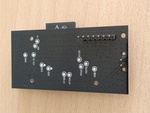



YLXD42YL
Rotate the cover counterclockwise.







YLCT02YL
Remove the 4 screws under the foot. The lower shell is held by 8 clips and can be separated with a plastic card and some force.




YLXD50YL
Remove the cover counterclockwise, disconnect from the AC (be safe!), pull out the RGB - C - W connectors (mark one of the last two). Unscrew the 2 screws from the base, and you can remove the controller box. Pick a flat screwdriver/plastic card and remove the plastic base from the box. Sometimes its harder, because the thermalpad. Pull out the PCB from the box, and you can remove the ESP module. Maybe some cleaning required from the glue. The test points are in the back of the ESP's PCB.






MJXDD01SYL
The disassembly process is almost, if not exactly the same, as with YLXD50YL. MJXDD01SYL seems a re-labled YLXD50YL.
Rotate the cover counterclockwise to remove the cover. Now you can see the outside of the board's housing. Unscrew the screws and unplug the two connectors. Now you can detach the housing from the base. On the back of the housing you need to remove the cover. Now you can take out the PCB from the housing. Unplug the ESP32 from the socket. Maybe you need to remove a bit of the glue between the PCM and the ESP32.
The Test Points (TP) are on the back side of the ESP32 module. The font is very small, maybe you need a magnifying glass.
To solder some wires to the TPs you need a bit of experience. Since other components are located very close to the TPs.