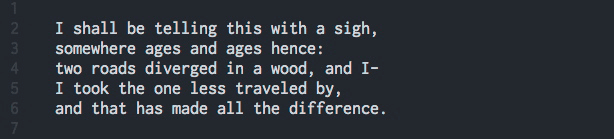hlissner / Evil Multiedit
Projects that are alternatives of or similar to Evil Multiedit
evil-multiedit
This plugin was an answer to the lack of proper multiple cursor support in
Emacs+evil. It allows you to select and edit matches interactively, integrating
iedit-mode into evil-mode with an attempt at sensible defaults.
Since then, evil-mc has matured, and now that I use both I've found they can coexist, filling different niches, complimenting evil's built-in column/line-wise editing operations.
Thanks to syl20bnr for his evil-iedit-state plugin, which this plugin was heavily inspired by.
Installation
The package is available on MELPA.
M-x package-install RET evil-multiedit
Then load it up:
(require 'evil-multiedit)
Usage
Evil-multiedit does not automatically bind any keys. Call
(evil-multiedit-default-keybinds) to bind my recommended configuration:
;; Highlights all matches of the selection in the buffer.
(define-key evil-visual-state-map "R" 'evil-multiedit-match-all)
;; Match the word under cursor (i.e. make it an edit region). Consecutive presses will
;; incrementally add the next unmatched match.
(define-key evil-normal-state-map (kbd "M-d") 'evil-multiedit-match-and-next)
;; Match selected region.
(define-key evil-visual-state-map (kbd "M-d") 'evil-multiedit-match-and-next)
;; Insert marker at point
(define-key evil-insert-state-map (kbd "M-d") 'evil-multiedit-toggle-marker-here)
;; Same as M-d but in reverse.
(define-key evil-normal-state-map (kbd "M-D") 'evil-multiedit-match-and-prev)
(define-key evil-visual-state-map (kbd "M-D") 'evil-multiedit-match-and-prev)
;; OPTIONAL: If you prefer to grab symbols rather than words, use
;; `evil-multiedit-match-symbol-and-next` (or prev).
;; Restore the last group of multiedit regions.
(define-key evil-visual-state-map (kbd "C-M-D") 'evil-multiedit-restore)
;; RET will toggle the region under the cursor
(define-key evil-multiedit-state-map (kbd "RET") 'evil-multiedit-toggle-or-restrict-region)
;; ...and in visual mode, RET will disable all fields outside the selected region
(define-key evil-motion-state-map (kbd "RET") 'evil-multiedit-toggle-or-restrict-region)
;; For moving between edit regions
(define-key evil-multiedit-state-map (kbd "C-n") 'evil-multiedit-next)
(define-key evil-multiedit-state-map (kbd "C-p") 'evil-multiedit-prev)
(define-key evil-multiedit-insert-state-map (kbd "C-n") 'evil-multiedit-next)
(define-key evil-multiedit-insert-state-map (kbd "C-p") 'evil-multiedit-prev)
;; Ex command that allows you to invoke evil-multiedit with a regular expression, e.g.
(evil-ex-define-cmd "ie[dit]" 'evil-multiedit-ex-match)
Once regions are highlighted, changes are mirrored across them all.
Many evil-mode motions/operators will have slightly different behavior while evil-multiedit is active or the cursor is in an iedit region:
-
D: clear the region -
C: clear to end-of-region and go into insert mode -
A: go into insert mode at end-of-region -
I: go into insert mode at start-of-region -
V: select the region -
$: go to end-of-region -
0/^: go to start-of-region -
gg/G: go to the first/last region
To disable these, set evil-multiedit-dwim-motion-keys to nil before loading
evil-multiedit.
NOTE: No need to bind a key for evil-multiedit-abort, pressing ESC
in normal mode will invoke it.
Ex Command
:iedit [REGEXP] is available for invoking multiedit from the ex command line.
Commands
evil-multiedit-restoreevil-multiedit-match-allevil-multiedit-match-and-nextevil-multiedit-match-and-prevevil-multiedit-match-symbol-and-nextevil-multiedit-match-symbol-and-prevevil-multiedit-toggle-marker-hereevil-multiedit-toggle-or-restrict-regionevil-multiedit-nextevil-multiedit-prevevil-multiedit-abortevil-multiedit-ex-match
Options
-
evil-multiedit-dwim-motion-keys(default:t): If non-nil, evil's motion keys behave differently when the point is inside a multiedit region. Must be set before evil-multiedit is loaded. -
evil-multiedit-ignore-indent-and-trailing(default:t): If non-nil, skip over indentation and trailing whitespace when matching whitespace. -
evil-multiedit-scope(defaultnil): How far evil-multiedit should look for incremental matches (doesn't affectevil-multiedit-match-allorevil-multiedit-ex-match). Accepts anything thatbounds-of-thing-at-pointaccepts, such as'defun,'sexp,'emailor the default,'buffer. -
evil-multiedit-smart-match-boundaries(defaultt): If non-nil, multiedit will try to be smart about match boundaries when invoked from normal mode. E.g.- 'evil-multiedit-match' will not match 'evil-multiedit-match-all'
- 'i' will only match 'i' and not every individual i in 'ignition'.
- NOTE: If evil-multiedit is invoked from visual mode, this is ignored.
-
evil-multiedit-store-in-search-history(defaultnil): If non-nil, highlighted occurrences are stored inregexp-search-ring, so that after exiting ieditevil-search-nextandevil-search-previous(usually n and N) use the last occurrence as if it were the last string in the search history. -
evil-multiedit-follow-matches(defaultnil): If non-nil, the cursor will jump to each additional match, rather than remain in its original position.
Co-existing with evil-mc
How the two plugins mingle is entirely personal preference. Mine is to bind evil-multiedit to M-d/M-D, and evil-mc to a bunch of keys prefixed with gz:
;; evil-multiedit
:v "R" #'evil-multiedit-match-all
:n "M-d" #'evil-multiedit-match-symbol-and-next
:n "M-D" #'evil-multiedit-match-symbol-and-prev
:v "M-d" #'evil-multiedit-match-and-next
:v "M-D" #'evil-multiedit-match-and-prev
:nv "C-M-d" #'evil-multiedit-restore
(:after evil-multiedit
(:map evil-multiedit-state-map
"M-d" #'evil-multiedit-match-and-next
"M-D" #'evil-multiedit-match-and-prev
"RET" #'evil-multiedit-toggle-or-restrict-region)
(:map (evil-multiedit-state-map evil-multiedit-insert-state-map)
"C-n" #'evil-multiedit-next
"C-p" #'evil-multiedit-prev))
;; evil-mc
(:prefix "gz"
:nv "m" #'evil-mc-make-all-cursors
:nv "u" #'evil-mc-undo-all-cursors
:nv "z" #'+evil/mc-toggle-cursors
:nv "c" #'+evil/mc-make-cursor-here
:nv "n" #'evil-mc-make-and-goto-next-cursor
:nv "p" #'evil-mc-make-and-goto-prev-cursor
:nv "N" #'evil-mc-make-and-goto-last-cursor
:nv "P" #'evil-mc-make-and-goto-first-cursor)
(:after evil-mc
:map evil-mc-key-map
:nv "C-n" #'evil-mc-make-and-goto-next-cursor
:nv "C-N" #'evil-mc-make-and-goto-last-cursor
:nv "C-p" #'evil-mc-make-and-goto-prev-cursor
:nv "C-P" #'evil-mc-make-and-goto-first-cursor)
You can find my evil-mc/evil-multiedit config in my emacs.d.