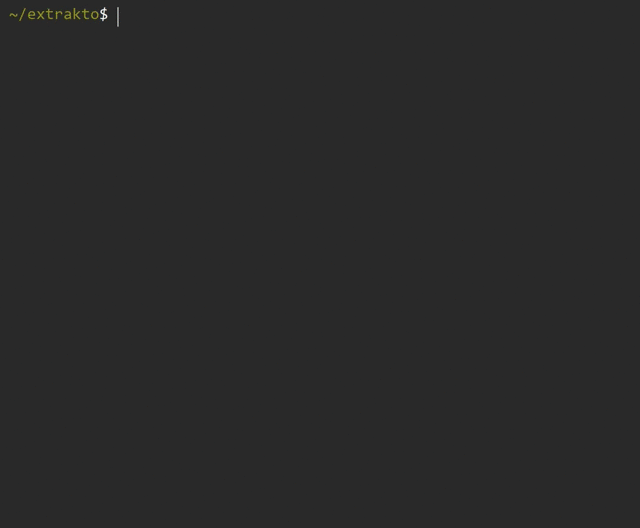laktak / Extrakto
Programming Languages
Projects that are alternatives of or similar to Extrakto
extrakto for tmux
Output completions - you can complete commands that require you to retype text that is already on the screen. This works everywhere, even in remote ssh sessions.
You can fuzzy find your text instead of selecting it by hand:
- press tmux
prefix + tabto start extrakto - fuzzy find the text/path/url/line
- use custom filters (
ctrl + f) - press
-
tabto insert it to the current pane, -
enterto copy it to the clipboard,
-
- see other features in HELP (press
ctrl-hin extrakto)
Use it for paths, URLs, options from a man page, git hashes, docker container names, ...
Installation
Requires
Supported clipboards:
- Linux (xclip)
- macOS (pbcopy)
- WSL (aka "Bash on Windows")
- bring your own
tmux beta
Because tmux with popups will not be released before/around May 2021 you may wish to install the master/beta version.
- On Arch:
trizen -S tmux-gitoryay -S tmux-git(see your AUR package manager) - On macOS with homebrew:
brew install tmux --HEAD
If you do not wish to install the beta extrakto will open in a split window.
a: with Tmux Plugin Manager
Add the plugin to the list of TPM plugins in .tmux.conf:
set -g @plugin 'laktak/extrakto'
Hit prefix + I to fetch the plugin and source it.
You should now have all extrakto key bindings defined.
b: Manual Installation
Clone the repo:
$ git clone https://github.com/laktak/extrakto ~/clone/path
Add this line to the bottom of .tmux.conf:
run-shell ~/clone/path/extrakto.tmux
Reload the tmux environment:
# type this in terminal
$ tmux source-file ~/.tmux.conf
You should now have all extrakto key bindings defined.
Wiki
Add or look for special tips in our wiki.
Options
To set any of these options write on your ~/.tmux.conf file:
set -g <option> "<value>"
Where <option> and <value> are one of the specified here:
| Option | Default | Description |
|---|---|---|
@extrakto_key |
tab |
The key binding to start. If you have any special requirements (like a custom key table) set this to 'none' and define a binding in your .tmux.conf. See extrakto.tmux for a sample. |
@extrakto_split_direction |
a |
Whether the tmux split will be auto, popup, vertical or horizontal |
@extrakto_split_size |
7 |
The size of the tmux split (for vertical/horizontal) |
@extrakto_popup_size |
90% |
Set width and height of the tmux popup window. Set this to w,h to set the width to w and height to h. |
@extrakto_popup_position |
C |
Set position of the tmux popup window. Possible values are in the display-popup entry in man tmux. Set this to x,y to set the x and y positions to x and y respectively. |
@extrakto_grab_area |
full |
Whether you want extrakto to grab data from the recent area, the full pane, all current window's recent areas or all current window's full panes. You can also set this option to any number you want (or number preceded by "window ", e.g. "window 500"), this allows you to grab a smaller amount of data from the pane(s) than the pane's limit. For instance, you may have a really big limit for tmux history but using the same limit may end up on having slow performance on Extrakto. |
@extrakto_clip_tool |
auto |
Set this to whatever clipboard tool you would like extrakto to use to copy data into your clipboard. auto will try to choose the correct clipboard for your platform. |
@extrakto_clip_tool_run |
bg |
Set this to fg to have your clipboard tool run in a foreground shell (enabling copying to clipboard using OSC52). |
@extrakto_fzf_tool |
fzf |
Set this to path of fzf if it can't be found in your PATH. |
@extrakto_fzf_layout |
default |
Control the fzf layout which is "bottom-up" by default. If you prefer "top-down" layout instead set this to reverse. In fact, this value is passed to the fzf --layout parameter. Possible values are: default, reverse and reverse-list
|
@extrakto_open_tool |
auto |
Set this to path of your own tool or auto to use your platforms open implementation. |
@extrakto_copy_key |
enter |
Key to copy selection to clipboard. |
@extrakto_insert_key |
tab |
Key to insert selection. |
@extrakto_filter_key |
ctrl-f |
Key to toggle filter mode. |
@extrakto_grab_key |
ctrl-g |
Key to toggle grab mode. |
@extrakto_edit_key |
ctrl-e |
Key to run the editor. |
@extrakto_open_key |
ctrl-o |
Key to run the open command. |
@extrakto_default_opt |
word |
LEGACY this option was removed in favor of the new filter mode. |
Example:
set -g @extrakto_split_size "15"
set -g @extrakto_clip_tool "xsel --input --clipboard" # works better for nvim
set -g @extrakto_copy_key "tab" # use tab to copy to clipboard
set -g @extrakto_insert_key "enter" # use enter to insert selection
Custom Filters
You can define your own filters by creating a file in ~/.config/extrakto/extrakto.conf:
[quote]
regex: ("[^"\n\r]+")
To override an existing filter copy it to your file first.
See extrakto.conf for syntax and predefined filters.
CLI
You can also use extrakto as a standalone tool to extract tokens from text.
Installation
For now simply clone the repository and link to the tool somewhere in your path:
git clone https://github.com/laktak/extrakto
cd extrakto
# assuming you `export PATH=$PATH:~/.local/bin` in your `.bashrc`:
ln -s $PWD/extrakto.py ~/.local/bin/extrakto
Requires Python 3.6+.
CLI Usage
usage: extrakto.py [-h] [--name] [-w] [-l] [--all] [-a ADD] [-p] [-u] [--alt] [-r] [-m MIN_LENGTH] [--warn-empty]
Extracts tokens from plaintext.
optional arguments:
-h, --help show this help message and exit
--name prefix filter name in the output
-w, --words extract "word" tokens
-l, --lines extract lines
--all extract using all filters defined in extrakto.conf
-a ADD, --add ADD add custom filter
-p, --paths short for -a=path
-u, --urls short for -a=url
--alt return alternate variants for each match (e.g. https://example.com and example.com)
-r, --reverse reverse output
-m MIN_LENGTH, --min-length MIN_LENGTH
minimum token length
--warn-empty warn if result is empty
Contributions
Thanks go to all contributors for their ideas and PRs!
Please run black if you change any python code and run shfmt if you change any bash files.