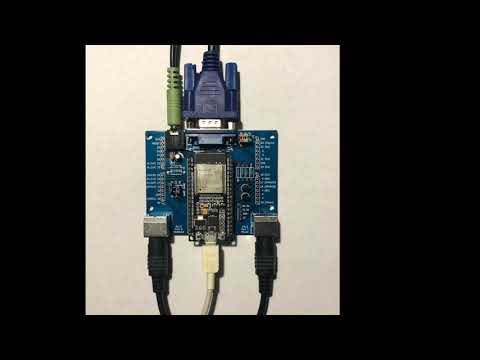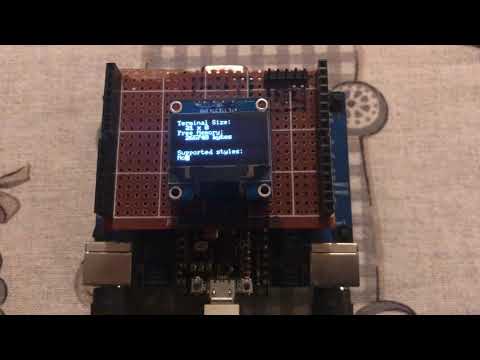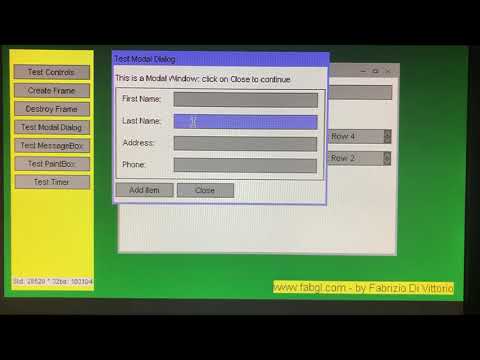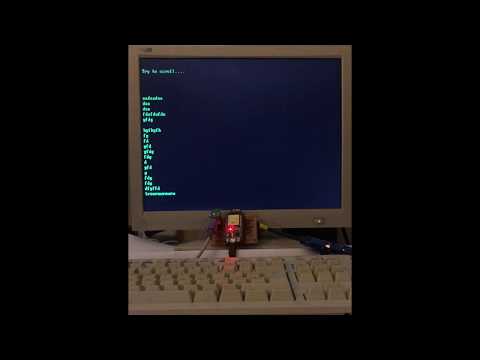fdivitto / Fabgl
Labels
Projects that are alternatives of or similar to Fabgl
FabGL
Display Controller, PS/2 Mouse and Keyboard Controller, Graphics Library, Sound Engine, Graphical User Interface (GUI), Game Engine and ANSI/VT Terminal for the ESP32
Please look here for full API documentation
See also my youtube channel where you can find demos and tutorials
You can support development by purchasing my own development board and Serial Terminal.
This library works with ESP32 revision 1 or upper. See Compatible Boards.
FabGL is mainly a Graphics Library for ESP32. It implements several display drivers (for direct VGA output and for I2C and SPI LCD drivers). FabGL can also get input from a PS/2 Keyboard and a Mouse. FabGL implements also: an Audio Engine, a Graphical User Interface (GUI), a Game Engine and an ANSI/VT Terminal.
This library works with ESP32 revision 1 and upper.
VGA output requires a digital to analog converter (DAC): it can be done by three 270 Ohm resistors to have 8 colors, or by 6 resistors to have 64 colors.
There are several fixed and variable width fonts embedded.
Unlimited number of sprites are supported. However big sprites and a large amount of them reduces the frame rate and could generate flickering.
When there is enough memory (on low resolutions like 320x200), it is possible to allocate two screen buffers, so to implement double buffering. In this case primitives are always drawn on the back buffer.
Except for double buffering or when explicitly disabled, all drawings are performed on vertical retracing (using VGA driver), so no flickering is visible. If the queue of primitives to draw is not processed before the vertical retracing ends, then it is interrupted and continued at next retracing.
There is a graphical user interface (GUI) with overlapping windows and mouse handling and a lot of widgets (buttons, editboxes, checkboxes, comboboxes, listboxes, etc..).
Finally, there is a sound engine, with multiple channels mixed to a mono output. Each channel can generate sine waveforms, square, etc... or custom sampled data.