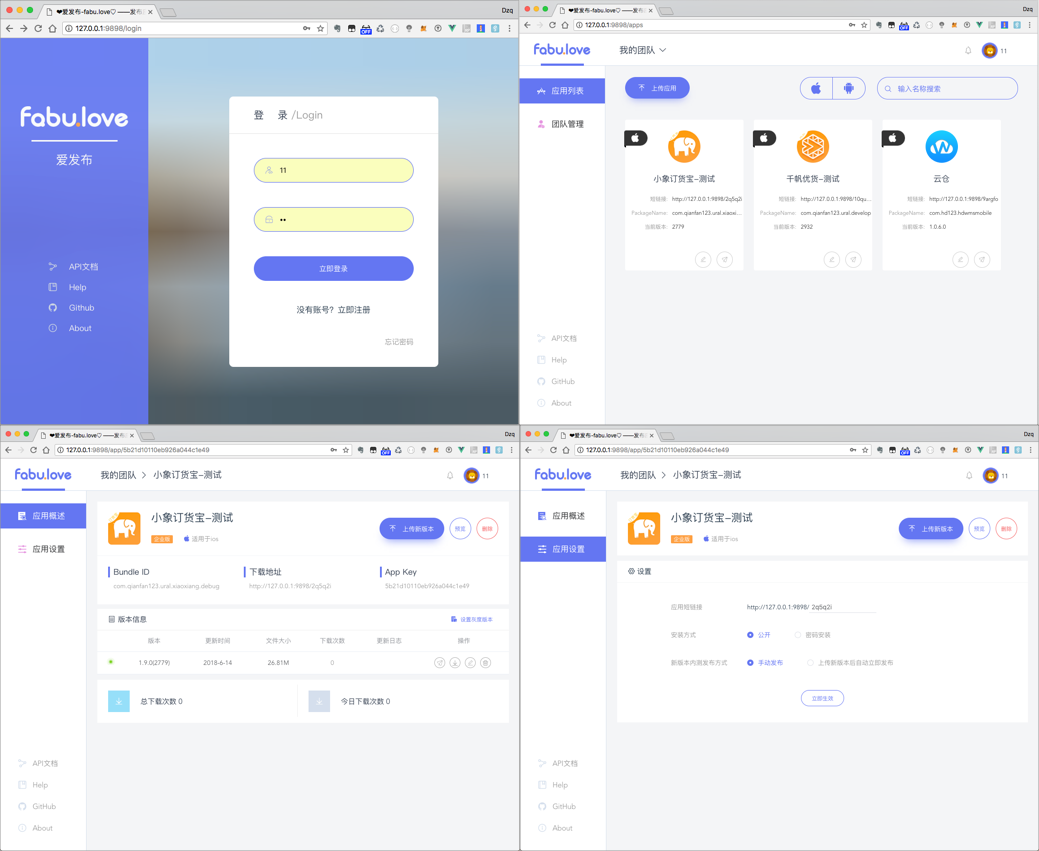rock-app / Fabu.love
Licence: apache-2.0
应用发布平台类似fir.im/蒲公英,支持检查更新,灰度发布等等.Demo地址:https://fabu.apppills.com/
Stars: ✭ 806
Programming Languages
c
50402 projects - #5 most used programming language
Projects that are alternatives of or similar to Fabu.love
App Framework
Applications for any device with HTML, CSS and JavaScript - free and open source!
Stars: ✭ 639 (-20.72%)
Mutual labels: app
Gankdaily
A application used to show technical information in every working days, use MVP pattern.
Stars: ✭ 704 (-12.66%)
Mutual labels: app
Open Source Ios Apps
📱 Collaborative List of Open-Source iOS Apps
Stars: ✭ 28,826 (+3476.43%)
Mutual labels: app
Marknote
📑MarkNote: An open sourced markdown note-taking application for Android, support many features for markdown notes, mathjax, table, list etc.
Stars: ✭ 717 (-11.04%)
Mutual labels: app
Openscan
OpenScan is an open-source app that enables users to scan hard copies of documents or notes and convert it into a PDF file. No ads. No data collection. We respect your privacy.
Stars: ✭ 785 (-2.61%)
Mutual labels: app
Latest
A small utility app for macOS that makes sure you know about all the latest updates to the apps you use.
Stars: ✭ 657 (-18.49%)
Mutual labels: app
Emission
⚠️ Deprecated repo, moved to artsy/eigen ➡️ React Native Components
Stars: ✭ 620 (-23.08%)
Mutual labels: app
Awesome Kotlin Android
🔥📱收集利用 Kotlin 进行 Android 开发的开源库,扩展,工具,开源项目,资料等高质量资源
Stars: ✭ 784 (-2.73%)
Mutual labels: app
Piral
Framework for next generation web apps using microfrontends. 🚀
Stars: ✭ 711 (-11.79%)
Mutual labels: app
typora-copy-images-to: ./screenshots
爱发布
demo地址: https://fabu.apppills.com/ 该平台是类似于fir.im/蒲公英类似的一个平台.可以自己部署.
项目前后端分离开发:
前端使用 vue + element-ui
后端使用 nodejs + koa
项目结构
.
├── LICENSE
├── README.md
├── client //web端代码 vue + element UI
├── docker //使用docker部署的配置文件
├── fabu_nginx.conf //server端nginx配置文件
├── screenshots //屏幕截图
├── server //服务端代码node+koa
└── wiki //todo 还在编写中
运行步骤
使用docker运行(建议)
ps:请先安装docker
- 下载源码
git clone https://github.com/HeadingMobile/fabu.love.git - 执行
cd docker - 执行
docker-compose up -d --build - 打开浏览器 http://0.0.0.0:9898
本地运行
运行前准备
- 安装 MongoDB (3.6)
- 安装 Nodejs
- 安装 pm2、babel-node
npm install -g pm2 babel-cli
- 安装 cnpm
npm install -g cnpm --registry=https://registry.npm.taobao.org
1.clone 下载代码 git clone https://github.com/HeadingMobile/LoveFabu.git
2.运行server端
#进入项目根目录
cd server
cnpm install #安装依赖
npm start
=============>>out
...
...
App is listening on 9898.
数据库连接成功
=============>>end
3.编译运行前端页面
cd client
cnpm install
npm run build #正式环境可以用该命令编译静态文件交给nginx
npm run dev #本地运行可以使用该命令
============>>out
...
...
DONE Compiled successfully in 18546ms
I Your application is running here: http://0.0.0.0:9898
============>>end
4.使用浏览器打开进入http://localhost:9898即可进入应用
项目配置说明
前端配置
无需配置
后端配置
参见 server/config.js
//需要修改配置可以修改config.js文件,也可以在部署的时候导出环境变量
//比如 export FABU_BASE_URL=https://127.0.0.1:9898
const common = {
//baseUrl应用请求的url地址,比如https://fabu.love
baseUrl: process.env.FABU_BASE_URL || "https://127.0.0.1:9898",
port: process.env.FABU_PORT || "9898", //server运行的端口
apiPrefix: 'api',
fileDir: process.env.FABU_UPLOAD_DIR || path.join(__dirname, ".."), //上传文件的存放目录
secret: process.env.FABU_SECRET || "secretsecret", //secret
//数据库用户 (没有开启mongodb用户认证的可以不填写)
dbUser: process.env.FABU_DBUSER || undefined,
//数据库密码 (没有开启mongodb用户认证的可以不填写)
dbPass: process.env.FABU_DBPWD || undefined,
dbName: process.env.FABU_DB_NAME || "fabulove", //数据库名称
dbHost: process.env.FABU_DB_HOST || "localhost", //数据库地址
dbPort: process.env.FABU_DB_PORT || "27017", //数据库端口
//邮件相关配置 用于找回密码和邀请团队成员发送邮件
emailService: process.env.FABU_EMAIL_SERVICE || "qq",
emailUser: process.env.FABU_EMAIL_USER || "",
emailPass: process.env.FABU_EMAIL_PASS || "",
//是否允许用户注册,为否则后端注册接口不可用
allowRegister: process.env.FABU_ALLOW_REGISTER || true,
//是否开启ldap 默认是false 如果公司没有ldap服务可以不用理会
openLdap: process.env.FABU_ALLOW_LDAP || false,
ldapServer: process.env.FABU_LDAP_URL || "", //ldap server url
ldapUserDn: process.env.FABU_LDAP_USERDN || "", //ldap管理员dn 管理员用户名
ldapBindCredentials: process.env.FABU_LDAP_CREDENTIALS || "", //ldap管理员密码
ldapBase: process.env.FABU_LDAP_BASE || "" //ldap base
};
正式环境部署 nginx配置(注意请使用https部署,否则iOS会出现无法安装的问题)
可以按照项目根目录的 fabu_nginx.conf 文件进行配置
server{
listen 80;
server_name fabu.love;
#root目录为项目根目录的client/dist目录下,前端静态页面
root /home/ubuntu/fabulove/client/dist;
index index.html;
location / {
try_files $uri $uri/ @router;
index index.html;
}
location /upload/ {
#该root目录为根目录下config.json文件里dir目录 上传的apk和ipa文件当作静态文件处理
root /home/ubuntu/fabulove/upload;
expires 30d;
}
location @router { # vue的router配置
rewrite ^.*$ /index.html last;
}
location /api/ { #把以api打头的接口转发给后端server
proxy_pass http://127.0.0.1:9898; #这里端口修改为后端服务运行的端口
proxy_set_header Host $host;
proxy_set_header X-Forwarded-For $proxy_add_x_forwarded_for;
}
client_max_body_size 208M; #最大上传的ipa/apk文件大小
}
Note that the project description data, including the texts, logos, images, and/or trademarks,
for each open source project belongs to its rightful owner.
If you wish to add or remove any projects, please contact us at [email protected].