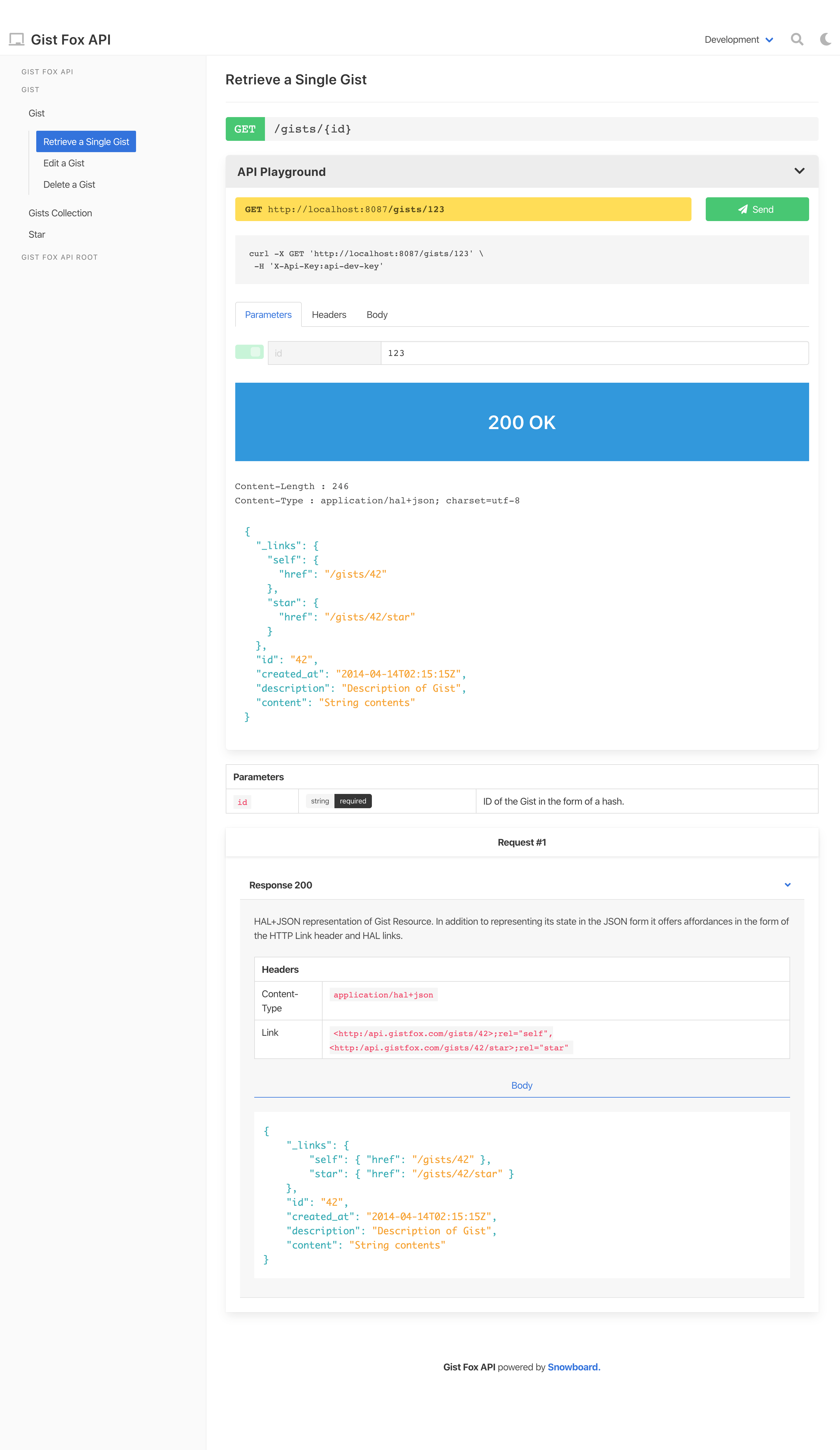bukalapak / Snowboard
Programming Languages
Labels
Projects that are alternatives of or similar to Snowboard
snowboard
API blueprint toolkit.
Packages
| NPM | Version |
|---|---|
| snowboard | |
| snowboard-reader | |
| snowboard-parser | |
| snowboard-helper | |
| snowboard-linter | |
| snowboard-mock-router | |
| snowboard-seeder | |
| snowboard-packer | |
| snowboard-theme-helper | |
| snowboard-theme-winter |
Docker
You can also use automated build docker image on quay.io/bukalapak/snowboard:
$ docker pull quay.io/bukalapak/snowboard
$ docker run -it --rm quay.io/bukalapak/snowboard help
To run snowboard with the current directory mounted to /doc:
$ docker run -it --rm -v $PWD:/doc quay.io/bukalapak/snowboard html -o outDir API.apib
Usage
Let's say we have API Blueprint document called API.apib, like:
# API
## GET /message
+ Response 200 (text/plain)
Hello World!
There are some scenarios we can perform, like:
# generate HTML documentation
$ snowboard html -o outDir API.apib
# run mock server
$ snowboard mock API.apib
# and more, see sections below
HTML Documentation
To generate HTML documentation, we can do:
$ snowboard html -o outDir API.apib
Above command will generate HTML documentation in output directory using snowboard default template (called winter).
Template Overrides
Snowboard let you override part of the template, you can override template, javascript and stylesheet. You can define it under html config:
const { resolve } = require("path");
module.exports = {
html: {
overrides: {
"pages/Home.svelte": resolve(process.cwd(), "custom/Home.svelte"),
"lib/helper/colorize.js": resolve(process.cwd(), "custom/colors.js"),
"index.css": resolve(process.cwd(), "path-to-style.css")
}
}
};
HTTP Server
If you want to access HTML documentation via HTTP, you can use http sub-command:
$ snowboard http API.apib
With this flag, you can access HTML documentation on localhost:8088.
If you need to customize binding address, you can use flag -b.
API Playground
You can activate the playground feature to let your users interact with your staging or even production API.
Playground requires a configuration contains supported environments and the name of the default environment. On each environment, you can set an authentication option.
Here's the example of playground configuration along with the different authentication combination supported:
module.exports = {
html: {
playground: {
enabled: true,
hidden: false,
env: "development",
environments: {
development: {
url: "http://localhost:8087/",
auth: {
name: "apikey",
options: {
key: "api-dev-key",
header: "X-Api-Key"
}
}
},
staging: {
url: "https://staging.example.com/",
auth: {
name: "basic",
options: {
username: "admin",
password: "secret"
}
}
},
production: {
url: "https://api.example.com",
auth: {
name: "oauth2",
options: {
authorizeUrl: "https://accounts.example.com/oauth/authorize",
tokenUrl: "https://accounts.example.com/oauth/access_token",
callbackUrl: "https://www.example.com",
clientId: "<client-id>",
scopes: "<scope-names>"
}
}
}
}
}
}
};
Once you have a configuration file, named snowboard.config.js, you can do:
$ snowboard html -o outDir API.apib
# http sub-command works too
$ snowboard http API.apib
To disable playground on particular environment, you can add playground: false under environment configuration, like:
module.exports = {
html: {
playground: {
enabled: true,
env: "development",
environments: {
development: {
url: "http://localhost:8087/",
playground: false
},
staging: {
url: "https://staging.example.com/"
}
}
}
}
};
Mock Server
Another snowboard useful feature is having a mock server. You can use mock sub-command for that.
$ snowboard mock API.apib
Then you can use localhost:8087 for accessing mock server. You can customize the address using flag -b.
For multiple responses, you can set Prefer header to select a specific response:
Prefer: status=200
You can also supply multiple inputs for mock sub-command:
$ snowboard mock API.apib OTHER.apib
Mock Server Authentication
The mock server supports various authentication, you can enable that by passing a configuration file using configuration file snowboard.config.js, like:
$ snowboard mock API.apib
Here's the example of the configuration file for mock server:
API key authentication
module.exports = {
mock: {
auth: {
name: "apikey",
options: {
key: "<api-key>",
header: "<Header-Name>"
}
}
}
};
Basic authentication
module.exports = {
mock: {
auth: {
name: "basic",
options: {
username: "<username>",
password: "<password>"
}
}
}
};
Other Features
Besides the above features, snowboard also has several useful features for working with API blueprint:
Validate API blueprint
Besides rendering to HTML, snowboard also support validates API blueprint document. You can use lint sub-command.
$ snowboard lint API.apib
Using flag --json, you will receive output as JSON format.
Render API Element JSON
In case you need to get API element JSON output for further processing, you can use:
$ snowboard json API.apib
List Routes
If you need to list all available routes for current API blueprints, you can do:
$ snowboard list API.apib ANOTHER.apib
Using flag --json, you will receive output as JSON format.
SSL Support
To enable HTTPS server, both http, and mock subcommand supports SSL configuration. You can do:
# http server
$ snowboard http -S -C cert.pem -K key.pem API.apib
# mock server
$ snowboard mock -S -C cert.pem -K key.pem API.apib
For example, for local development, you can utilize mkcert to create your local development certificate and use it with snowboard:
# generate localhost certificate
$ mkcert -install
$ mkcert localhost
# use the generated certificate with snowboard http or mock subcommand
$ snowboard http -S -C localhost.pem -K localhost-key.pem API.apib
# you can now access using https://localhost:8088/
Watcher Support
To enable auto-regeneration on input files updates, you can add global flag --watch
$ snowboard html --watch -o outDir API.apib
# http server
$ snowboard http --watch API.apib
Help
$ snowboard help
API blueprint toolkit
VERSION
snowboard/4.0.0
USAGE
$ snowboard [COMMAND]
COMMANDS
apib render API blueprint
help display help for snowboard
html render HTML documentation
http serve HTML documentation
json render API elements json
lint validate API blueprint
list list API routes
mock run mock server