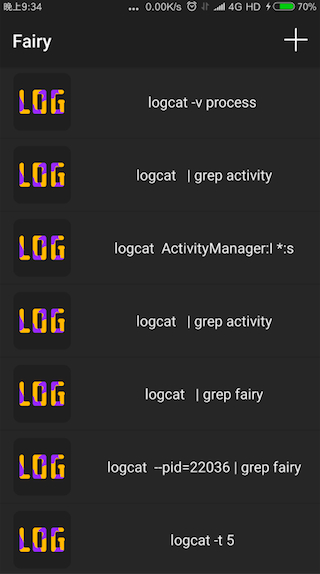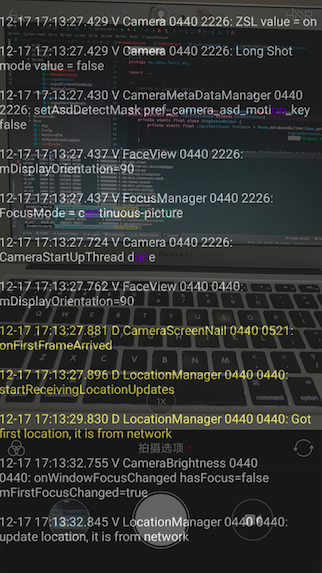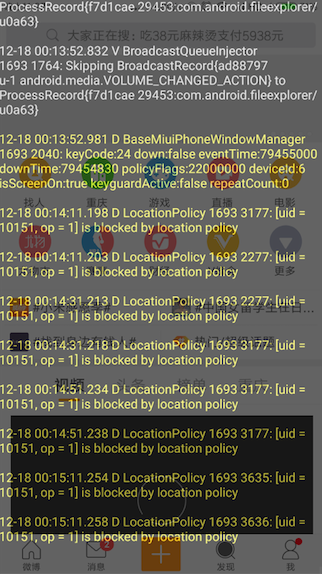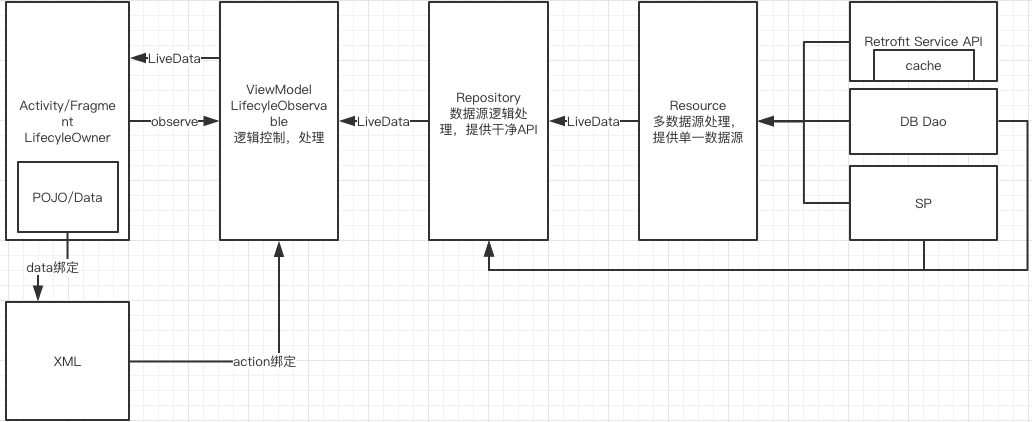Zane96 / Fairy
Programming Languages
Labels
Projects that are alternatives of or similar to Fairy
Fairy
Fairy is an easy debug tool which will allow developer to use adb logcat command to view Android system log on your Android phone instead of on your PC.You can scan the system log information anywhere with your Android phone which is no need to root.
Getting Start
Fairy support Android API 21+. There are two ways to choose.
- Download
-
Download the
project. -
Cd [project path]/pc in the terminal.
-
Configured adb environment In the terminal.
-
-
MacOS/Linux: Run pusher.sh with
sh pusher.shcommand in terminal. -
Windows: Run these commands
//change the ${dir} to the real path adb push ${dir}/server.dex /data/local/tmp adb push ${dir}/launcher.sh /data/local/tmp adb push ${dir}/libfairy.so /data/local/tmp adb shell sh /data/local/tmp/launcher.sh
-
-
Install the apk in the
[project path]/pc
- Import
-
Import project in AndroidStudio.
-
-
MacOS/Linux: Run
./gradlew -p fairy-server runService. -
Windows: First Run
gradlew -p fairy-server moveSo. Then run these commands://change the ${dir} to the real path adb push ${dir}/server.dex /data/local/tmp adb push ${dir}/launcher.sh /data/local/tmp adb push ${dir}/libfairy.so /data/local/tmp adb shell sh /data/local/tmp/launcher.sh
-
-
Run fairy-client module or install APK directly.
It means that the server is working successfully if there is log information exec~~~ in terminal, and there is a server process named fairy in your phone (you can use this command to check it: adb shell ps | grep fairy).
Fairy default use armeabi .so. You can change the file path in task named moveSo which is in fairy-server's build.gradle if you need to change the type of .so.
Questions
- You can use
chmodcommand to enhance file's executive power (r-w-x) if you have this errorcan't execute: Permission deniedwhen run shell script. - You can use Dos2Unix tool to convert the edit format if you are developing with Windows env and have too many logs which is
not foundwhen run thelauncher.shscript.
TODO
- Fit Android low-end mobile phone.Some low-end mobile phone like MI2 and MI3 may kill the Fairy-Server when USB is break up or may can't support
logcat -t "[time]"command. So these phones may not use Fairy because Fairy uses feed-stream which is based on timeline. Add log grep feature.Optimize the view to display log.Optimize the view to display itemData persistence by SQL.Add floating window to display data.
Fix
- Fit Android8.0+ of the Window Type permission limit.
- Update readme to notice the Windows Programmer how to use it.
About More
I have completed the code refactoring in this release (v2.0.0-alpha) with Android Architecture Components
FAQ
- Welcome our qq group: 577953847
- You can submit an issue for me too if you have some error when use it.
- And welcome everybody to help me together optimize this project.Just fork and request.
License
Copyright 2017 Zane
Licensed under the Apache License, Version 2.0 (the "License");
you may not use this file except in compliance with the License.
You may obtain a copy of the License at
http://www.apache.org/licenses/LICENSE-2.0
Unless required by applicable law or agreed to in writing, software
distributed under the License is distributed on an "AS IS" BASIS,
WITHOUT WARRANTIES OR CONDITIONS OF ANY KIND, either express or implied.
See the License for the specific language governing permissions and
limitations under the License.