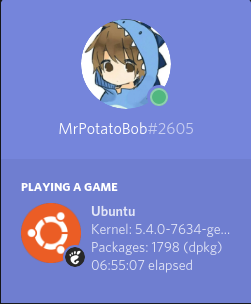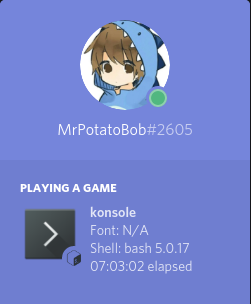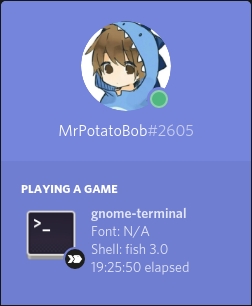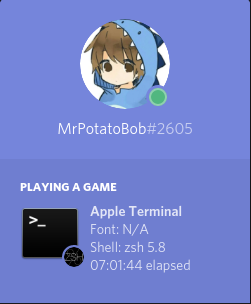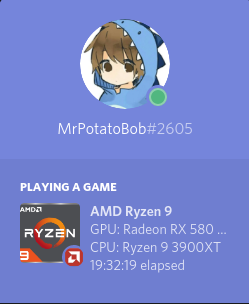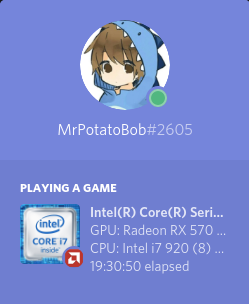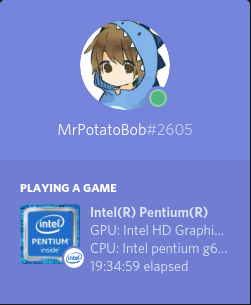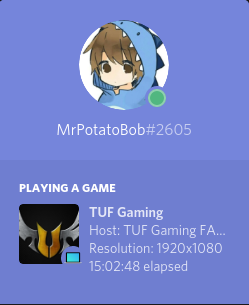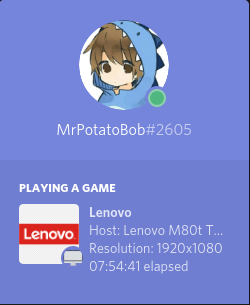MrPotatoBobx / Fetchcord
Programming Languages
Projects that are alternatives of or similar to Fetchcord
FetchCord
Table of content
- Installing
- Running
Features
-
[x] Distribution detection
-
[x] Distribution Version
-
[x] Package detection
-
[x] Kernel Detection
-
[x] Uptime
-
[x] Detecting Window Manager/Desktop Environment
-
[x] Detecting GPU/CPU and display it in a cycle (thanks to Hyper-KVM)
-
[x] Flatpak support
-
[x] Add Windows support.
-
[x] Detect Window Manager/Desktop Environment version
-
[x] Periodic polling of info such as package count, RAM usage, etc.
To-Do
-
[ ] Add more distributions (If your distro is not supported open an issue)
-
[ ] Add Snap support
-
[ ] Add support for desktop icon use
-
[ ] More CPUs, ex. Pentium, Older AMD CPUs
-
[ ] More GPUs?
Installing on (GNU/)Linux
NOTE: you need neofetch to be also installed for this to work.
Via AUR
On Arch Linux install this package for the git version: fetchcord-git
Do note that this version is directly from master, for the stable release use pip
Via pip
To Install fetchcord via pip you can run pip3 install fetchcord
If you want to remove FetchCord you can run pip3 uninstall fetchcord
Run
Once installed, simply run fetchcord. The program is also daemonizable meaning you can start it on boot using any method you prefer.
If you get fetchcord: command not found,add export PATH="$HOME/.local/bin:$PATH" to your bashrc, or just run python3 -m fetchcord.
Optionally for systemd users there is a user-side fetchcord.service in this repo that can be installed to ~/.local/share/systemd/user/, started and enabled on boot using systemctl --user enable --now fetchcord.
Installing on MacOS
To install FetchCord, run pip3 install FetchCord
NOTE: you need neofetch to be also installed for this to work.
Run
simply run fetchcord
Installing on Windows
To install fetchcord on Windows run python -m pip install fetchcord neofetch-win. Alternatively, you can use the neofetch package from scoop as well (show more info at the expense of possible GPU detection, for now).
Run
To run Fetchcord run fetchcord
Configuration
On Linux you can use the neofetch config file to:
Show disk usage
Battery level
CPU temp
Current CPU speed
Font
Theme
And more
default config path should be ~/.config/neofetch/config.conf
Arguments
--nodistro, Don't show distro info.
--nohardware, Don't show hardware info.
--noshell, Don't show shell/terminal info.
--nohost, Don't show host info.
--time, -t, set custom duration for cycles in seconds.
--terminal, set custom terminal (useful if using a script or dmenu).
--termfont, set custom terminal font (useful if neofetch can't get it).
--pause-cycle, Extra cycle that pauses FetchCord to show other activities.
--update, Update database of distros, hardware, etc.
--debug, For debug logs.
--memtype, use GB or MB to show RAM.
-h or --help, shows this information above.