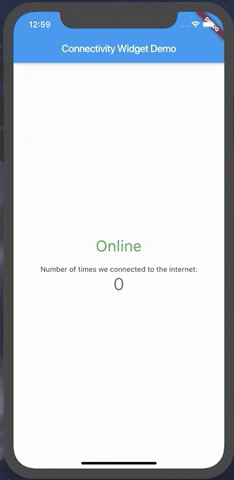connectivity_widget
A widget that shows the user if the phone is connected to the internet or not
This is accomplished not only by verifying the status of the mobile network and/or wifi, but also by pinging a remote server and verifying its response.
Using the ConnectivityWidget
The ConnectivityWidget uses a builder function that provides you a isOnline flag to build different screens for offline or online mode.
ConnectivityWidget(
builder: (context, isOnline) => Center(
child: Column(
mainAxisAlignment: MainAxisAlignment.center,
children: <Widget>[
Text("${isOnline ? 'Online' : 'Offline'}", style: TextStyle(fontSize: 30, color: isOnline ? Colors.green : Colors.red),),
SizedBox(height: 20,),
Text(
'Number of times we connected to the internet:',
),
Text(
'$_counter',
style: Theme.of(context).textTheme.display1,
),
],
),
)It also provides both a onlineCallback and a offlineCallback that are called when the phone changes the connection state to online and offline, respectively.
ConnectivityWidget(
onlineCallback: _incrementCounter,
builder: //...,
)If there is a need to change the default offline banner, a Widget can be provided to the offlineBanner parameter. Additionally, its visibility can be enabled or disabled by using the showOfflineBanner parameter.
Changing the server to ping and the response verification
By default, the Connectivity Widget checks if there is a connection to http://www.google.com. If you want to check the availability of a custom endpoint, you can set a new endpoint to ping and a callback to verify the response.
ConnectivityUtils.instance.setCallback((response) => response.contains("This is a test!"));
ConnectivityUtils.instance.setServerToPing("https://gist.githubusercontent.com/Vanethos/dccc4b4605fc5c5aa4b9153dacc7391c/raw/355ccc0e06d0f84fdbdc83f5b8106065539d9781/gistfile1.txt");Using ConnectivityUtils to Listen to Network Changes
This library also provides access to the ConnectivityUtils class in which you can verify the status of the network.
Stream<bool> ConnectivityUtils.instance.isPhoneConnectedStream // gets the current status of the network
Future<bool> ConnectivityUtils.instance.isPhoneConnected() // future that determines network statusNote on Web:
Although we can verify the status of the connection in web, what happens is that browsers will cache a request to a specific endpoint, so we cannot verify for certain if the connection is down or if we are using cache, using the methods presented in this package.