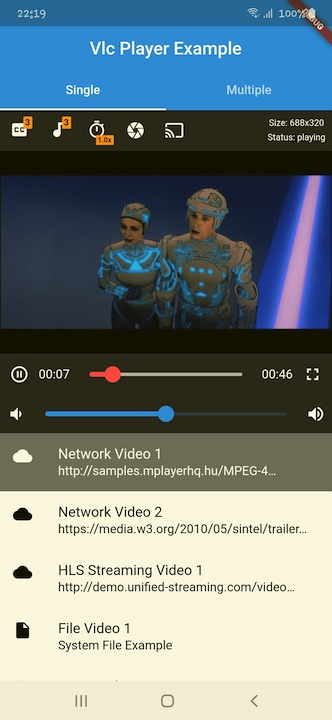solid-software / Flutter_vlc_player
Programming Languages
Projects that are alternatives of or similar to Flutter vlc player
Flutter VLC Player Plugin
A VLC-powered alternative to Flutter's video_player that supports iOS and Android.
Installation
iOS
If you're unable to view media loaded from an external source, you should also add the following:
<key>NSAppTransportSecurity</key>
<dict>
<key>NSAllowsArbitraryLoads</key>
<true/>
</dict>
For more information, or for more granular control over your App Transport Security (ATS) restrictions, you should read Apple's documentation.
Make sure that following line in <project root>/ios/Podfile uncommented:
platform :ios, '9.0'
NOTE: While the Flutter
video_playeris not functional on iOS Simulators, this package (flutter_vlc_player) is fully functional on iOS simulators.
To enable vlc cast functionality for external displays (chromecast), you should also add the following:
<key>NSLocalNetworkUsageDescription</key>
<string>Used to search for chromecast devices</string>
<key>NSBonjourServices</key>
<array>
<string>_googlecast._tcp</string>
</array>
Android
To load media/subitle from an internet source, your app will need the INTERNET permission.
This is done by ensuring your <project root>/android/app/src/main/AndroidManifest.xml file contains a uses-permission
declaration for android.permission.INTERNET:
<uses-permission android:name="android.permission.INTERNET" />
As Flutter includes this permission by default, the permission is likely already declared in the file.
Note that if you got "Cleartext HTTP traffic to * is not permitted"
you need to add the android:usesClearTextTraffic="true" flag in the AndroidManifest.xml file, or define a new "Network Security Configuration" file. For more information, check https://developer.android.com/training/articles/security-config
In order to load media/subtitle from internal device storage, you should put the storage permissions as follows:
<uses-permission android:name="android.permission.WRITE_EXTERNAL_STORAGE"/>
<uses-permission android:name="android.permission.READ_EXTERNAL_STORAGE"/>
In some cases you also need to add the android:requestLegacyExternalStorage="true" flag to the Application tag in AndroidManifest.xml file to avoid acess denied errors. Android 10 apps can't acess storage without that flag. reference
After that you can access the media/subtitle file by
"/storage/emulated/0/{FilePath}"
"/sdcard/{FilePath}"
Quick Start
To start using the plugin, copy this code or follow the example project in 'flutter_vlc_player/example'
import 'package:flutter/material.dart';
import 'package:flutter_vlc_player/flutter_vlc_player.dart';
void main() {
runApp(MyApp());
}
class MyApp extends StatelessWidget {
// This widget is the root of your application.
@override
Widget build(BuildContext context) {
return MaterialApp(
title: 'Flutter Demo',
theme: ThemeData(
visualDensity: VisualDensity.adaptivePlatformDensity,
),
home: MyHomePage(),
);
}
}
class MyHomePage extends StatefulWidget {
MyHomePage({Key key}) : super(key: key);
@override
_MyHomePageState createState() => _MyHomePageState();
}
class _MyHomePageState extends State<MyHomePage> {
VlcPlayerController _videoPlayerController;
@override
void initState() {
super.initState();
_videoPlayerController = VlcPlayerController.network(
'https://media.w3.org/2010/05/sintel/trailer.mp4',
hwAcc: HwAcc.FULL,
autoPlay: false,
options: VlcPlayerOptions(),
);
}
@override
void dispose() async {
super.dispose();
await _videoPlayerController.stopRendererScanning();
await _videoPlayerController.dispose();
}
@override
Widget build(BuildContext context) {
return Scaffold(
appBar: AppBar(),
body: Center(
child: VlcPlayer(
controller: _videoPlayerController,
aspectRatio: 16 / 9,
placeholder: Center(child: CircularProgressIndicator()),
),
),
);
}
}
Upgrade instructions
Version 5.0 Upgrade For Existing Apps
To upgrade to version 5.0 first you need to migrate the existing project to swift.
-
Clean the repo:
git clean -xdf -
Delete existing ios folder from root of flutter project. If you have some custom changes made to the iOS app - rename it or copy somewhere outside the project.
-
Re-create the iOS app: This command will create only ios directory with swift support. See https://stackoverflow.com/questions/52244346/how-to-enable-swift-support-for-existing-project-in-flutter
flutter create -i swift . -
Make sure to update the project according to warnings shown by the flutter tools. (Update Info.plist, Podfile).
If you have some changes made to the iOS app, recreate the app using above method and copy in the changed files.
Be sure to follow instructions above after
Breaking Changes (from V4 to V5)
Entire platform has been refactored in v5. It will require a refactor of your app to follow v5.
Current issues
Current issues list is here.
Found a bug? Open the issue.