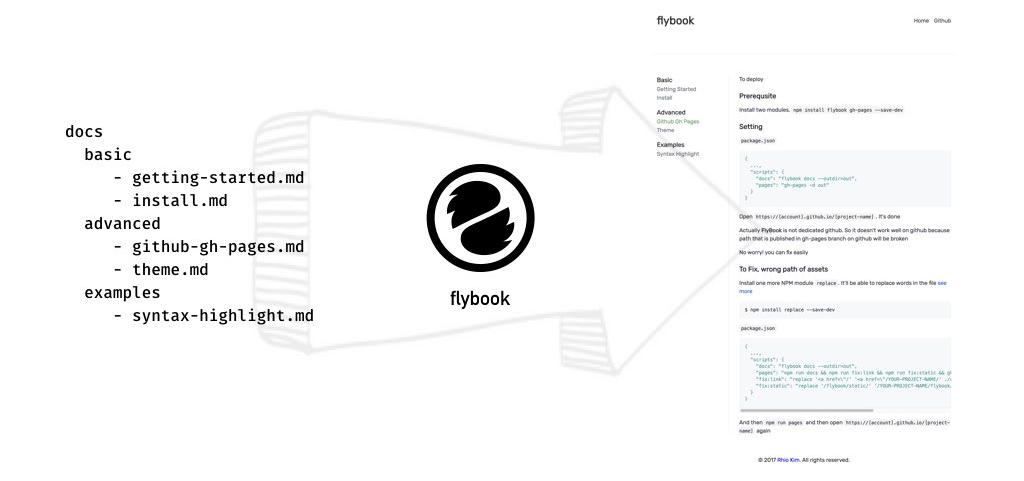rhiokim / Flybook
✈️ FlyBook is a simple utility to generate static website such as gh-pages, manual of you projects
Stars: ✭ 76
Programming Languages
javascript
184084 projects - #8 most used programming language
Projects that are alternatives of or similar to Flybook
Assemble
Community
Stars: ✭ 3,995 (+5156.58%)
Mutual labels: documentation, static-site-generator, static-site, markdown
Docfx
Tools for building and publishing API documentation for .NET projects
Stars: ✭ 2,873 (+3680.26%)
Mutual labels: documentation, static-site-generator, markdown
Docs
Repository of Twilio SendGrid's product documentation.
Stars: ✭ 221 (+190.79%)
Mutual labels: documentation, static-site, markdown
X0
Document & develop React components without breaking a sweat
Stars: ✭ 1,706 (+2144.74%)
Mutual labels: documentation, static-site-generator, markdown
Mkdocs
Project documentation with Markdown.
Stars: ✭ 13,346 (+17460.53%)
Mutual labels: documentation, static-site-generator, markdown
Scaffold Static
Scaffolding utility for vanilla-js
Stars: ✭ 111 (+46.05%)
Mutual labels: cli, static-site-generator, static-site
Fullstackpython.com
Full Stack Python source with Pelican, Bootstrap and Markdown.
Stars: ✭ 2,667 (+3409.21%)
Mutual labels: documentation, static-site, markdown
Verless
A simple and lightweight Static Site Generator.
Stars: ✭ 276 (+263.16%)
Mutual labels: static-site-generator, static-site, markdown
Docnado
Rapid documentation tool that will blow you away...
Stars: ✭ 67 (-11.84%)
Mutual labels: documentation, static-site-generator, markdown
Md To Pdf
Hackable CLI tool for converting Markdown files to PDF using Node.js and headless Chrome.
Stars: ✭ 374 (+392.11%)
Mutual labels: cli, documentation, markdown
Log4brains
✍️ Log and publish your architecture decisions (ADR)
Stars: ✭ 98 (+28.95%)
Mutual labels: documentation, static-site-generator, markdown
Kulfon
👹 🐸 JavaScript static site generator with Org Mode & Markdown support (α) 💥
Stars: ✭ 112 (+47.37%)
Mutual labels: static-site-generator, static-site, markdown
Fornax
Scriptable static site generator using type safe F# DSL to define page templates.
Stars: ✭ 175 (+130.26%)
Mutual labels: documentation, static-site-generator, static-site
Cgx
💻🔥CLI to generate the recommended documentation/files to improve contribution (Github, Gitlab, CodeCommit and Bitbucket)
Stars: ✭ 190 (+150%)
Mutual labels: cli, documentation, markdown
Couscous
Couscous is good.
Stars: ✭ 807 (+961.84%)
Mutual labels: documentation, static-site-generator, markdown
Docpress
Documentation website generator
Stars: ✭ 815 (+972.37%)
Mutual labels: documentation, static-site, markdown
Awesome Web Cv
📝 Single Page Web Application for Your Outstanding CV
Stars: ✭ 50 (-34.21%)
Mutual labels: static-site-generator, static-site
Parse Comments
Parse JavaScript code comments. Works with block and line comments, and should work with CSS, LESS, SASS, or any language with the same comment formats.
Stars: ✭ 53 (-30.26%)
Mutual labels: documentation, markdown
Just write markdown, Flybook will create your book.
FlyBook is a simple utility to generate static website. This is inspired by funbook and next.js export functionality
Rewrited using by React and React DOM Server
Goals
Already we know that we can have a number of document tools to publish markdown docs. So flybook will keep in simplest way to generate static web site for writing the manual of project
How flybook works
Features
- Custom Styling (Google Fonts, Highlight.js)
- Theme (only support
lightanddarknow) - Responsive
How to use flybook
For example, Flybook documentation structure look like below
$ ls /path/to/project/docs
docs
|____advanced
| \____theme.md
|____basic
| \____getting-started.md
| \____install.md
|____examples
| \____syntax-highlight.md
|____readme.md
globally
$ npm i -g flybook
$ cd /path/to/project
$ flybook docs
> FlyBook was generated at /Users/rhio/Works/my/fly-book/out
with NPM Project
$ cd /path/to/project
$ npm install flybook --save-dev
$
$ vi package.json
,
"scripts": {
...,
"docs": "flybook docs --outdir=out"
},
...
// after save
$ npm run docs
Development
Turn on the auto build mode after npm install
$ git clone [email protected]:rhiokim/flybook
$ cd flybook
$ npm install
$ npm run build
After that you are able to see the notification with your code changes automatically
- npm run release // build
- npm run docs // generate a book with newest code
License
MIT
Note that the project description data, including the texts, logos, images, and/or trademarks,
for each open source project belongs to its rightful owner.
If you wish to add or remove any projects, please contact us at [email protected].