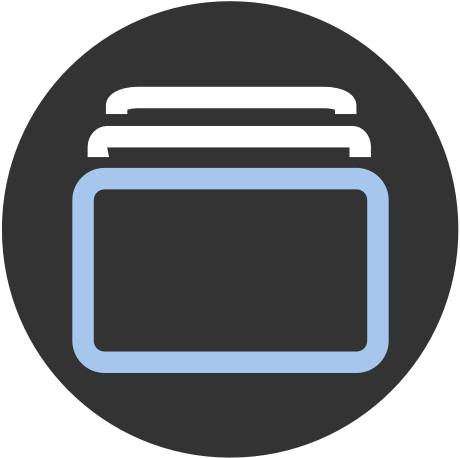FoldersLint 
Directory structure linter for JavaScript projects
Why
Make you project sctructure pretty by linting it
Directory structure rules are important part of any project. These rules help to raise clarity of the project and reduce its complexity. Having a clearly defined structure make developers always know where to put files and where to find them. If the project is big enough, it is necessary to avoid chaos in it.
folderslint let you configure directory structure rules and check if existed or new files fit these rules.
Quick Overview
Install folderslint globally:
npm install -g folderslintSetup a config file .folderslintrc in the root of the project.
Run folderslint to check the whole project or a directory (i.e. /components):
folderslint componentsConfiguration
folderslint needs configuration file named .folderslintrc in the root of the project.
The example of the config:
{
"root": "src", // optional
"rules": [
"components/*",
"pages/components/*/utils",
"hooks",
"legacy/**"
]
}root is the directory the structure of which should be checked.
rules is an array of rules which define permitted directory paths.
Root directory
You have to specify root if you want to check structure in a specific directory. Directories which are out if the root will not be checked.
If you want all the directories of the project to be checked, you don't need to specify root.
Rules syntax
There are 3 ways to specify a rule:
- the exact path of a directory,
*instead of a directory name if any directory accepted on that level,**instead of a directory name if any directory accepted on any lower level.
For example:
| Rule | Meaning |
|---|---|
hooks |
hooks (and files in it) is accepted. |
components/* |
components is accepted. |
components/*/utils |
components is accepted.utils is accepted. |
legacy/** |
legacy is accepted. |
components/*/utils automatically make the components and components/* rules work. So, no need to specify a rule for every level directory. You need to specify the deepest path.
** pattern. It lets absence of structure to sprout in your project. Still it could be useful for some directories which have messy structure by its nature - i.e. node_modules, not maintained legacy directories.
Usage with lint-staged
It is handy to use folderslint together with lint-staged. In this case folderslint checks only the files which were modified for a commit.
For that, add folderslint to the lint-staged section of your package.json.
For example, this is how package.json can look like if you want to run folderslint as a pre-commit hook via husky tool:
"husky": {
"hooks": {
"pre-commit": "lint-staged",
}
},
"lint-staged": {
"*.{js,ts,tsx}": [
"folderslint"
]
}