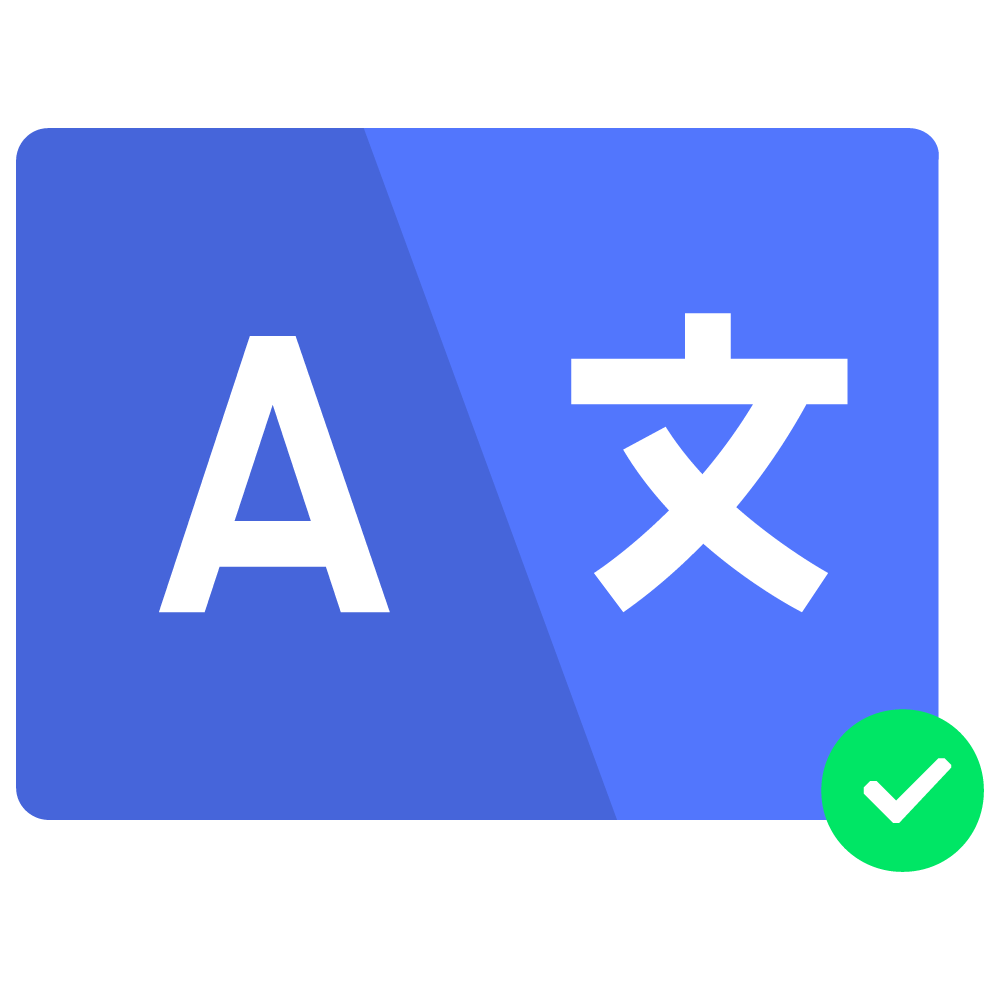i18n translation files linter.
Info: The README is always up-to-date with the latest commit, check out releases to see the docs for your version!
Attention: As of v5 this package is ESM-Only!
This linter will do three major things:
- Finding conflicts: Comparing your files against each other to see if there are any properties with types not matching up.
- Finding duplicates: Finding duplicates to reduce redundancy and elimitate duplicate translations.
- Cleanup: Sorting all properties alphabetically which will make working with your file easier and maintain consistency across all your files.
It comes with a CLI and an API.
Gettings started
Install via npm:
$ npm install li18nt... or using yarn:
$ yarn add li18ntCLI Usage
Installing it will add li18nt (and the alias lint-i18n) to your command line.
Examples:
# Lint all json files in /locales
$ li18nt locales/*.json
# Lint all valid json files in /locales, print out only warnings and errors
$ li18nt locales/*.json --skip-invalid --quiet
# List all commands
$ li18nt --help
Usage: li18nt [files...] [options]
Lints your locales files, lint-i18n is an alias.
Options:
-v, --version Output the current version
-q, --quiet Print only errors and warnings
-d, --debug Debug information
-f, --fix Tries to fix existing errors
--config [path] Configuration file path (it'll try to resolve one in the current directory)
--skip-invalid Skip invalid files without exiting
--report Print system information
-h, --help Show this help textLi18nt is configuration drive, you'll need to add a configuration. It'll try to resolve a .li18ntrc, .li18nt.json,.li18ntrc.json or li18nt.config.js
in the current directory. Use the --config [path] option to specify a different path.
The Li18nt config file is usually located in locales/.li18nt or in your root folder.
{
// Override the --quiet cli option
"quiet": false,
// Override the --skip-invalid cli option
// If this is set to false it'll exit immediately after a file couldn't be parsed or read
"skipInvalid": false,
// List of rules
"rules": {
// Checks if your files are properly formatted,
// you can also just pass "warn" as value - 4 spaces are default
"prettified": ["warn", {"indent": "tab"}],
// Checks for conflicts
"conflicts": "warn",
// Validate property names
"naming": ["warn", {
// Specify a list of regular expressions to match keys against
"patterns": [
"^[a-z]*$",
"[^r]$"
]
}],
// Check for duplicates
"duplicates": ["warn", {
"ignore": [
// You can also use the array-sytax e.g. ["pages", "dashboard", "dashboard"]
// If the specified target is an object it'll be skipped, e.g. you can ignore entire sub-trees
"pages.dashboard.dashboard",
// Use the * to match all properties in a tree
"pages.*"
]
}]
}
}The syntax for each option is:
type Rule = Mode | [Mode, Options | undefined];where Mode can be off, warn or error. off won't do anything, error will exit with a non-zero code in case of errors.
API Usage
This library comes in commonjs and ES6 format, you can include it directly:
<script src="https://cdn.jsdelivr.net/npm/li18nt/lib/li18nt.min.js"></script>... or using es6 modules:
import {...} from 'https://cdn.jsdelivr.net/npm/li18nt/lib/li18nt.min.mjs'You can use the exported lint function to lint a set of objects.
Option- and result-types can be found here:
import {lint} from 'li18nt';
const options = {
prettified: 4, // 4 spaces, use 'tab' for tabs
duplicates: true, // We want to analyze our translations for duplicates
conflicts: true // Find differences
};
const objects = [
{a: 20, b: null, c: {x: 20}},
{a: 50, b: 'Hello', c: {x: 100, y: 20}},
{a: 'Five', b: 'Super', c: null}
];
const result = lint(options, objects);
console.log(result);Utilities
Sometimes you may want to exclude certain properties from being linted, for that you can either specify a
property path as array (e.g. ['foo', 'bar', 4]), as a string (foo.bar[4]), or you can use the propertyPath utility function to convert a string to an array:
import {lint, propertyPath} from 'li18nt';
const options = {
duplicates: {
ignore: [
// Info: This is normally not requried as strings in ignore will automatically be converted to an array!
/**
* Returns ['b', 'a'], but you can use any valid js-property-path e.g.
* foo[3].bar.baz['Hello "world"'].xy
* would give us ['foo', 3, 'bar', 'baz', 'Hello "world"'].xy
*/
propertyPath('b.a')
]
}
};
const objects = [
{a: 20, b: {a: 20}, c: {a: 20}}
];
const result = lint(options, objects);
// Will log Map {'a' => [['a'], [ 'c', 'a']]}
// The first element in the array will always be the first appereance of that property
console.log(result.duplicates[0]);