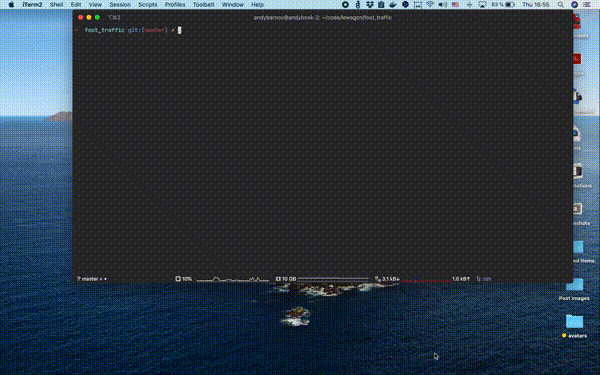lewagon / Foot_traffic
Programming Languages
Projects that are alternatives of or similar to Foot traffic
Foot Traffic 👯 👯♂️
A natural companion to an amazing Ferrum gem that controls a fleet of Chrome windows and tabs and simulates real user interaction with your web applications from any Ruby scripts. Works naturally with your system Chrome or Chromium, no extra magic like Selenium or WebDrivers needed.
require "foot_traffic"
using FootTraffic
FootTraffic::Session.start do |window|
window.tab_thread { |tab| tab.goto "https://www.lewagon.com" }
window.tab_thread { |tab| tab.goto "https://www.lewagon.com/berlin" }
window.tab_thread { |tab| tab.goto "https://www.lewagon.com/paris" }
end
Installation
Add this line to your application's Gemfile:
gem 'foot_traffic'
And then execute:
$ bundle install
Or install it yourself as:
$ gem install foot_traffic
Can I use it in my Rails system tests?
Take a look at Cuprite that allows Capybara to work with Ferrum instead of Selenium/ChromeDriver. The goal of Foot Traffic is not Rspec integration, but to create simple and reproducible Ruby scripts that automate common usage scenarios for moderate load testing of production applications or as a visual aid in development.
— Do you want to write integration tests without Selenium/ChromeDriver dependency?
— Use Cuprite and write specs with Capybara.
— Do you want to make sure that your app handles Action Cable properly for multiple users and see the interaction play out before your eyes?
— Use Foot Traffic and create a script that can be commited to the repo and run from Rake task.
Powered by Ferrum ❤️
At Le Wagon we love Ferrum and use it as a Selenium replacement to run system tests for our learning platforms. We highly recommend you do the same, and here's why
Ferrum connects to the browser by CDP protocol and there's no Selenium/WebDriver/ChromeDriver dependency. The emphasis was made on a raw CDP protocol because Chrome allows you to do so many things that are barely supported by WebDriver because it should have consistent design with other browsers.—Ferrum on GitHub
Pure Ruby + pure Chrome—what's not to like?
Tutorial
Single thread
In a simplest case, all you need is to require "foot_traffic", put in the using FootTraffic to enable Ferrum refinements and proceed with opening a session block. It yields a window object that is an instance of Ferrum::Context (source). You can create a "tab" instance with a new_tab method and control it through Ferrum methods that are designed to be close to Puppeteer.
require "foot_traffic"
using FootTraffic
FootTraffic::Session.start do |window|
window.new_tab.goto "https://www.lewagon.com"
window.new_tab.goto "https://www.lewagon.com/berlin"
paris = window.new_tab
paris.goto "https://www.lewagon.com/paris"
paris.at_css('[href="/paris/apply"]').click
paris.at_css("#apply_first_name").focus.type("Alan")
paris.at_css("#apply_last_name").focus.type("Turing", :Tab)
end
In this case, all the instructions to the browser will run in a single thread of execution, so you will see a browser performing actions consequetively.
Multiple threads
As Ferrum is thread-safe by design, you can execute the same scenario in parallel. tab_thread method opens a block that yields the instance of Ferrum::Page (source).
require "foot_traffic"
using FootTraffic
FootTraffic::Session.start do |window|
window.tab_thread { |tab| tab.goto "https://www.lewagon.com" }
window.tab_thread { |tab| tab.goto "https://www.lewagon.com/berlin" }
window.tab_thread do |paris|
paris.goto "https://www.lewagon.com/paris"
paris.at_css('[href="/paris/apply"]').click
paris.at_css("#apply_first_name").focus.type("Alan")
paris.at_css("#apply_last_name").focus.type("Turing", :Tab)
end
end
Now, all the tabs will run in parallel (with limits to Ruby concurrency model, of course). After the session block finishes execution, browser will stay open indefinitely—until you Ctrl-C the original script. That might be useful if you want to use Chrome Developer Tools on open pages.
Setting duration
If your script does not end with a session block and you want to continue running your code—set the duration time for the session.
require "foot_traffic"
using FootTraffic
FootTraffic::Session.start(duration: 10) do |window|
window.tab_thread { |tab| tab.goto "https://www.lewagon.com" }
window.tab_thread { |tab| tab.goto "https://www.lewagon.com/berlin" }
window.tab_thread do |paris|
paris.goto "https://www.lewagon.com/paris"
paris.at_css('[href="/paris/apply"]').click
paris.at_css("#apply_first_name").focus.type("Alan")
paris.at_css("#apply_last_name").focus.type("Turing", :Tab)
end
end
Now the block will exit after 10 seconds.
Quit when all threads quit
If you don't want to guess the time for pages to stay open—you can use the quit parameter of session. Note that in that case, you need to wait for all your threads to exit. As a convenience, session block yields a second argument that is a primitive implementation of a thread pool.
require "foot_traffic"
using FootTraffic
FootTraffic::Session.start(quit: true) do |window, pool|
pool << window.tab_thread { |tab| tab.goto "https://www.lewagon.com" }
pool << window.tab_thread { |tab| tab.goto "https://www.lewagon.com/berlin" }
pool << window.tab_thread do |paris|
paris.goto "https://www.lewagon.com/paris"
paris.at_css('[href="/paris/apply"]').click
paris.at_css("#apply_first_name").focus.type("Alan")
paris.at_css("#apply_last_name").focus.type("Turing", :Tab)
end
pool.wait
end
Now, the session block will exit as soon as the last action in the last tab completes—your script can run further!
If you want to see how your website handles multiple concurrent visits—you can use the clone parameter that will open as many Chrome windows as you want and run the tab scenario in each of them.
Customizing
As this puts the strain on your system's resources, it makes sense to also use some of the Ferrum's options to set higher timeouts for Chrome startup and page loads. slowmo parameter might be particularly useful for simulating real user behavior, as it will add a small wait before executing each action, including sending keyboard keys.
require "foot_traffic"
using FootTraffic
opts = {
process_timeout: 10,
timeout: 100,
slowmo: 0.1,
window_size: [1024, 768]
}
FootTraffic::Session.start(options: opts, quit: true, clones: 10) do |window, pool|
pool << window.tab_thread { |tab| tab.goto "https://www.lewagon.com" }
pool << window.tab_thread { |tab| tab.goto "https://www.lewagon.com/berlin" }
pool << window.tab_thread { |paris|
paris.goto "https://www.lewagon.com/paris"
paris.at_css('[href="/paris/apply"]').click
paris.at_css("#apply_first_name").focus.type("Alan")
paris.at_css("#apply_last_name").focus.type("Turing", :Tab)
}
pool.wait
end
You can also set the headless option to true to perform script in headless mode. If you open too many concurrent tabs, or the number of clones becomes too high—your system will run out of memory. To prevent that, Foot Traffic will raise the
FootTraffic::ResourceOverloadError once ThreadError, RuntimeError, Errno::EMFILE, or Errno::ECONNRESET start propagating.
require "foot_traffic"
using FootTraffic
opts = {
headless: true,
process_timeout: 10,
timeout: 100,
slowmo: 0.1,
window_size: [1024, 768]
}
begin
FootTraffic::Session.start(options: opts, quit: true, clones: 10) do |window, pool|
pool << window.tab_thread { |tab| tab.goto "https://www.lewagon.com" }
pool << window.tab_thread { |tab| tab.goto "https://www.lewagon.com/berlin" }
pool << window.tab_thread { |paris|
paris.goto "https://www.lewagon.com/paris"
paris.at_css('[href="/paris/apply"]').click
paris.at_css("#apply_first_name").focus.type("Alan")
paris.at_css("#apply_last_name").focus.type("Turing", :Tab)
}
pool.wait
end
rescue FootTraffic::ResourceOverloadError
puts "Oops..."
exit(1)
end
Cookies
You can also control cookies for each tab. Keep in mind that in this case you don't want all your actions to run entirely concurrently, as the values of cookies may leak between tabs. Here's an example on how to avoid it:
require "concurrent" # concurrent-ruby
tokens = [] # imaginary array of auth tokens
cookies = Concurrent::Hash.new
opts = {
headless: false, # Headless or not
timeout: 300, # How long to wait for new tab to open, set for high value
slowmo: 0.1, # How fast do you want bots to type
window_size: [1200, 800]
}
FootTraffic::Session.start(options: opts, quit: true) do |window, pool|
tokens.each do |token|
sleep(1) # Need to sleep so we can propely save cookies
pool << window.with_tab { |tab|
tab.goto("https://example.com/sign_in/#{token}")
cookies[token] = tab.cookies["_example_session"].value
}
end
pool.wait
end
FootTraffic::Session.start(options: opts) do |window|
tokens.each do |token|
sleep(1) # Wait to properly load cookies
window.with_tab do |tab|
tab.cookies.clear
tab.cookies.set(
name: "_example_session",
domain: "example.com",
value: cookies[token]
)
tab.goto("https://example.com/protected_route")
end
end
end
Check out the examples folder to study some of the scripts above.
Development
After checking out the repo, run bin/setup to install dependencies. Then, run rake spec to run the tests. You can also run bin/console for an interactive prompt that will allow you to experiment.
To install this gem onto your local machine, run bundle exec rake install. To release a new version, update the version number in version.rb, and then run bundle exec rake release, which will create a git tag for the version, push git commits and tags, and push the .gem file to rubygems.org.
Contributing
Bug reports and pull requests are welcome on GitHub at https://github.com/lewagon/foot_traffic.
License
The gem is available as open source under the terms of the MIT License.